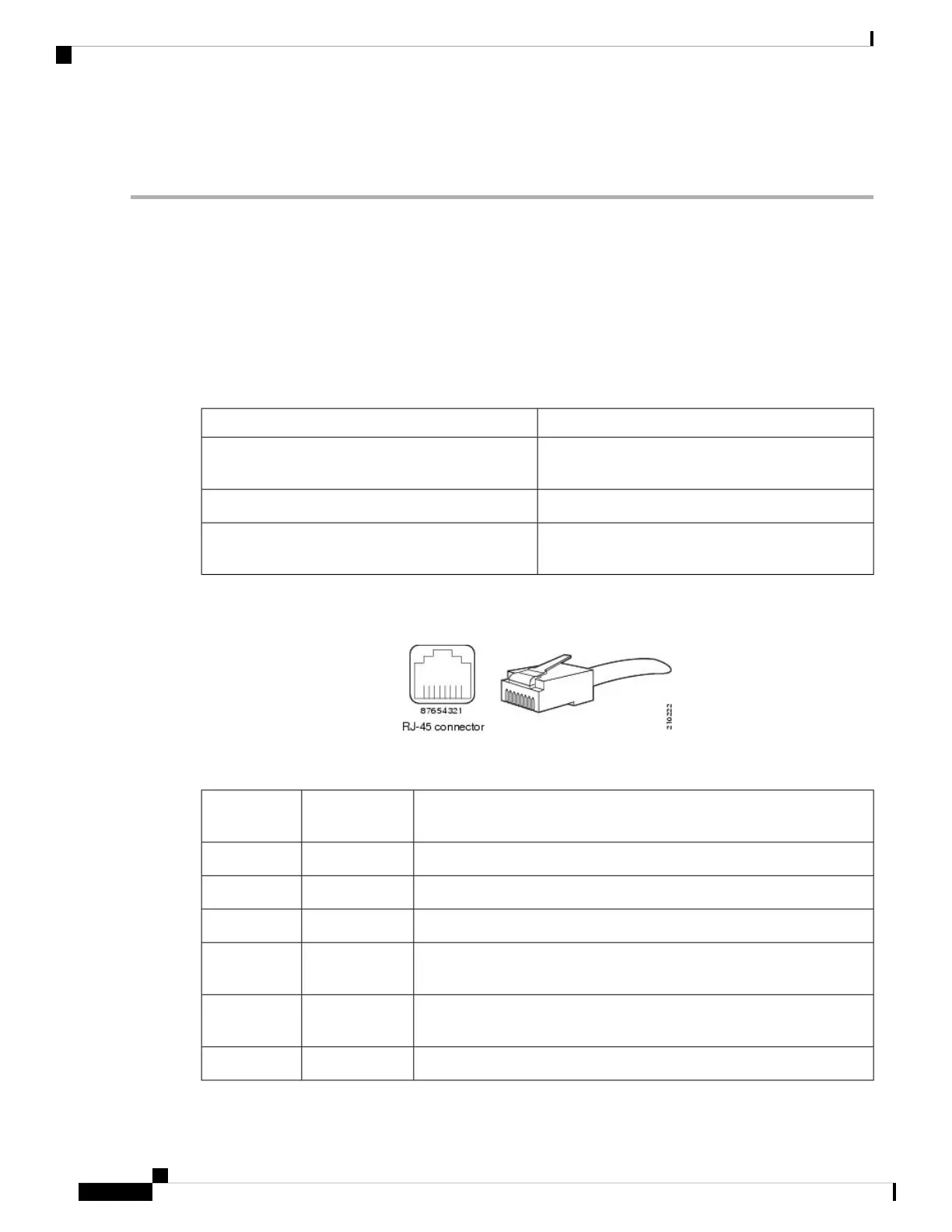Step 2 Connect one end of the cable to the GigabitEthernet 0 port on the appliance.
Step 3 Connect the other end to a switch in your network.
Ethernet Port Connector
The Cisco SNS 3515 or Cisco SNS-3595 appliance comes with twosix integrated dual-port Ethernet controllers.
The controllers provide an interface for connecting to 10-Mb/s, 100-Mb/s, or 1000-Mb/s networks and provide
full-duplex (FDX) capability, which enables simultaneous transmission and reception of data on the Ethernet
LAN. Cisco ISE supports multiple NICs.
To access the Ethernet port, connect a Category 3, 4, 5, 5E, or 6 unshielded twisted-pair (UTP) cable to the
RJ-45 connector on the back of the appliance.
The following table describes the UTP cable categories.
DescriptionType
EIA Categories 3, 4, or 5 UTP (2 or 4 pair) up to 328
ft (100 m)
10BASE-T
EIA Category 5 UTP (2 pair) up to 328 ft (100 m)100BASE-TX
EIA Category 6 UTP (recommended), Category 5E
UTP or 5 UTP (2 pair) up to 328 ft (100 m)
1000BASE-T
The following figure shows the RJ-45 port and plug.
Figure 10: RJ-45 Port and Plug
Ethernet Port Pin-out
DescriptionSignalEthernet Port
Pin
Transmit data +TxD+1
Transmit data -TxD-2
Receive data +RxD+3
No connectionTermination
network
4
No connectionTermination
network
5
Receive data-RxD-6
Install Cisco ISE Software on Cisco SNS Appliances
20
Install Cisco ISE Software on Cisco SNS Appliances
Ethernet Port Connector