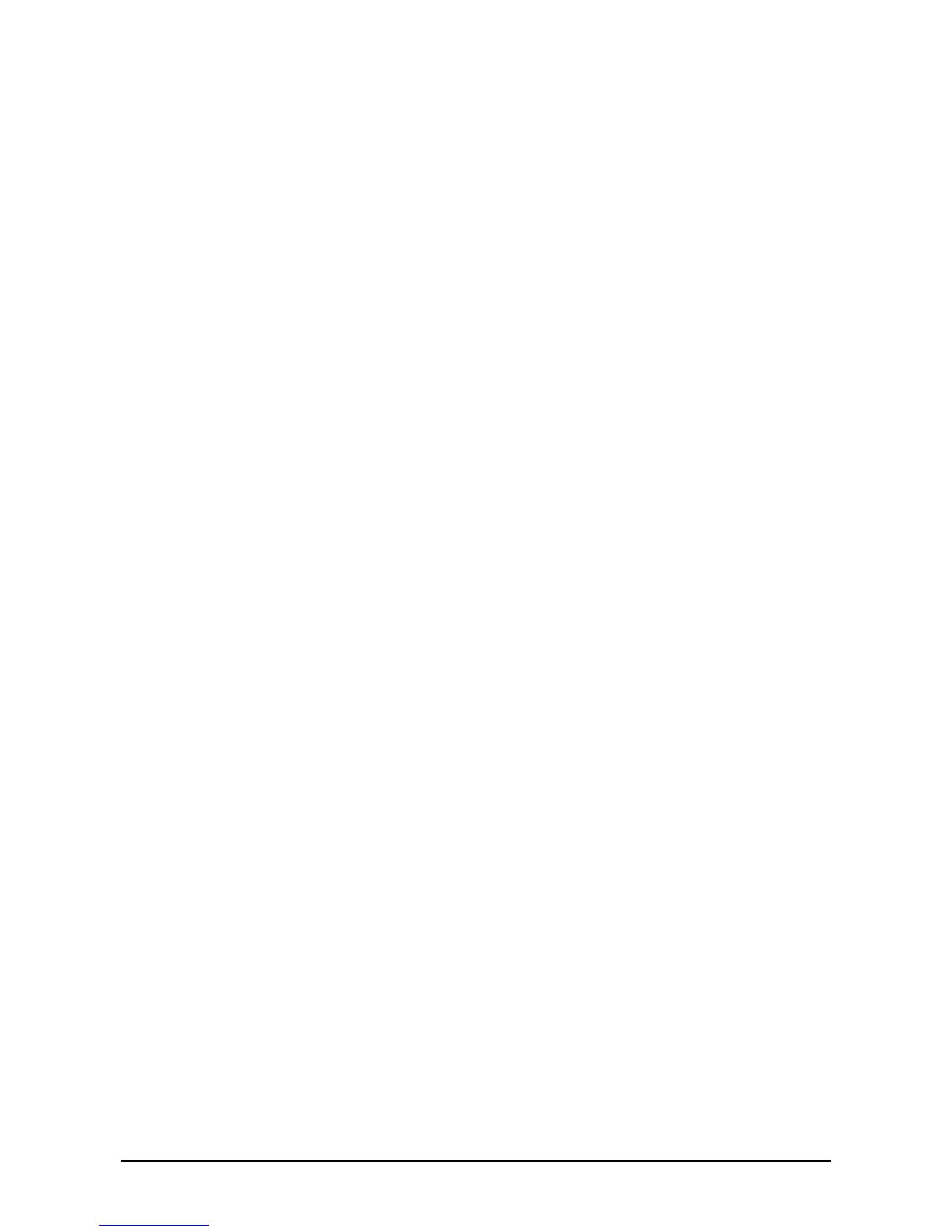Version 2.1 25 of 33
Deleting an entry from the call history lists
1. Choose the call in the call history list.
2. Press ‘delete’.
3. Press ‘ok’.
Saving a call history list number to your personal directory
1. Choose the call in the call history list.
2. Press ‘save’ – the address book entry screen will appear.
3. Edit the information (if necessary) and press ‘save’ again – the entry will then be added to your
personal directory.
Accessing voicemail
To access your voicemail, press the Messages button on your phone.
