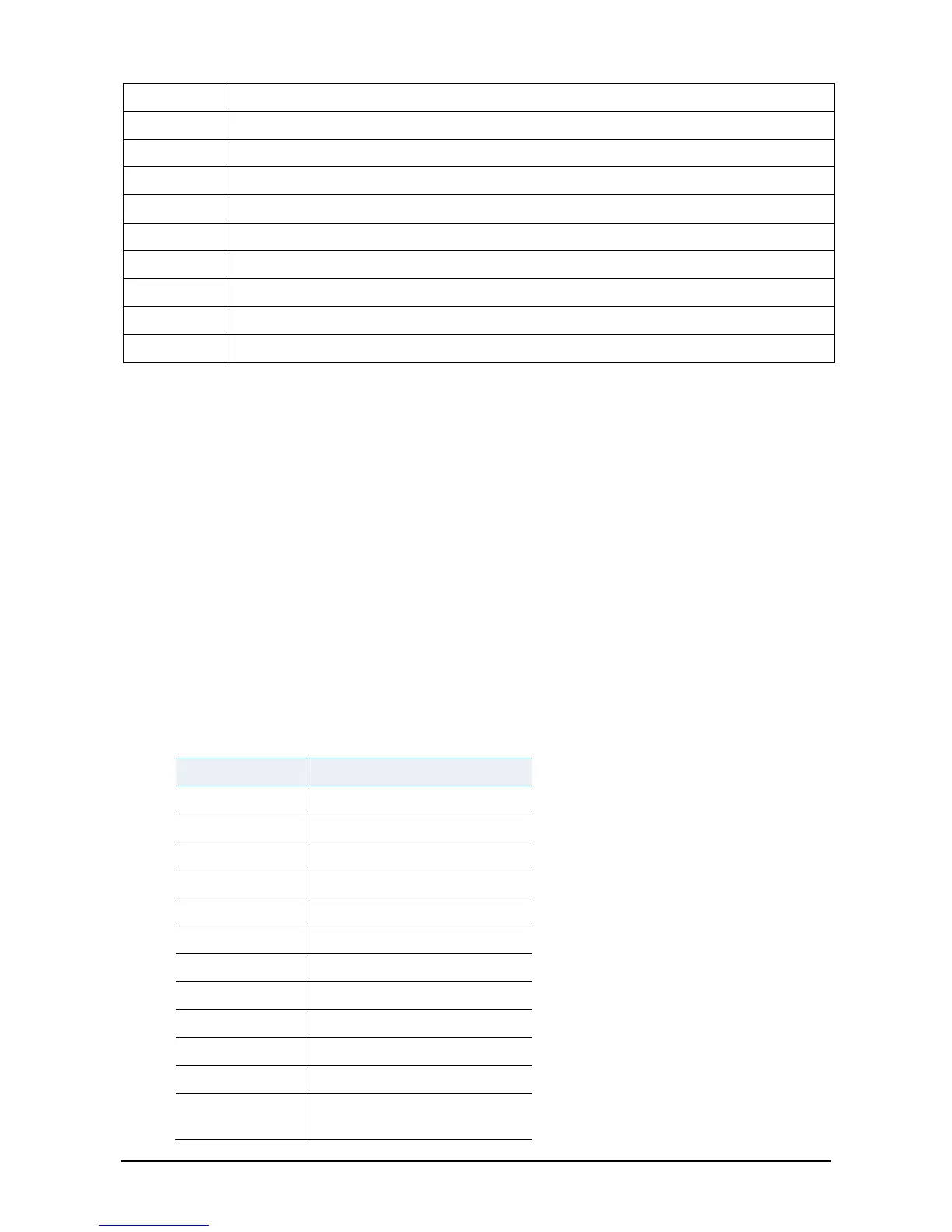Using the keypad and menu buttons
Using keypad shortcuts
Get to the menu or sub-menu you want more quickly using keypad shortcuts. For example, to reach the
Call History menu, press the Setup button followed by 3.
Note: Menu layouts and options can change depending on the software release you’re using.
Using the navigation button
Use the navigation buttons to scroll up and down the menu items, then press ‘select’ to choose the
highlighted item.
Entering numbers and text in fields
When you enter numbers and letters on an IP phone, you can use the keypad and/or soft key buttons. In
general, the following guidelines apply:
Use the keypad to enter numbers and characters – press the keys multiple times to choose the
number or letter you need. You can use the following characters:
