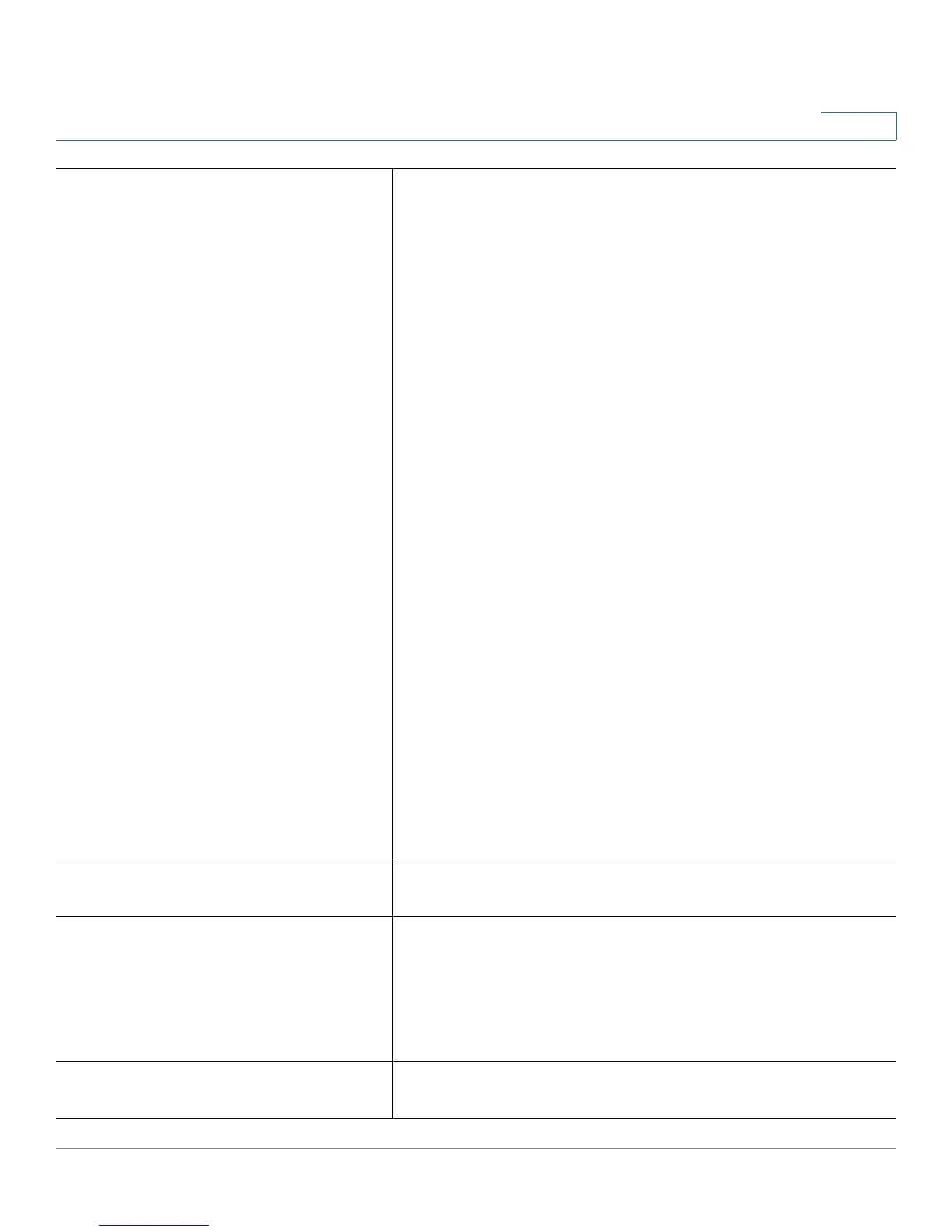Voice Parameters
Provisioning Guide for Cisco SPA100 and SPA200 Series Analog Telephone Adapters 118
6
<SIP_Debug_Option_1_> through <SIP_
Debug_Option_5_>
SIP messages are received at or sent from the proxy listen
port. This feature controls which SIP messages to log. The
choices are described below. Default setting: none
• none—No logging.
• 1-line—Logs the start-line only for all messages.
• 1-line excl. OPT—Logs the start-line only for all
messages except OPTIONS requests/responses.
• 1-line excl. NTFY—Logs the start-line only for all
messages except NOTIFY requests/responses.
• 1-line excl. REG—Logs the start-line only for all
messages except REGISTER requests/responses.
• 1-line excl. OPT|NTF Y|REG—Logs the start-line only
for all messages except OPTIONS, NOTIFY, and
REGISTER requests/responses.
• full—Logs all SIP messages in full text.
• full excl. OPT—Logs all SIP messages in full text
except OPTIONS requests/responses.
• full excl. NTFY—Logs all SIP messages in full text
except NOTIFY requests/responses.
• full excl. REG—Logs all SIP messages in full text
except REGISTER requests/responses.
• full excl. OPT|NTFY|REG—Logs all SIP messages in
full text except for OPTIONS, NOTIFY, and REGISTER
requests/responses.
<RTP_Log_Intvl_1_> through <RTP_
Log_Intvl_5_>
The interval for the RTP log.
Default setting: 0
<Restrict_Source_IP_1_> through
<Restrict_Source_IP_5_>
If configured, the ATA drops all packets sent to its SIP Ports
from an untrusted IP address. A source IP address is
untrusted if it does not match any of the IP addresses
resolved from the configured Proxy (or Outbound Proxy if Use
Outbound Proxy is yes)
Default setting: no
<Referor_Bye_Delay_1_> through
<Referor_Bye_Delay_5_>
The number of seconds to wait before sending a BYE to the
referrer to terminate a stale call leg after a call transfer.
