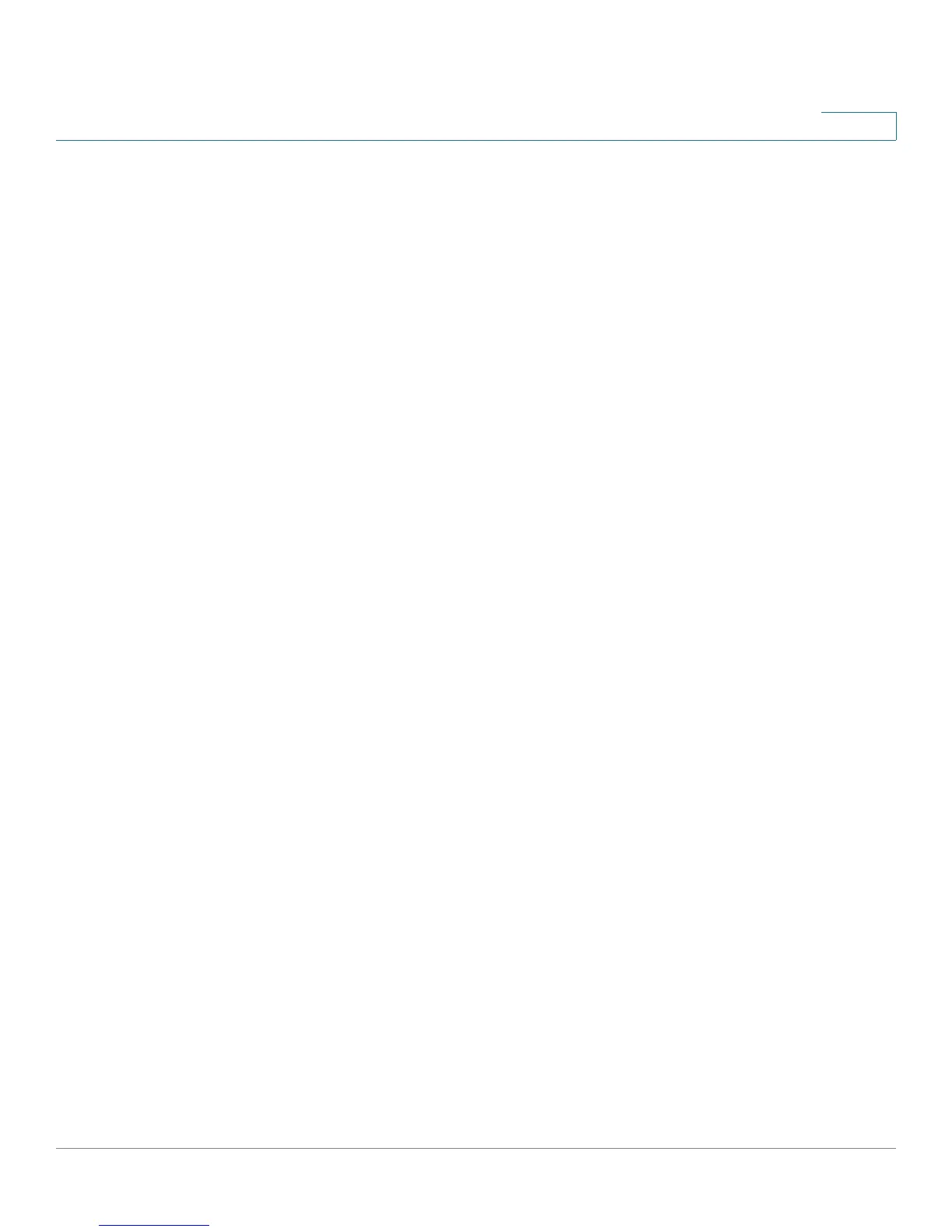Router Configuration Parameters
Nested Structure
Provisioning Guide for Cisco SPA100 and SPA200 Series Analog Telephone Adapters 147
7
• <Web_Login_Admin_Name>, page 203
• <Web_Login_Admin_Password>, page 203
• <Web_Login_Guest_Name>, page 204
• <Web_Login_Guest_Password>, page 204
• Additional Information in the <router-configuration> section, page 205
Nested Structure
• All items in the <router_configuration> section of the XML file need to be
nested under <router-configuration> and the section headings as shown in
Nested Sections, page 148.
• The </router-configuration> tag must appear at the end of the section.
• In the XML file, each section can be opened or closed by clicking the
section heading. A + symbol indicates that a section is closed, and a -
symbol indicates that it is open.
• To enter a null value, enter a backslash at the end of the parameter name, as
show in this example: <MAC_Address_Clone_Address />
