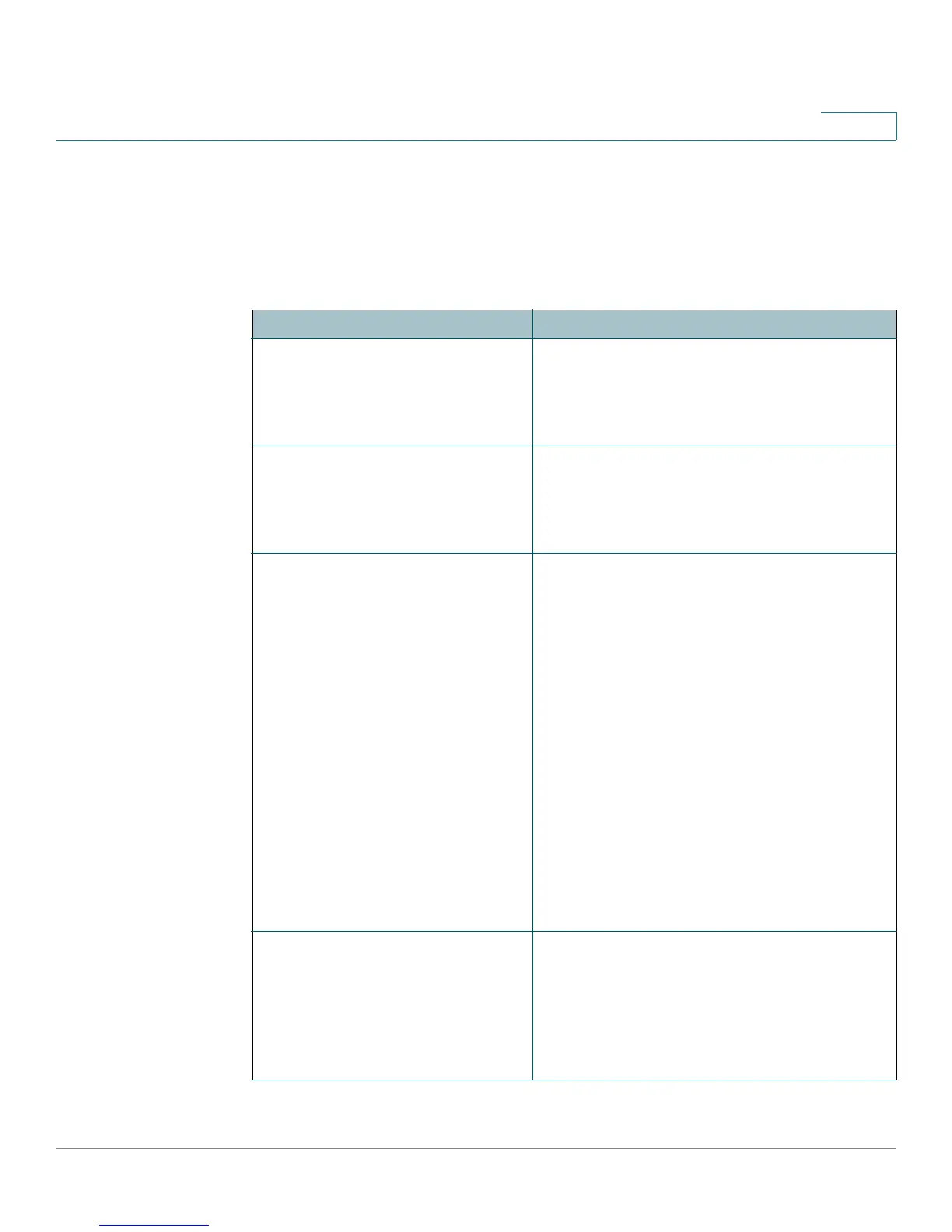Provisioning Parameters
Configuration Profile Parameters
Provisioning Guide for Cisco SPA100 and SPA200 Series Analog Telephone Adapters 69
5
Configuration Profile Parameters
The following table defines the function and usage of each parameter in the
Configuration Profile Parameters section under the Provisioning tab.
Parameter Name Description and Default Value
Provision_Enable Controls all resync actions independently of
firmware upgrade actions. Set to yes to
enable remote provisioning.
The default value is Yes.
Resync_On_Reset Triggers a resync after every reboot except
for reboots caused by parameter updates
and firmware upgrades.
The default value is Yes.
Resync_Random_Delay Prevents an overload of the provisioning
server when a large number of devices
power-on simultaneously and attempt initial
configuration. This delay is effective only on
the initial configuration attempt, following a
device power-on or reset.
The parameter is the maximum time interval
that the device waits before making contact
with the provisioning server. The actual
delay is a pseudo-random number between
zero and this value.
This parameter is in units of 20 seconds; the
default value of 3 represents 60 seconds.
This feature is disabled when this
parameter is set to zero.
The default value is 2 (40 seconds).
Resync At
(SPA500 series phones)
The hour and minutes (HHmm) that the
device resyncs with the provisioning server.
The default value is empty. If the value is
invalid, the parameter is ignored. If this
parameter is set with a valid value, the
Resync_Periodic parameter is ignored.
