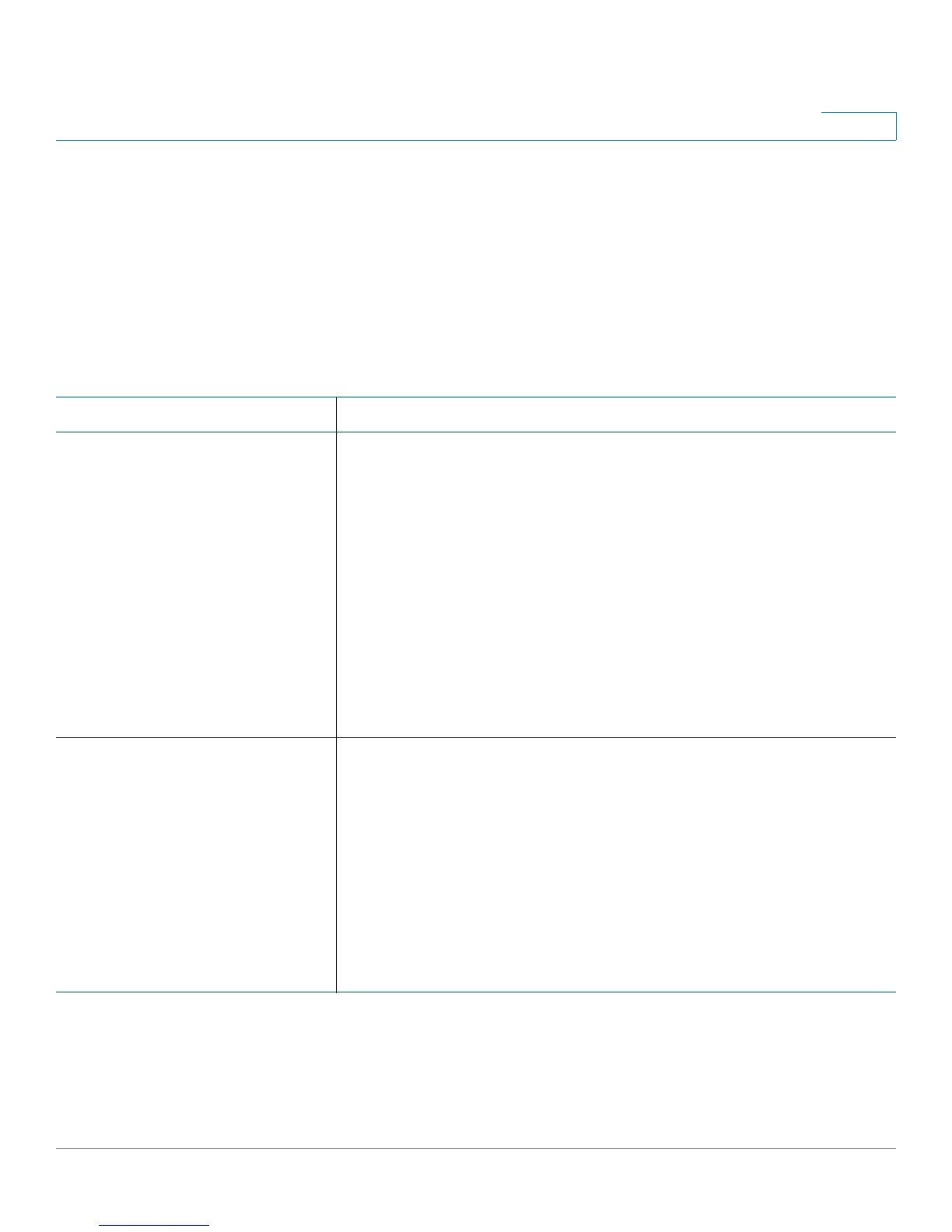Router Configuration Parameters
<SNMP> Parameters
Provisioning Guide for Cisco SPA100 and SPA200 Series Analog Telephone Adapters 170
7
<SNMP> Parameters
This section describes the parameters in the <SNMP> section of the config.xml
file.
NOTE In addition to the descriptions, also refer to <SNMP> Example 1: SNMP Enabled
from Any IP Address, page 174 and <SNMP> Example 2: SNMPv3 Enabled
from Trusted IP Address, page 175.
Parameter Details
<SNMP_Enabled> Description: Enables or disables SNMP
User Interface: Administration > Management > SNMP page,
SNMP section, Enabled and Disabled options
Values:
0: Disabled
1: Enabled
Default: 0
Example: SNMP enabled
<SNMP_Enabled>1</SNMP_Enabled>
<SNMP_Trusted_IP> Description: IPv4 address and subnet mask of a single SNMP
manager or trap agent that can access the ATA through SNMP
User Interface: Administration > Management > SNMP page,
SNMP section, Trusted IP field
Values: IPv4 address and subnet mask in this order: 0.0.0.0/0.0.0.0
Default: 0.0.0.0/0.0.0.0 (Any IP address)
Example:
<SNMP_Trusted_IP>209.165.202.129/255.255.255.0</SNMP_Trusted_IP>
