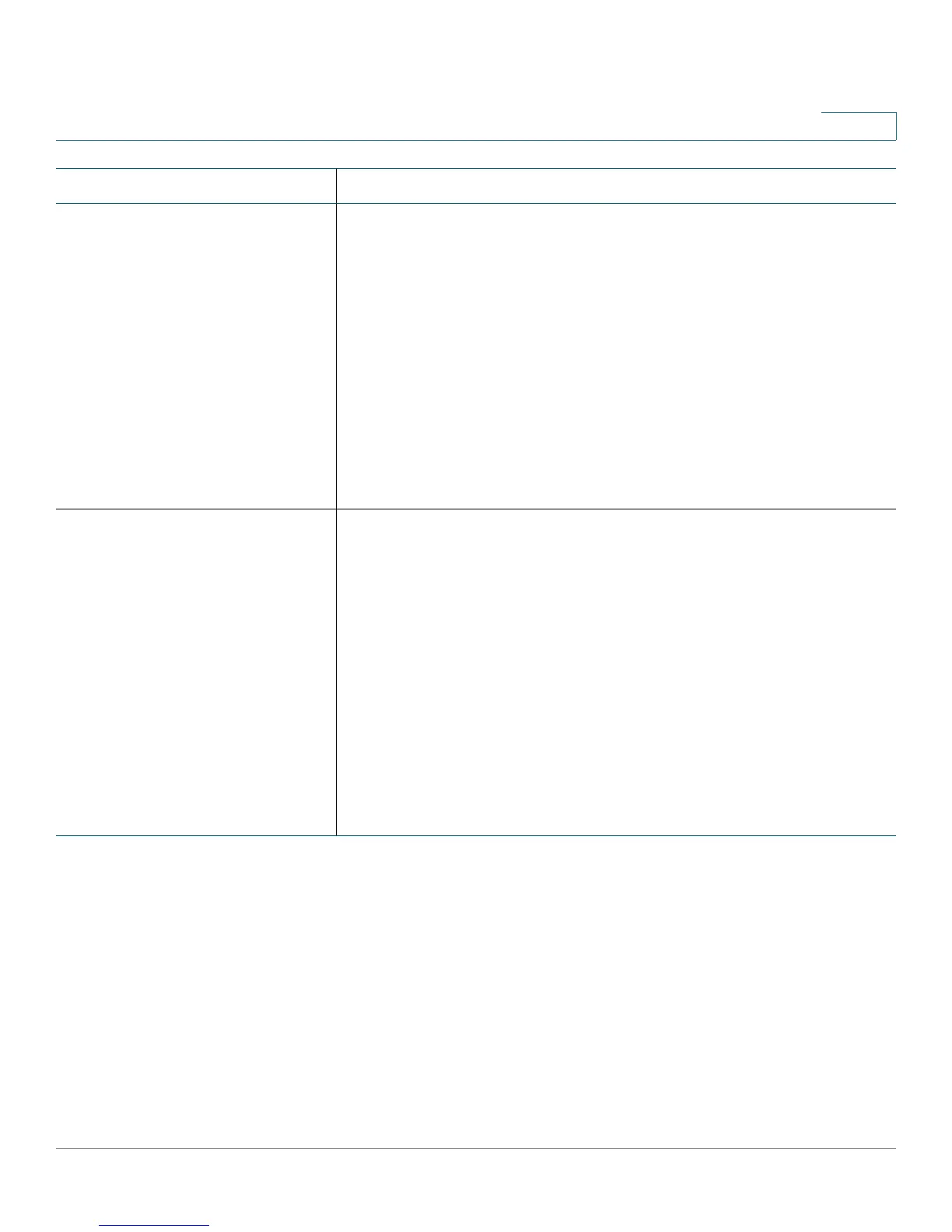Router Configuration Parameters
<CLDP_Setting> Parameters
Provisioning Guide for Cisco SPA100 and SPA200 Series Analog Telephone Adapters 169
7
<CLDP_Setting> Example: CDP, LLDP, and Layer 2 logging
enabled
<router-configuration>
...
<CLDP_Setting>
<CDP_ENABLE>1</CDP_ENABLE>
<LLDP_ENABLE>1</LLDP_ENABLE>
<LAYER2_LOGGING_ENABLE>1</LAYER2_LOGGING_ENABLE>
</CLDP_Setting>
...
</router-configuration>
<LLDP_ENABLE> Description: Enables or disables LLDP
User Interface: Network Setup > Advanced Settings > CDP &
LLDP page, Enable LLDP-MED field
Values:
0: Disabled
1: Enabled
Default: 0
Example: LLDP enabled
<LLDP_ENABLE>1</LLDP_ENABLE>
<LAYER2_LOGGING_ENABLE> Description: Enables Layer 2 logging, which is used by CDP and
LLDP for debugging purposes
User Interface: Network Setup > Advanced Settings > CDP &
LLDP page, Layer 2 Logging field
Values:
0: Disabled
1: Enabled
Default: 0
Example: Layer 2 logging enabled
<LAYER2_LOGGING_ENABLE>1</LAYER2_LOGGING_ENABLE>
Parameter Details
