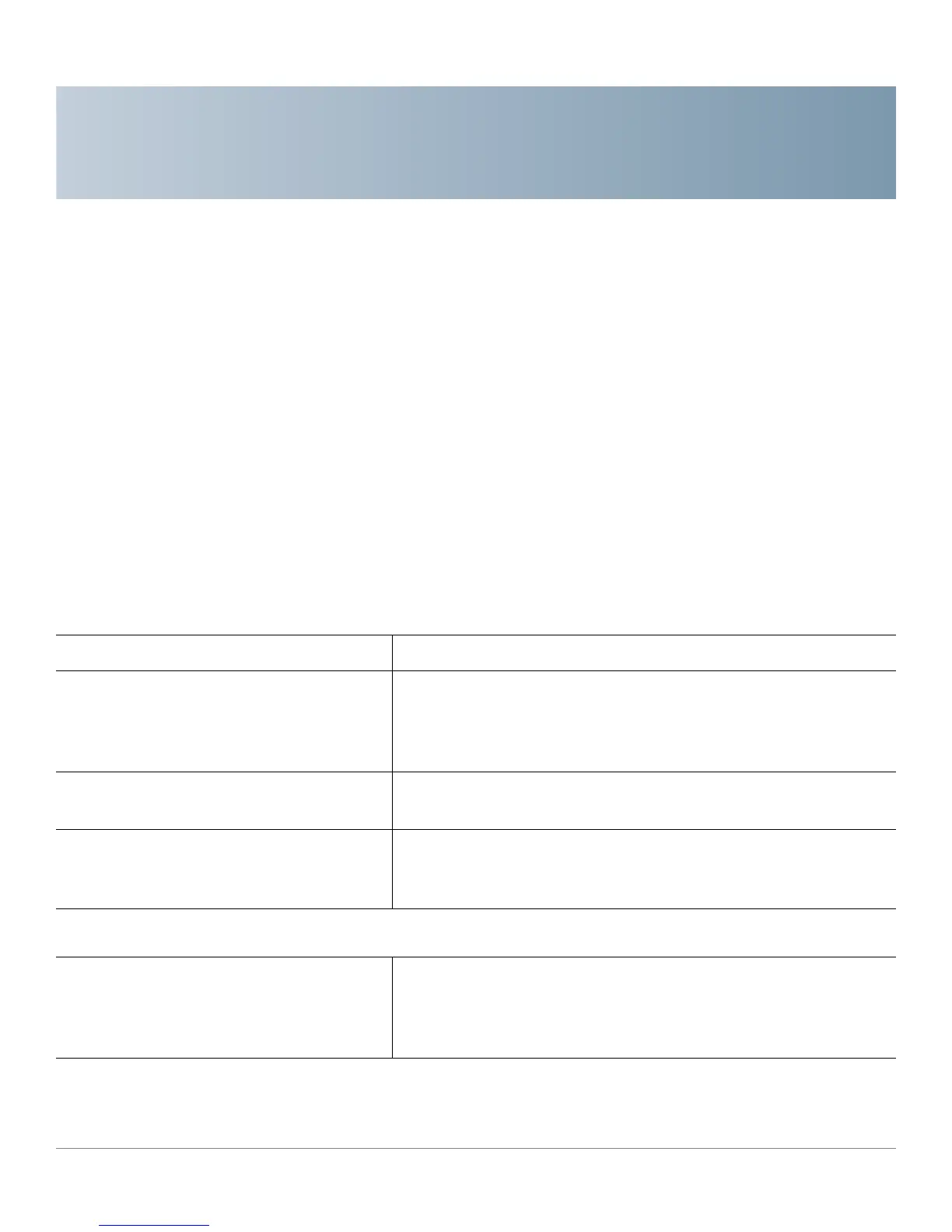6
Provisioning Guide for Cisco SPA100 and SPA200 Series Analog Telephone Adapters
Voice Parameters
This chapter describes the voice parameters for the ATAs.
A note about parameter numbering:
Certain types of parameters apply to multiple elements, such as users and lines. In
the configuration file, the parameter name is appended with a number, such as
<Line_Enable_1_> and <Line_Enable_2_>. To understand this numbering system,
use the following key:
• 1—User 1 or Line1 (PHONE1 port, all models)
• 2—User 2 or Line 2 (PHONE2 port, SPA100 Series only)
<Restricted_Access_Domains> This feature is not currently used.
<Enable_Web_Admin_Access> This feature enables or disables access to the configuration
utility from devices that are connected via the ETHERNET
(LAN) port.
Default setting: Yes (enabled)
<IVR_Admin_Password> Password for the administrator to manage the ATA by using
the built-in IVR through a connected phone.
<Network_Startup_Delay> The number of seconds of delay between restarting the voice
module and initializing network interface.
Default setting: 3
<DNS_Query_TTL_Ignore< In DNS packages, the server will suggest a TTL value to the
client; if this parameter is set to yes, the value from the server
will be ignored.
Default setting: yes
