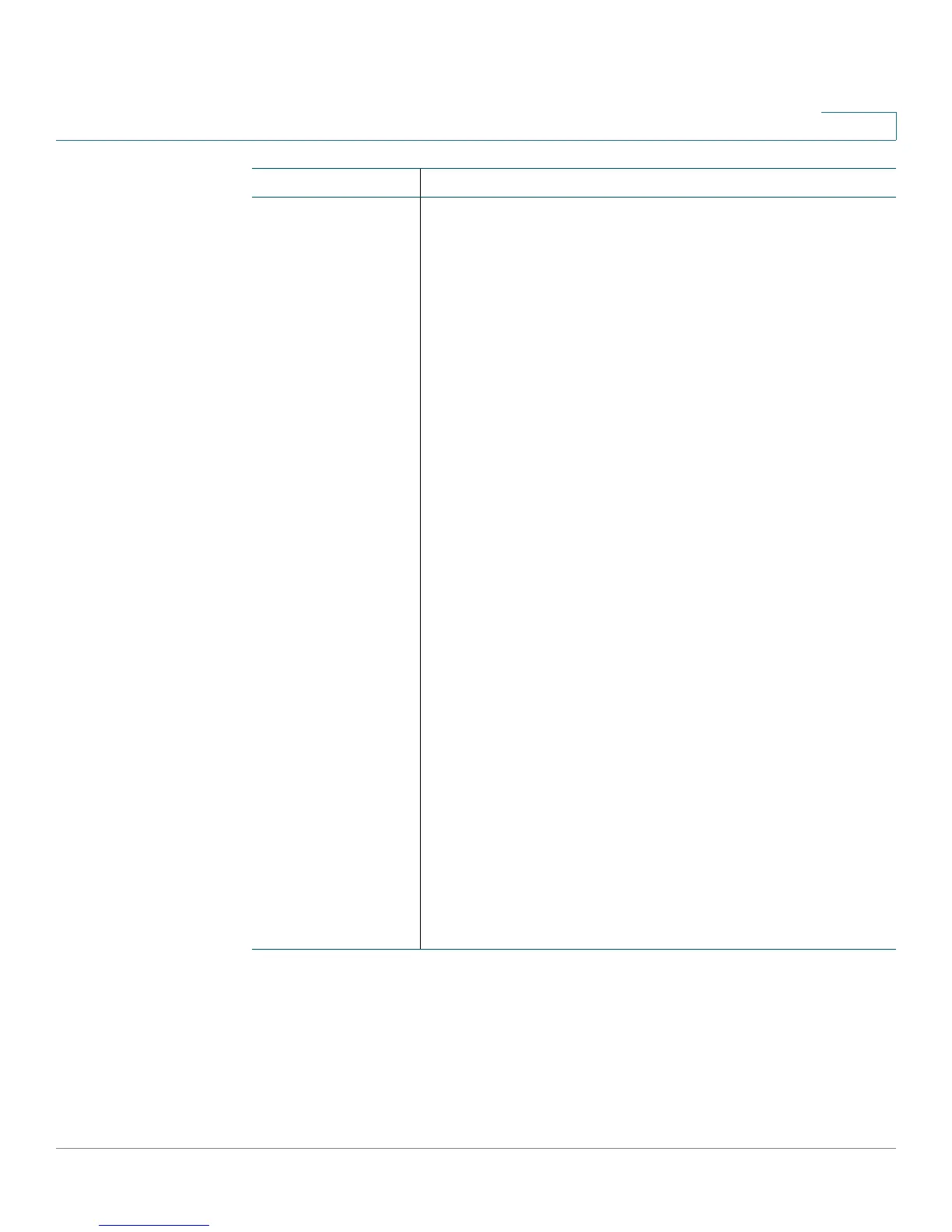Deployment and Provisioning
Provisioning Overview
Provisioning Guide for Cisco SPA100 and SPA200 Series Analog Telephone Adapters 12
1
SP-CUST
Service Provider
Customization
The Profile_Rule parameter points to a device-specific
configuration profile by using a provisioning server that is
specific to the service provider. The methods for initiating
resynchronization are:
• Auto-configuration by using a local DHCP server. A
TFTP server name or IPv4 address is specified by
DHCP. The TFTP server includes the Profile_Rule
parameter in the configuration file.
• Entering a resync URL. The URL starts a web
browser and requests a resync to a specific TFTP
server by entering the URL syntax: http://
x.x.x.x/admin/resync?prvserv/
device.cfg, where:
x.x.x.x is the IP address of the IP Telephony
device,
prvserv is the target TFTP server,
and device.cfg is the name of the configuration
file on the server.
• Editing the Profile_Rule parameter by opening the
provisioning pane on the web interface and entering
the TFTP URL in the Profile_Rule parameter. For
example, prserv/spa962.cfg.
• Modifying the configuration file Profile_Rule and to
contact a specific TFTP server and request a
configuration file identified by the MAC-address. For
example, this entry contacts a provisioning server,
requesting a profile unique to the device with a MAC
address identified by the $MA parameter:
Profile_Rule tftp.callme.com/profile/
$MA/spa962.cfg;
State Description
