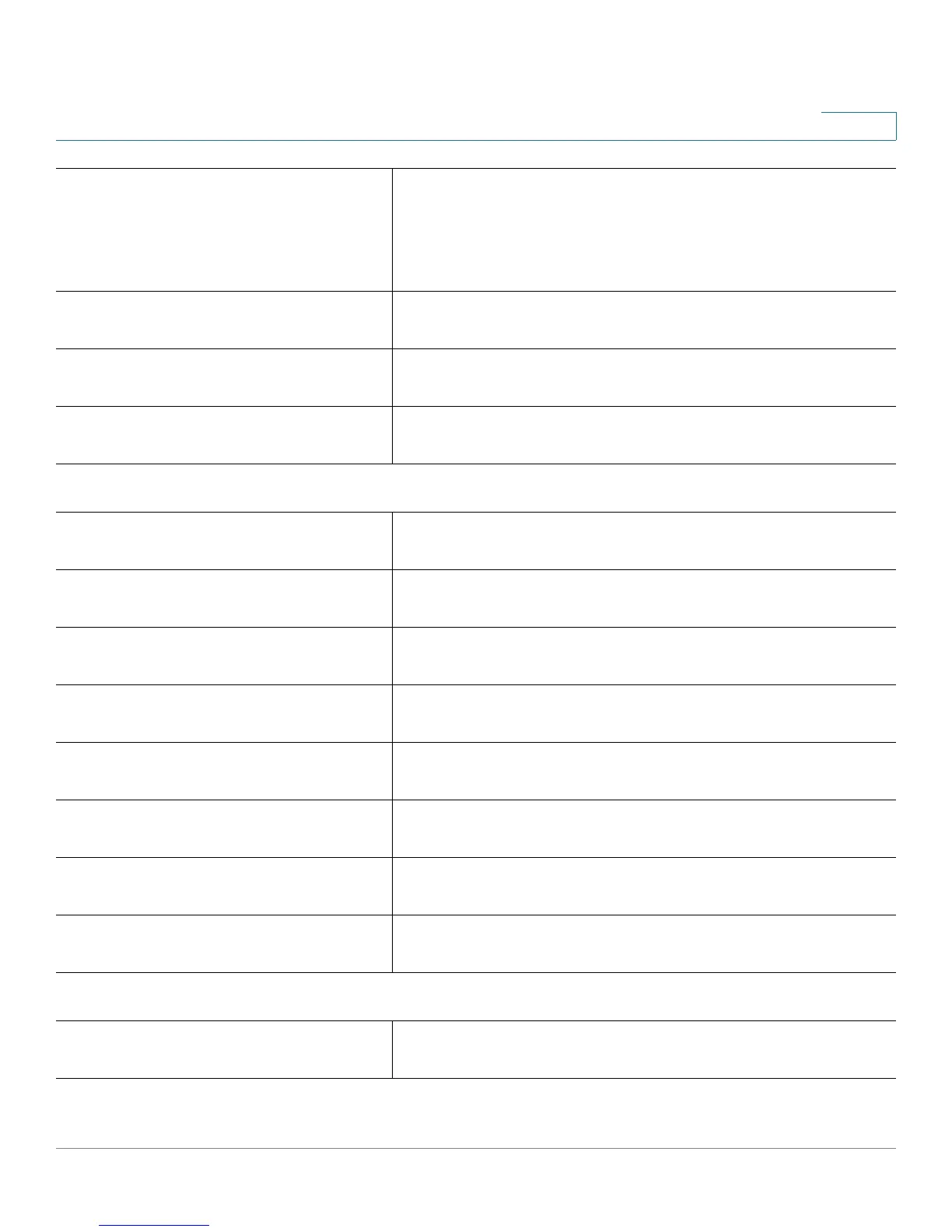Voice Parameters
Provisioning Guide for Cisco SPA100 and SPA200 Series Analog Telephone Adapters 131
6
<Secure_Call_Indication_Tone> Played when a call has been successfully switched to secure
mode. It should be played only for a short while (less than 30
seconds) and at a reduced level (less than -19 dBm) so it does
not interfere with the conversation.
Default setting: 397@-5,507@-5;15(0/2/0,.2/.1/1,.1/2.1/2)
<VoIP_PIN_Tone> This tone is played to prompt a VoIP caller to enter a PIN
number.
<PSTN_PIN_Tone> This tone is played to prompt a PSTN caller to enter a PIN
number.
<Feature_Invocation_Tone> Played when a feature is implemented.
Default setting: 350@-4;*(.1/.1/1)
<Ring1_Cadence> Cadence script for distinctive ring 1.
Default setting: 60(2/4)
<Ring2_Cadence> Cadence script for distinctive ring 2.
Default setting: 60(.8/.4,.8/4)
<Ring3_Cadence> Cadence script for distinctive ring 3.
Default setting: 60(.4/.2,.4/.2,.8/4)
<Ring4_Cadence> Cadence script for distinctive ring 4.
Default setting: 60(.3/.2,1/.2,.3/4)
<Ring5_Cadence> Cadence script for distinctive ring 5.
Default setting: 1(.5/.5)
<Ring6_Cadence> Cadence script for distinctive ring 6.
Default setting: 60(.2/.4,.2/.4,.2/4)
<Ring7_Cadence> Cadence script for distinctive ring 7.
Default setting: 60(.4/.2,.4/.2,.4/4)
<Ring8_Cadence> Cadence script for distinctive ring 8.
Default setting: 60(0.25/9.75)
<CWT1_Cadence> Cadence script for distinctive CWT 1.
Default setting: 30(.3/9.7)
