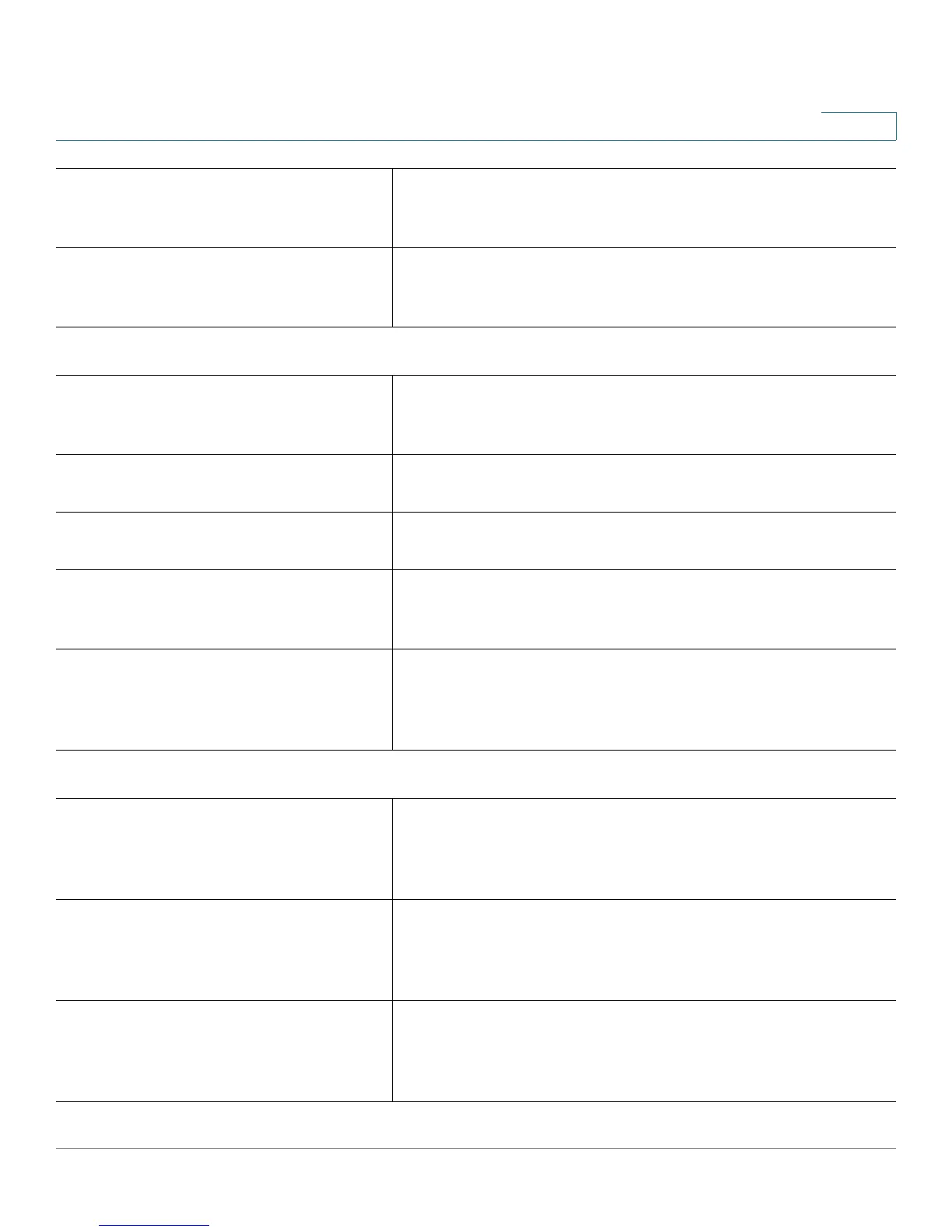Voice Parameters
Provisioning Guide for Cisco SPA100 and SPA200 Series Analog Telephone Adapters 133
6
<Ring7_Name> Name in an INVITE’s Alert-Info Header to pick distinctive ring/
CWT 7 for the inbound call.
Default setting: Bellcore-r7
<Ring8_Name> Name in an INVITE’s Alert-Info Header to pick distinctive ring/
CWT 8 for the inbound call.
Default setting: Bellcore-r8
<Ring_Waveform> Waveform for the ringing signal. Choices are Sinusoid or
Trapezoid.
Default setting: Sinusoid
<Ring_Frequency> Frequency of the ringing signal. Valid values are 10–100 (Hz)
Default setting: 20
<Ring_Voltage> Ringing voltage. Choices are 60–90 (V)
Default setting: 85
<CWT_Frequency> Frequency script of the call waiting tone. All distinctive CWTs
are based on this tone.
Default setting: 440@-10
<Synchronized_Ring> If this is set to yes, when the ATA is called, all lines ring at the
same time (similar to a regular PSTN line) After one line
answers, the others stop ringing.
Default setting: no
<Hook_Flash_Timer_Min> Minimum on-hook time before off-hook qualifies as hook flash.
Less than this the on-hook event is ignored. Range: 0.1–0.4
seconds.
Default setting: 0.1
<Hook_Flash_Timer_Max> Maximum on-hook time before off-hook qualifies as hook
flash. More than this the on-hook event is treated as on hook
(no hook-flash event) Range: 0.4–1.6 seconds.
Default setting: 0.9
<Callee_On_<Hook_Delay> Phone must be on-hook for at this time in sec. before the ATA
will tear down the current inbound call. It does not apply to
outbound calls. Range: 0–255 seconds.
Default setting: 0
