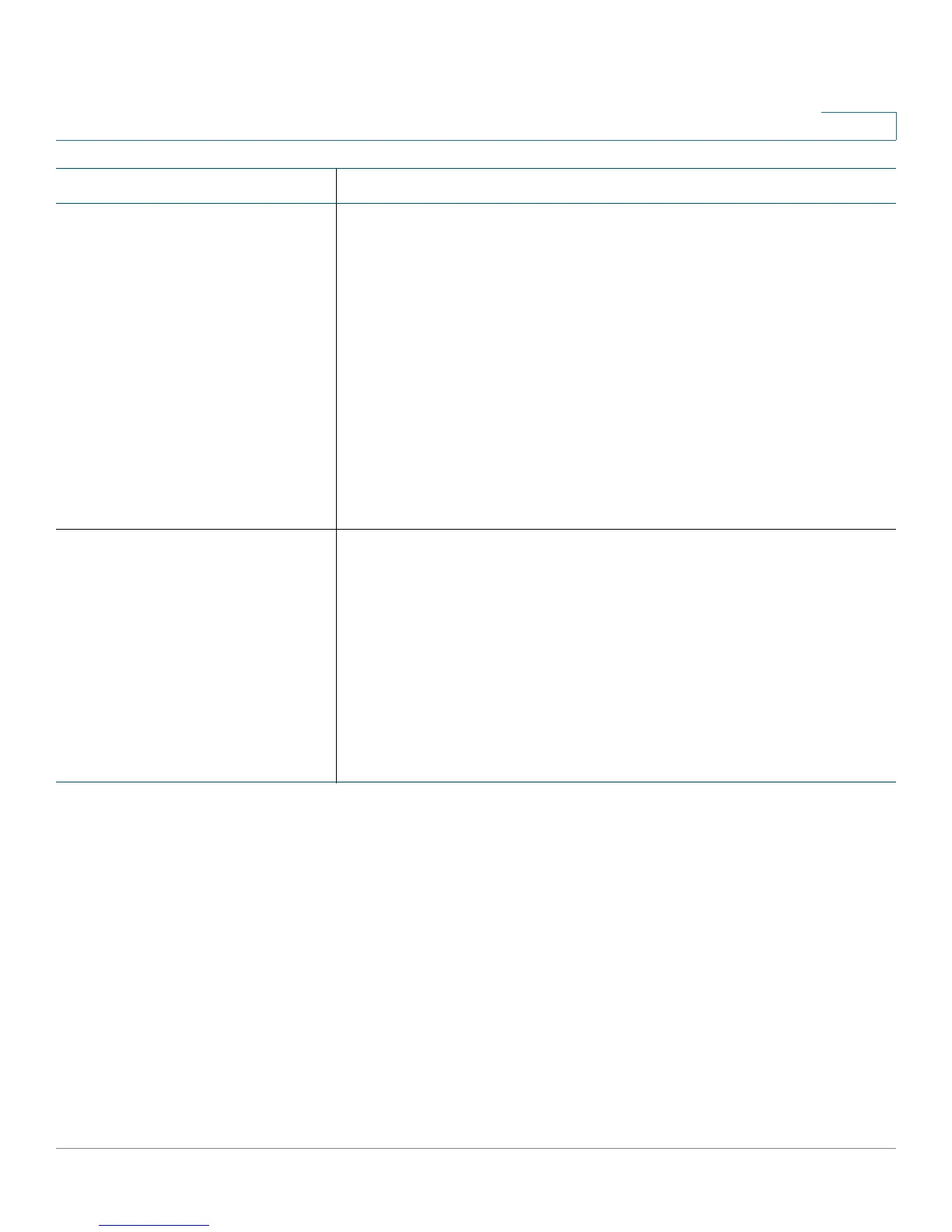Router Configuration Parameters
<WAN_Interface> WAN Interface Parameters
Provisioning Guide for Cisco SPA100 and SPA200 Series Analog Telephone Adapters 150
7
<WAN_DHCP_MTU_Mode>
<WAN_Static_MTU_Mode>
<WAN_PPPoE_MTU_Mode>
Description: MTU mode. Use the parameter corresponding to the
configured connection type.
User Interface: Network Setup > Basic Setup > Internet Settings
page, MTU drop-down list
Values:
• 0: Auto
• 1: Manual
Default: 0
Example: Manual MTU mode for a static connection
<WAN_Static_MTU_Mode>1</WAN_Static_MTU_Mode>
<WAN_DHCP_MTU_Size>
<WAN_Static_MTU_Size>
<WAN_PPPoE_MTU_Size>
Description: MTU size. Use the parameter corresponding to the
configured connection type.
User Interface: Network Setup > Basic Setup > Internet Settings
page, MTU text box
Values: 576 to1492
Default: 0
Example: Customized MTU size for PPPoE
<WAN_PPPoE_MTU_Size>1492</WAN_PPPoE_MTU_Size>
Parameter Details
