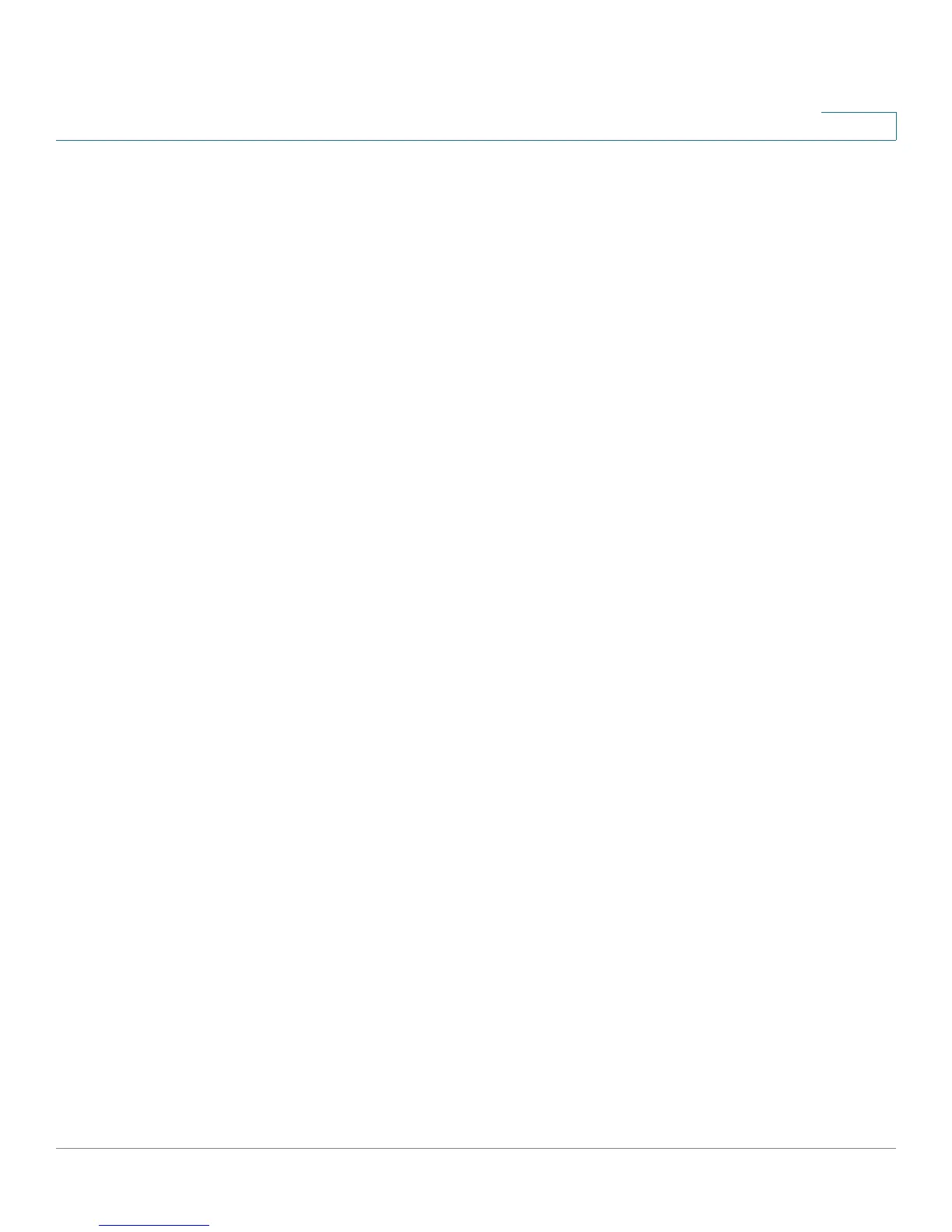Creating XML Provisioning Scripts
File Structure
Provisioning Guide for Cisco SPA100 and SPA200 Series Analog Telephone Adapters 18
2
• An empty value can be used to set the corresponding parameter to an
empty string. Enter an opening and closing element without any value
between them. In the following example, the GPP_A parameter is set to an
empty string.
<flat-profile>
<GPP_A>
</GPP_A>
</flat-profile>
User Access
The ua attribute controls access by the User account for specific parameters. If
the ua attribute is not specified in an element tag, the factory default user access
is applied for the corresponding parameter is applied. Access by the Admin
account is unaffected by this attribute.
The ua attribute, if present, must have one of the following values:
• na—no access
• ro—read-only
• rw—read/write
The ua attribute is illustrated by the following example:
<flat-profile>
<SIP_TOS_DiffServ_Value_1_ ua=”na”/>
<Dial_Plan_1_ ua=”ro”/>
<Dial_Plan_2_ ua=”rw”/>
</flat-profile>
The value of the ua option must be enclosed by double quotes.
Parameter Properties
These properties apply to the parameters:
• Any parameters that are not specified by a profile are left unchanged in the
ATA .
• Unrecognized parameters are ignored.
