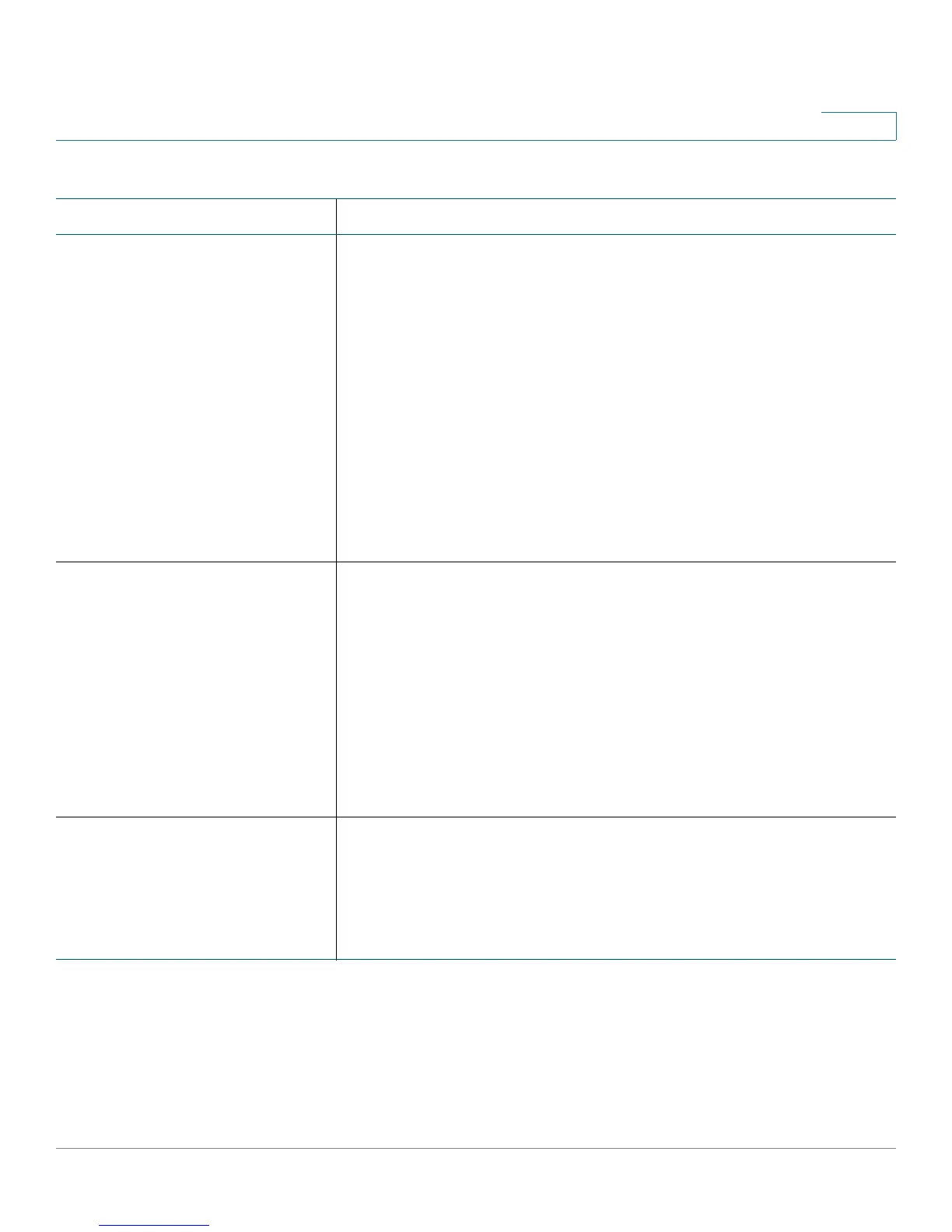Router Configuration Parameters
<Software_DMZ> Parameters
Provisioning Guide for Cisco SPA100 and SPA200 Series Analog Telephone Adapters 181
7
Parameter Details
<Status> Description: Enables or disables exposing a local device to the
Internet for a special-purpose service
User Interface: Network Setup > Application > DMZ page, Status
field
Values:
0: Disabled
1: Enabled
Default: 0
Example: DMZ enabled
<Status>1</Status>
<Private_IP> Description: The local IPv4 address of the device that can be
accessed through the DMZ
User Interface: Network Setup > Application > DMZ page, Private
IP field
Values: IPv4 address
Default: 0.0.0.0
Example:
<Private_IP>192.168.15.1</Private_IP>
<Rule_Number> Description: A static setting used to define the DMZ rule
User Interface: not applicable
Values: 1 (do not change this number)
Default: 1
