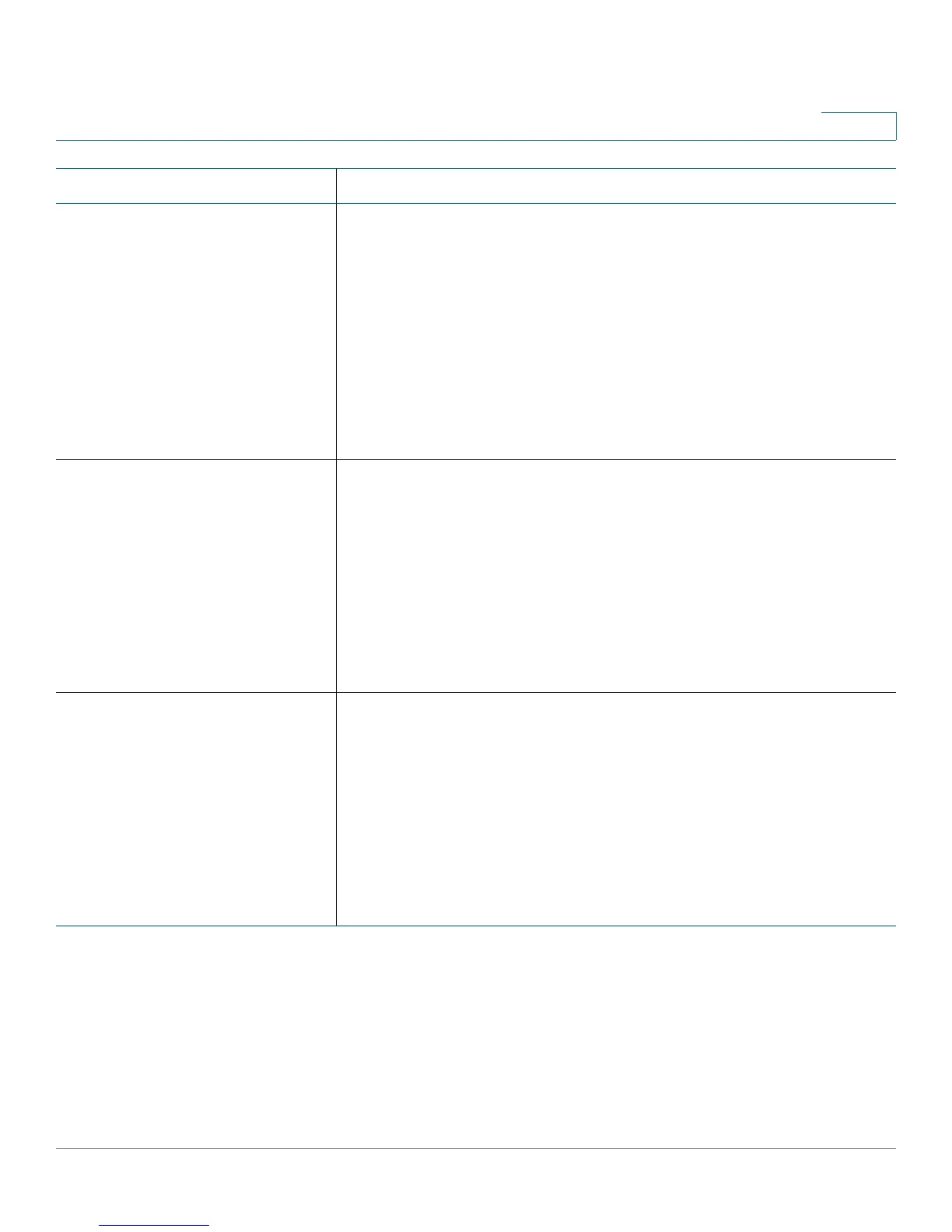Router Configuration Parameters
<Log_Configuration> Parameters
Provisioning Guide for Cisco SPA100 and SPA200 Series Analog Telephone Adapters 198
7
<MAIL_Smtp_Port> Description: The port to use on the SMTP server, as specified by the
email server administrator or service provider
User Interface: Administration > Log > Log Setting page, E-Mail
section, SMTP Port field
Values: number
Default: 25
Example:
<MAIL_Smtp_Port>25</MAIL_Smtp_Port>
<MAIL_Log_Count> Description: The maximum number of logs to include in each email
User Interface: Administration > Log > Log Setting page, E-Mail
section, Number of Logs field
Values: number, 10~200
Default: 100
Example:
<MAIL_Log_Count>100</MAIL_Log_Count>
<MAIL_Interval> Description: The interval, in minutes, at which to send emails
User Interface: Administration > Log > Log Setting page, E-Mail
section, Interval field
Values: number, 1~1440
Default: 60
Example:
<MAIL_Interval>60</MAIL_Interval>
Parameter Details
