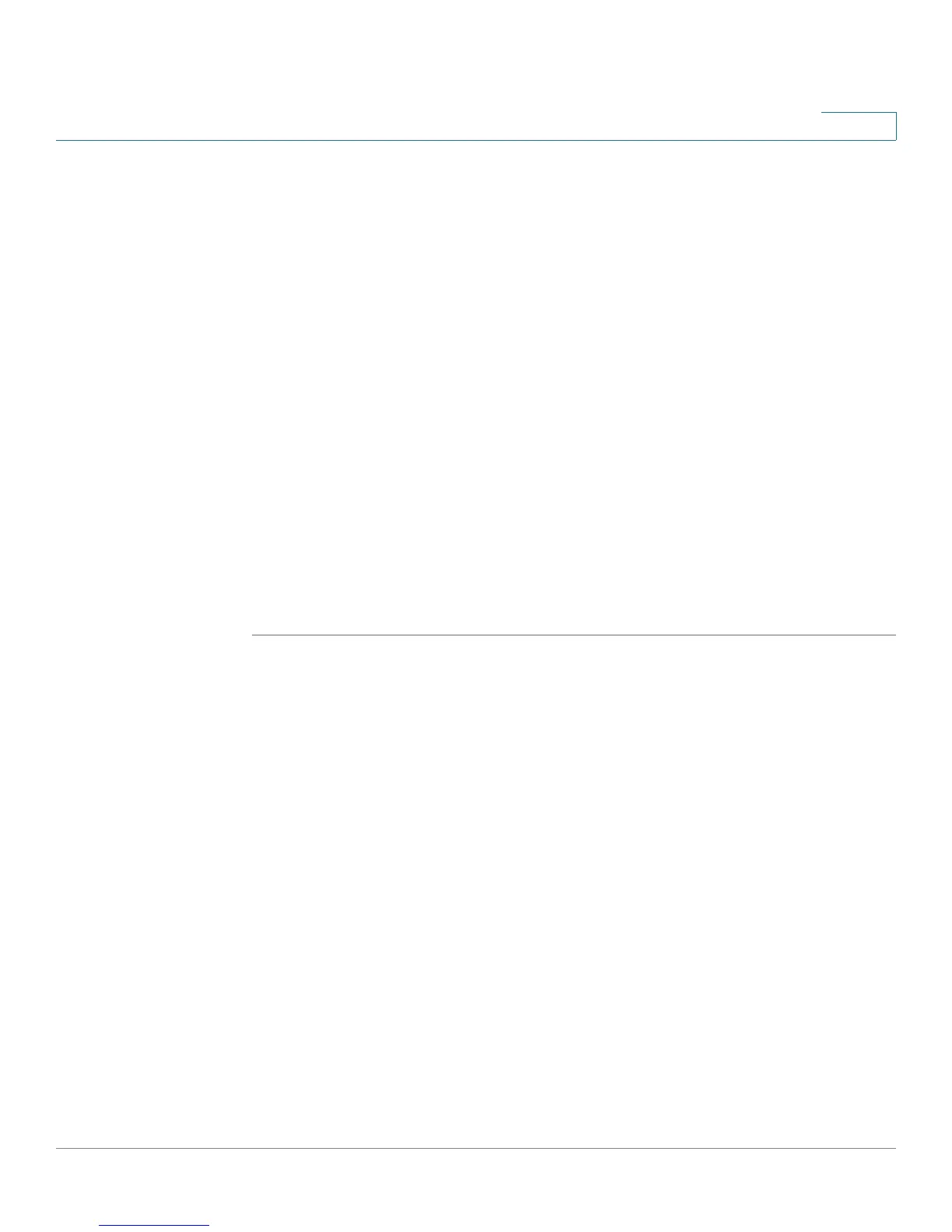Provisioning Examples
Basic Resync
Provisioning Guide for Cisco SPA100 and SPA200 Series Analog Telephone Adapters 52
4
STEP 3 Verify proper server installation (and file access to basic.txt) by accessing the
profile by using a web browser.
STEP 4 Modify the Profile_Rule of the test ATA to point to the HTTP server in place of the
TFTP server, so as to download its profile periodically.
For example, assuming the HTTP server is at 192.168.1.300, enter the following
value:
<Profile_Rule ua="na">
http://192.168.1.200/basic.txt
</Profile_Rule>
STEP 5 Click Submit All Changes. This causes an immediate reboot and resync.
STEP 6 Observe the syslog messages sent by the ATA. The periodic resyncs should now
be obtaining the profile from the HTTP server.
STEP 7 In the HTTP server logs, observe how information identifying the test ATA appears
in the log of user agents.
This should include the manufacturer, product name, current firmware version, and
serial number.
URL Resolution by using Macro Expansion
Subdirectories with multiple profiles on the server is a convenient method for
managing a large number of deployed devices. The profile URL can contain:
• A provisioning server name or an explicit IP address. If the profile identifies
the provisioning server by name, the ATA performs a DNS lookup to resolve
the name.
• A non-standard server port specified in the URL by using the standard
syntax:port following the server name.
• The subdirectory of the server virtual root directory where the profile is
stored, specified by using standard URL notation and managed by macro
expansion.
For example, the following Profile_Rule requests the profile spa962.cfg, in the
server subdirectory /cisco/config, from the TFTP server running on host
prov.telco.com listening for a connection on port 6900:
<Profile_Rule ua="na">
/tftp://prov.telco.com:6900/cisco/config/spa962.cfg
</Profile_Rule>
