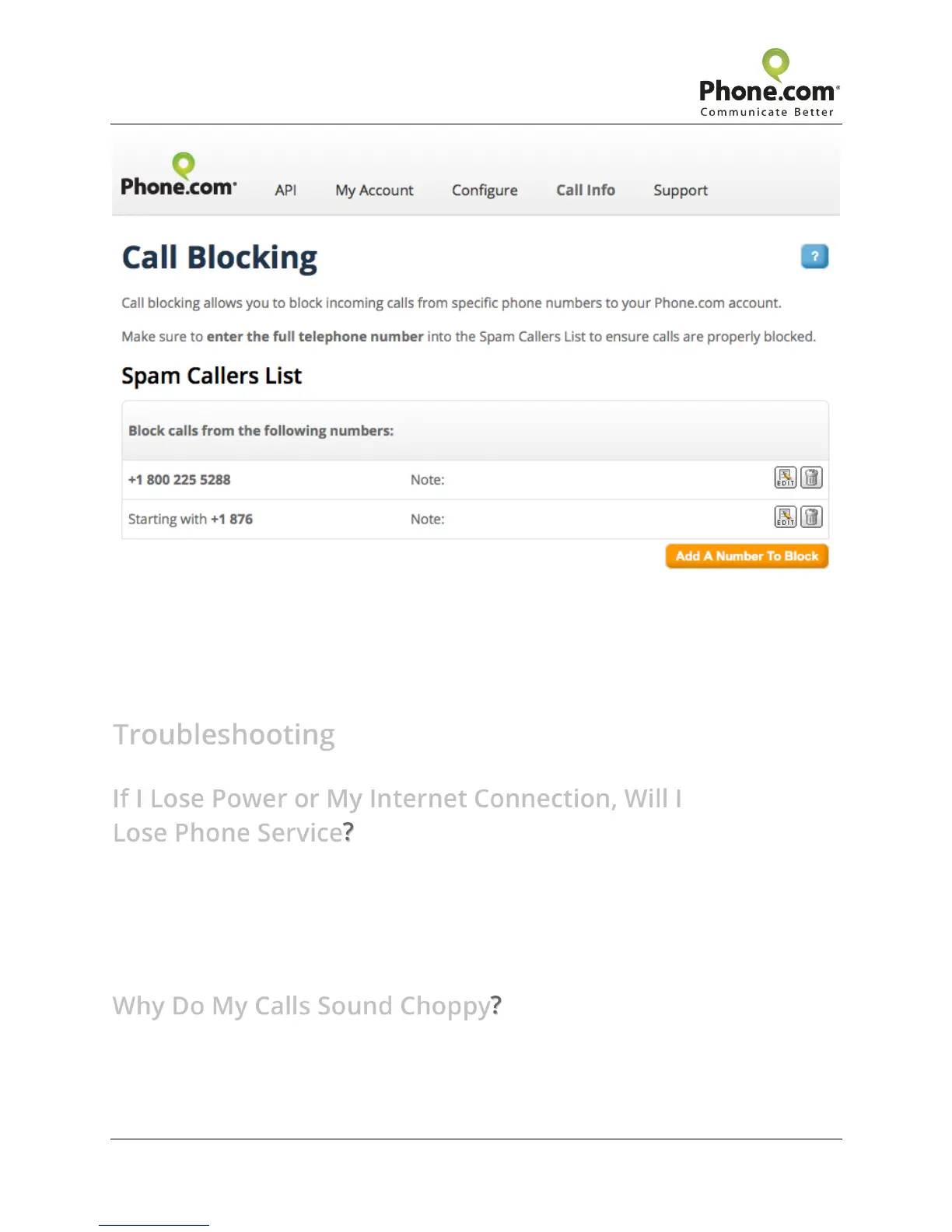Phone.com Setup and Troubleshooting Guide
Cisco SPA303 IP Phone
Revised: May 28, 2014 Page 7 of 11
Figure 3: The Manage Spam Callers List screen
Visit the Manage Spam Callers List page in your Phone.com
control panel (Figure 3) to review and edit any entries you may
have.
Troubleshooting
If I Lose Power or My Internet Connection, Will I
Lose Phone Service?
Yes — if you lose power, or if your Internet service is unavailable,
you will lose phone service. Battery backup systems can help, but
remember to put all of your network and phone hardware on
battery power.
Why Do My Calls Sound Choppy?
If your calls sound choppy, or if words regularly get dropped, it
usually means you don’t have enough bandwidth between your
network and Phone.com’s servers. File transfers, streaming video,
