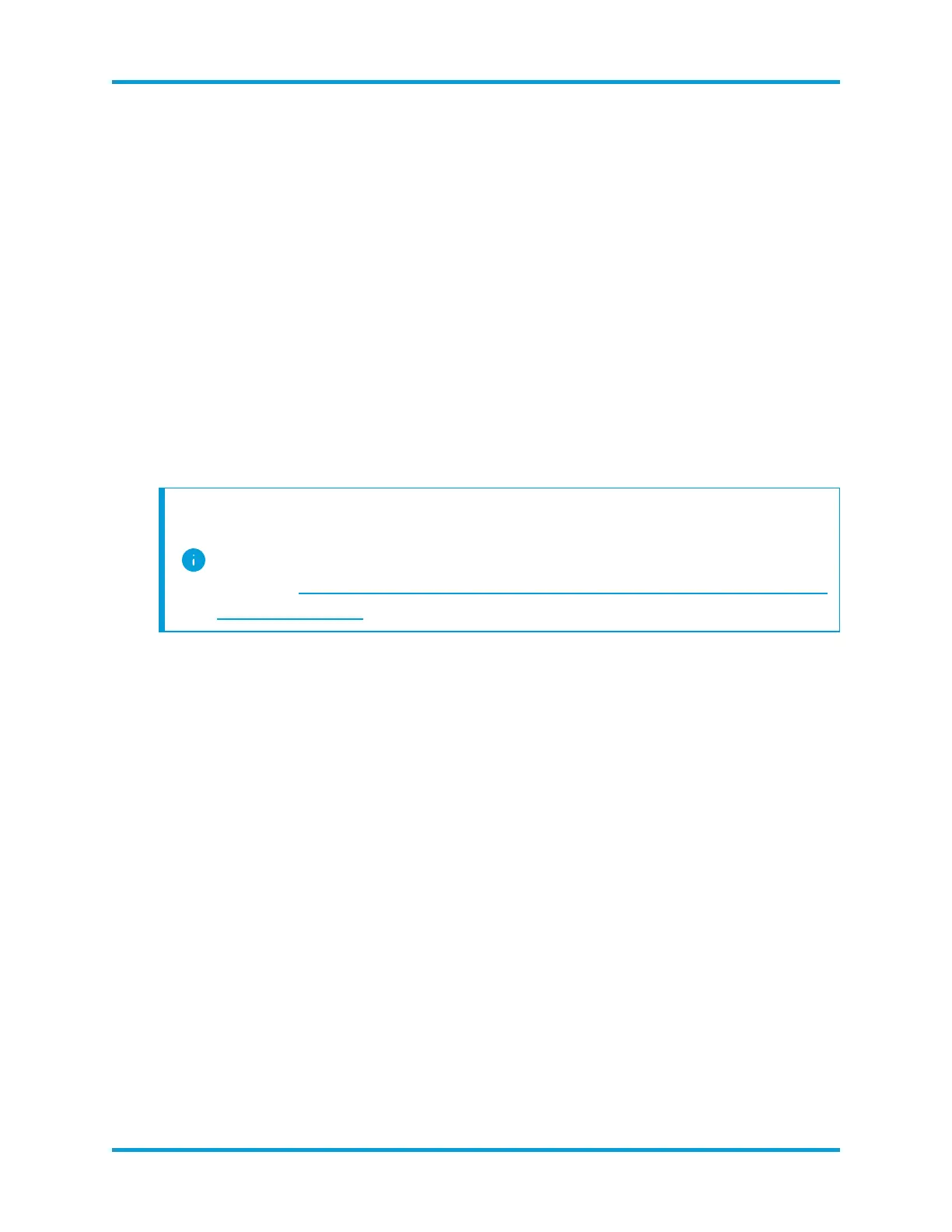1.
Enter su - dbadmin and press Enter to run the following commands as the
dbadmin user.
2.
Copy the following command to a text editor: ssh [backup-host-ip]
3.
Replace [backup-host-ip] with your backup host's IPaddress.
4.
Copy the updated command, paste it in the command prompt, and press Enter to
verify that you can log into the backup host's interface as dbadmin without being
prompted for a password. If the backup host prompts you for a password, check
your settings.
5.
Enter cd /home/dbadmin and press Enter to change directories.
6.
Enter mkdir backups and press Enter to create the backups directory.
7.
Enter exit and press Enter to return to the Data Node's command line prompt.
8.
Enter vi pw.ini and press Enter to create the pw.ini backup password file,
and edit it.
If you update the dbadmin password using the setup-sw-
datastore-secure-connectivity script, you must also update the
password stored in the pw.ini backup password file, or your backup
fails. See Update the Data Store dbadmin and readonlyuser passwords
after initialization for more information.
9.
Copy the following lines to a plaintext editor:
[Passwords]
dbPassword = [dbadmin-password]
10.
Update [dbadmin-password] to the Data Store dbadmin password.
11.
Copy the updated lines and paste them into the pw.ini backup password file.
12.
Press Esc, then enter :wq, then press Enter to exit and save your changes.
13.
Enter chmod 640 pw.ini and press Enter to change the pw.ini file
permissions to allow the dbadmin user to read and edit the file.
14.
Enter vi config.ini and press Enter to create the config.ini backup
configuration file and edit it.
15.
Copy the following lines and paste them into a plaintext editor:
[Mapping]
v_sw_node0001 = backup-host-ip:/home/dbadmin/backups
v_sw_node0002 = backup-host-ip:/home/dbadmin/backups
v_sw_node0003 = backup-host-ip:/home/dbadmin/backups
© 2021 Cisco Systems, Inc. and/or its affiliates. All rights reserved. - 46 -
Data Store Maintenance