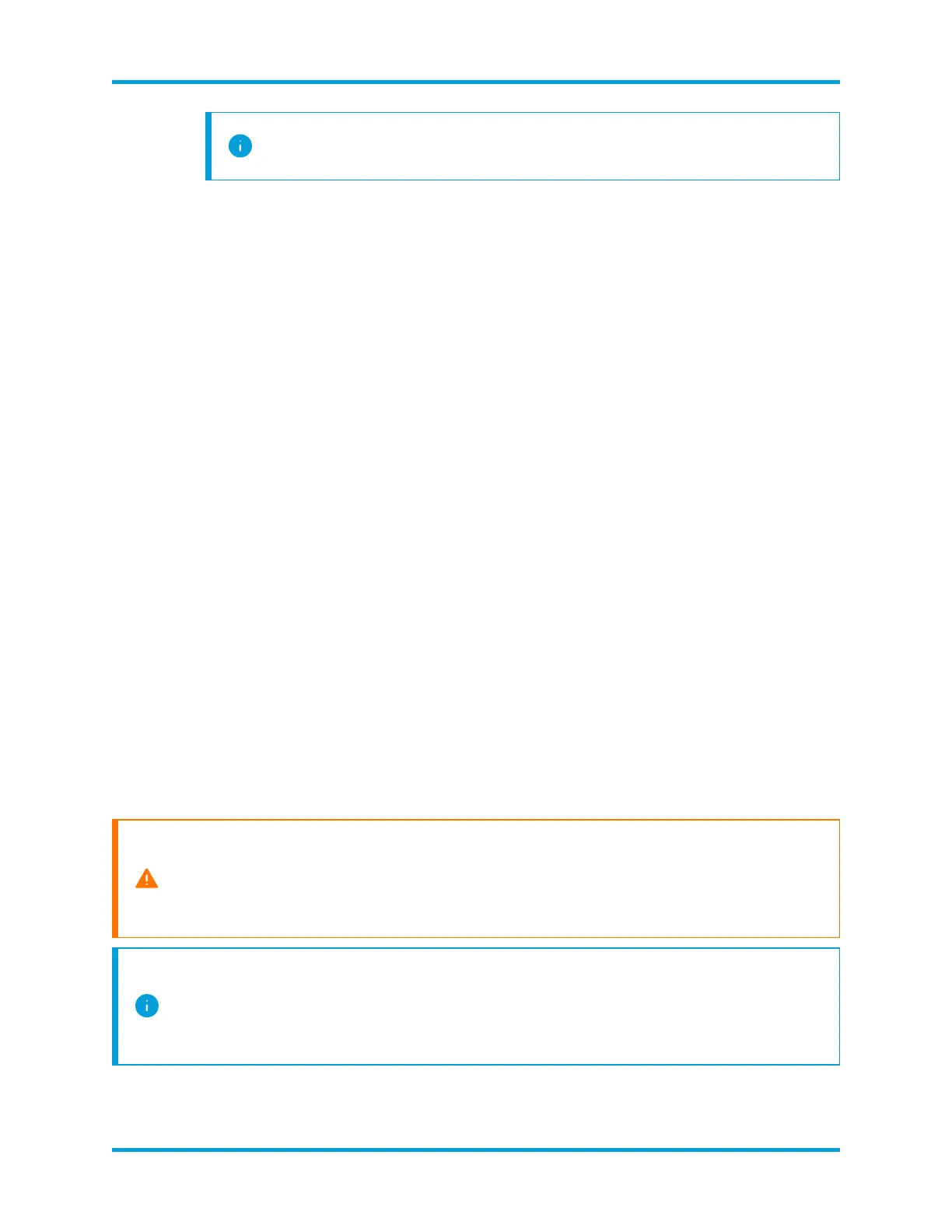root permissions are required to properly configure the Data Store
and Data Store compatibility.
l
When the password prompt appears, type lan1cope, and then press Enter.
l
At the next prompt, type SystemConfig, and then press Enter.
2.
If this is the first time you entered System Configuration on this appliance, First
Time Setup starts.
Otherwise, the System Configuration menu opens. Select Management, and
then press Enter.
3. Enter an IPaddress for this appliance.
4. Enter a Netmask for the network.
5. Enter a Gateway address for this appliance's IPaddress.
6. Enter a Broadcast address for the appliance.
7. Enter a Hostname for your appliance.
8. Enter a Domain for your appliance.
9. Select Select, then select Yes to confirm your entries.
What to Do Next
l Configure the appliance for use without a Data Store. See the next procedure for
more information.
Configure Data Store use
Configure your SMC2210 or FC4210 to work with a Data Store. Your Flow Collectors
will connect to the Data Store, and your SMC will query the Data Store.
After you choose to configure your SMCor Flow Collector for use with a Data
Store, you cannot update the appliance's configuration to change this. You
must RFDthe appliance if you select the wrong choice. Enable this only if you
plan to deploy a Data Store to your network.
You must configure all of your SMCs and Flow Collectors for use with a Data
Store if you deploy a Data Store. You cannot configure some of your Flow
Collectors to connect to the Data Store and others to connect directly to the
SMC.
Before You Begin
© 2021 Cisco Systems, Inc. and/or its affiliates. All rights reserved. - 76 -
Appendix B.Stealthwatch Hardware Installation