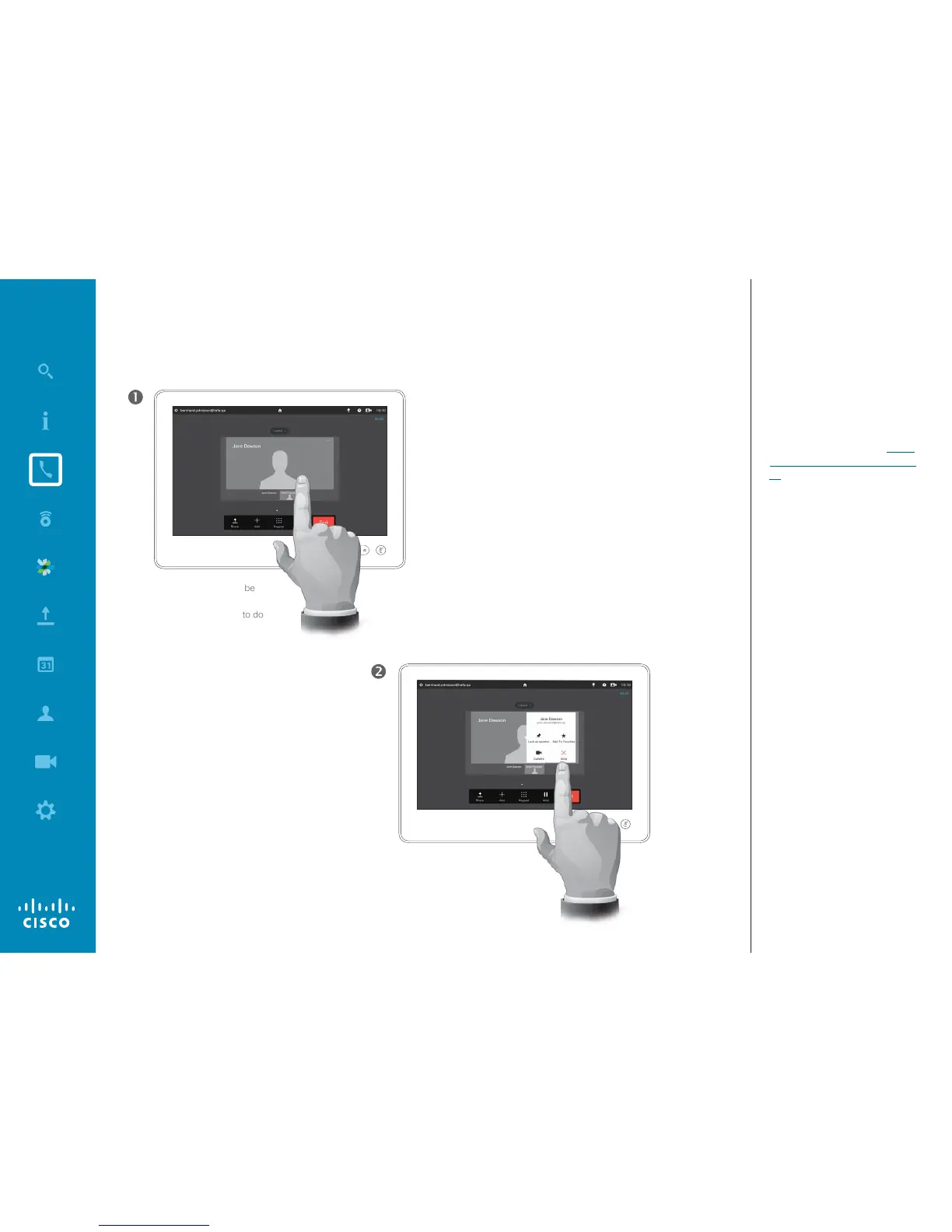D1534504 User Guide
Cisco TelePresence
Produced: November 2016 for CE 8.2
All contents © 2010–2016
Cisco Systems, Inc. All rights reserved.
Any participant entitled to it may
disconnect any of the other
participants. Tap the participant,
either in the view as shown, or in
the list of participants (see “View
Meeting Participant List” on page
28). Then tap Drop.
About Disconnect
Conference Calls with Multiple Participants
Disconnect Participant from Call
Tap the participant to be
disconnected.
You must be entitled to do
so.
Tap Drop to disconnect the
selected participant.
You may also invoke the list of
participants and tap a participant in
that list.
