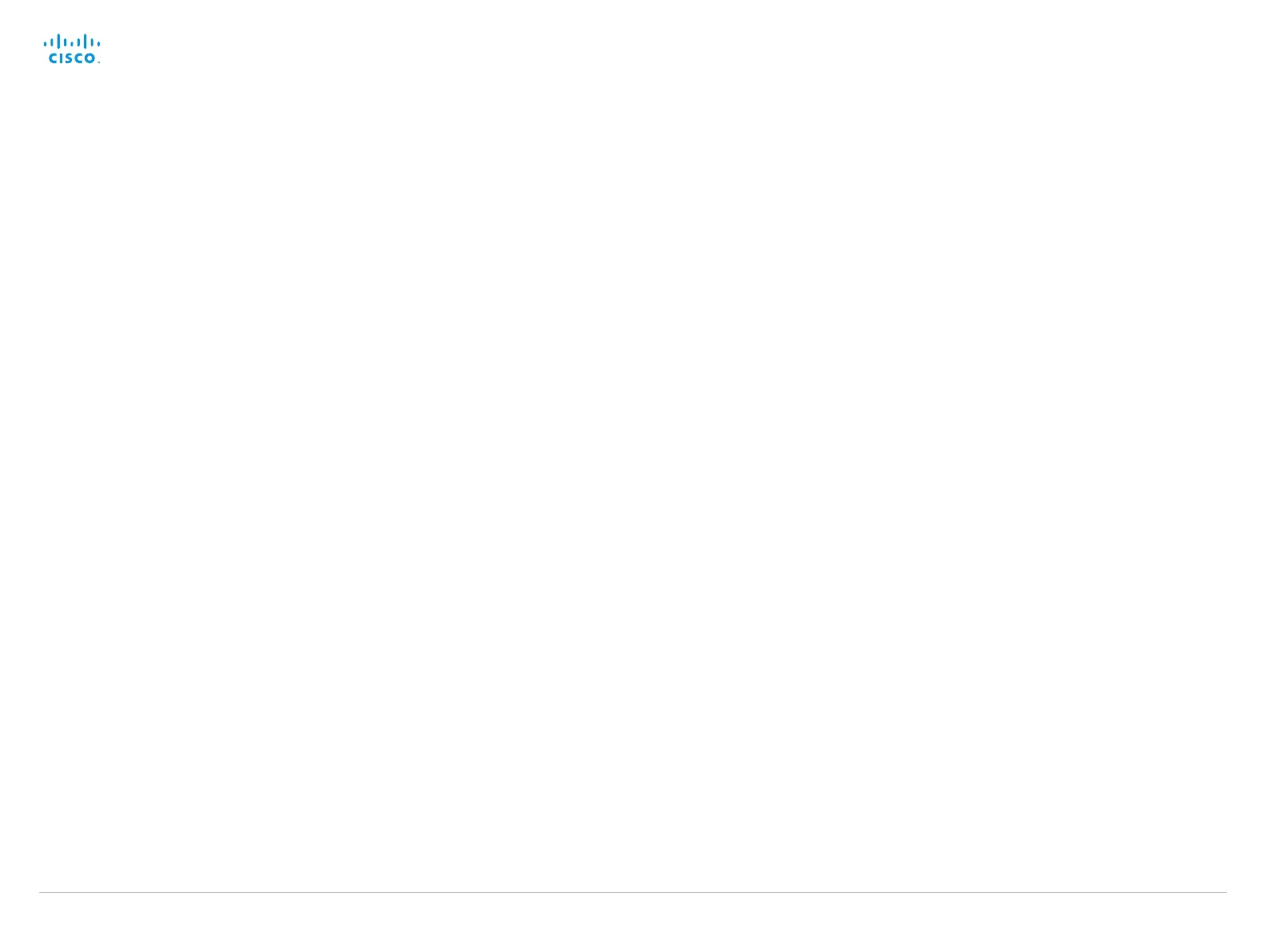D15119.02 MX700 and MX800 Administrator Guide TC7.2, AUGUST 2014. www.cisco.com — Copyright © 2014 Cisco Systems, Inc. All rights reserved.
59
Cisco TelePresence MX700 and MX800 Administrator Guide
SerialPort settings ............................................................... 97
SerialPort BaudRate ............................................................... 97
SerialPort LoginRequired ....................................................... 97
SerialPort Mode ..................................................................... 97
SIP settings .......................................................................... 98
SIP ANAT ............................................................................... 98
SIP AuthenticateTransferror ................................................... 98
SIP ListenPort ........................................................................ 98
SIP OCSP DefaultResponder ................................................. 98
SIP OCSP Mode.....................................................................98
SIP PreferredIPMedia ............................................................. 98
SIP PreferredIPSignaling ........................................................ 98
SIP Profile [1..1] Authentication [1..1] LoginName ................. 100
SIP Profile [1..1] Authentication [1..1] Password .................... 100
SIP Profile [1..1] DefaultTransport ......................................... 100
SIP Profile [1..1] DisplayName............................................... 100
SIP Profile [1..1] Ice DefaultCandidate .................................... 99
SIP Profile [1..1] Ice Mode ....................................................... 99
SIP Profile [1..1] Line ............................................................. 101
SIP Profile [1..1] Mailbox ....................................................... 101
SIP Profile [1..1] Outbound .................................................... 101
SIP Profile [1..1] Proxy [1..4] Address .................................... 101
SIP Profile [1..1] Proxy [1..4] Discovery ................................. 101
SIP Profile [1..1] TlsVerify ...................................................... 100
SIP Profile [1..1] Turn BandwidthProbe ................................... 99
SIP Profile [1..1] Turn DiscoverMode ...................................... 99
SIP Profile [1..1] Turn DropRflx ................................................ 99
SIP Profile [1..1] Turn Password ............................................ 100
SIP Profile [1..1] Turn Server ................................................... 99
SIP Profile [1..1] Turn UserName ............................................ 99
SIP Profile [1..1] Type ............................................................ 101
SIP Profile [1..1] URI .............................................................. 100
Standby settings ................................................................ 102
Standby BootAction ............................................................. 102
Standby Control ................................................................... 102
Standby Delay ...................................................................... 102
Standby StandbyAction ....................................................... 102
Standby WakeupAction ........................................................ 102
SystemUnit settings ........................................................... 103
SystemUnit CallLogging Mode ............................................ 103
SystemUnit ContactInfo Type .............................................. 103
SystemUnit IrSensor ............................................................ 103
SystemUnit MenuLanguage ................................................. 103
SystemUnit Name ................................................................ 103
Time settings ..................................................................... 104
Time DateFormat ................................................................. 104
Time OlsonZone .................................................................. 105
Time TimeFormat ................................................................. 104
Time Zone ............................................................................ 104
UserInterface settings ........................................................ 107
UserInterface Language ...................................................... 107
UserInterface OSD EncryptionIndicator ............................... 107
UserInterface OSD LanguageSelection ............................... 107
UserInterface OSD LoginRequired....................................... 107
UserInterface OSD Output ................................................... 107
UserInterface TouchPanel DefaultPanel .............................. 108
UserInterface UserPreferences ........................................... 108
UserInterface Wallpaper ...................................................... 107
Video settings .................................................................... 109
Video AllowWebSnapshots .................................................. 109
Video CamCtrlPip CallSetup Duration ................................. 109
Video CamCtrlPip CallSetup Mode ...................................... 109
Video DefaultPresentationSource ........................................ 109
Video Input Connector [1..4] PresentationSelection .............111
Video Input Connector [1..4] RGBQuantizationRange ...........112
Video Input Connector [1..5] CameraControl CameraId .......110
Video Input Connector [1..5] CameraControl Mode ..............110
Video Input Connector [1..5] InputSourceType .................... 109
Video Input Connector [1..5] Name ...................................... 109
Video Input Connector [1..5] OptimalDefinition Profile .......... 111
Video Input Connector [1..5] OptimalDefinition
Threshold60fps
..................................................................... 111
Video Input Connector [1..5] Quality .....................................110
Video Input Connector [1..5] Visibility ...................................110
Video Input Connector [4] DviType .......................................112
Video Input Connector [5] SignalType ..................................112
Video Layout DisableDisconnectedLocalOutputs .................112
Video Layout LocalLayoutFamily ..........................................113
Video Layout PresentationDefault View ................................113
Video Layout RemoteLayoutFamily .......................................113
Video Layout ScaleToFrame .................................................114
Video Layout ScaleToFrameThreshold ..................................114
Video Layout Scaling ............................................................113
Video Monitors ......................................................................116
Video OSD EncryptionIndicator ............................................116
Video OSD LanguageSelection ............................................116
Video OSD LoginRequired ....................................................116
Video Output Connector [1..3] Location HorizontalOffset .....117
Video Output Connector [1..3] Location VerticalOffset ......... 117
Video Output Connector [2] CEC Mode ................................116
Video Output Connector [n] Resolution ................................118
Video Output Connector [n] RGBQuantizatonRange .............118
Video PIP ActiveSpeaker DefaultValue Position ...................114
Video PIP Presentation DefaultValue Position ......................114
Video SelfviewDefault FullscreenMode ................................115
Video SelfviewDefault Mode .................................................115
Video SelfviewDefault OnMonitorRole .................................. 115
Video SelfviewDefault PIPPosition ........................................115
Video WallPaper....................................................................118
Experimental settings .........................................................119
