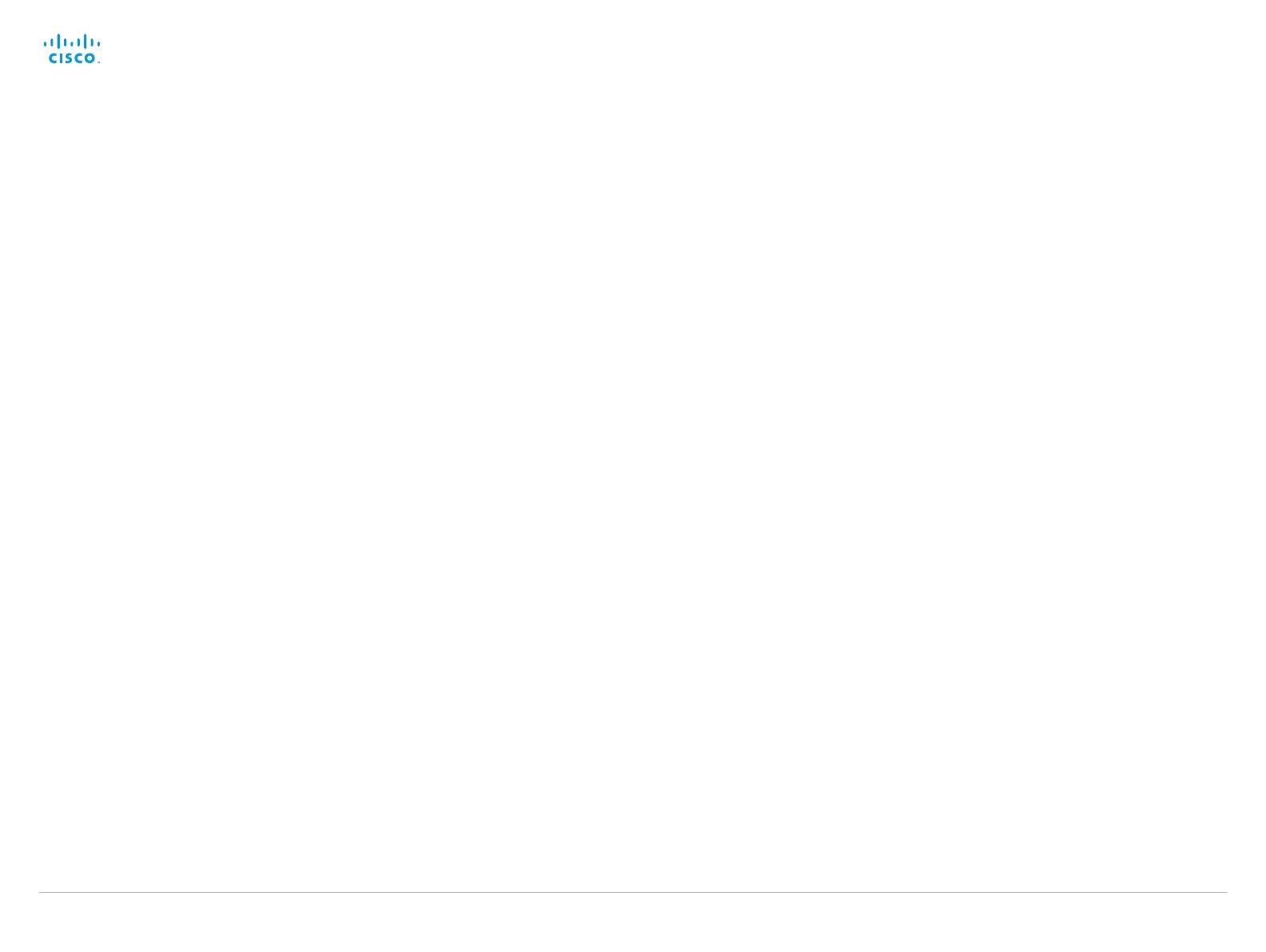D15119.02 MX700 and MX800 Administrator Guide TC7.2, AUGUST 2014. www.cisco.com — Copyright © 2014 Cisco Systems, Inc. All rights reserved.
62
Cisco TelePresence MX700 and MX800 Administrator Guide
Audio Input Microphone [1..8] EchoControl Mode
The echo canceller continuously adjusts itself to the audio characteristics of the room and
compensate for any changes it detects in the audio environment. If the changes in the audio
conditions are very significant the echo canceller may take a second or two to re-adjust.
Requires user role: ADMIN
Value space: <Off/On>
Off: Echo Control should be switched Off if external echo cancellation or playback
equipment is used.
On: Echo Control is normally set to On to prevent the far end from hearing their own audio.
Once selected, echo cancellation is active at all times.
Example:
Audio Input Microphone 1 EchoControl Mode: On
Audio Input Microphone [1..8] EchoControl NoiseReduction
The system has a built-in noise reduction which reduces constant background noise (for
example noise from air-conditioning systems, cooling fans etc.). In addition, a high pass filter
(Humfilter) reduces very low frequency noise. Requires the Echo Control Mode to be enabled
for the microphone.
Requires user role: ADMIN
Value space: <Off/On>
Off: Turn off the Noise Reduction.
On: The Noise Reduction should be enabled in the presence of low frequency noise.
Example:
Audio Input Microphone 1 EchoControl NoiseReduction: On
Audio Input Microphone [1..8] EchoControl Dereverberation
The system has built-in signal processing to reduce the effect of room reverberation. Requires
the Echo Control Mode to be enabled for the microphone.
Requires user role: ADMIN
Value space: <Off/On>
Off: Turn off the dereverberation.
On: Turn on the dereverberation.
Example:
Audio Input Microphone 1 EchoControl Dereverberation: On
Audio Input Microphone [1..8] Equalizer ID
Select the audio input microphone equalizer ID.
Requires user role: ADMIN
Value space: <1..8>
Range: Select Equalizer ID 1 to 8.
Example:
Audio Input Microphone 1 Equalizer ID: 1
Audio Input Microphone [1..8] Equalizer Mode
Set the audio input microphone equalizer mode.
Requires user role: ADMIN
Value space: <Off/On>
Off: No equalizer.
On: Enable the equalizer for the audio input microphone.
Example:
Audio Input Microphone 1 Equalizer Mode: Off
Audio Input Microphone [1..8] VideoAssociation MuteOnInactiveVideo
Enable association of a video source to a microphone audio input.
Requires user role: ADMIN
Value space: <Off/On>
Off: No video source is associated.
On: A video source is associated, and the audio will be muted if the associated video source
is not displayed.
Example:
Audio Input Microphone 1 VideoAssociation MuteOnInactiveVideo: On
Audio Input Microphone [1..8] VideoAssociation VideoInputSource
Select the associated video input source.
Requires user role: ADMIN
Value space: <1/2/3>
Range: Select one of the video input sources.
Example:
Audio Input Microphone 1 VideoAssociation VideoInputSource: 1
