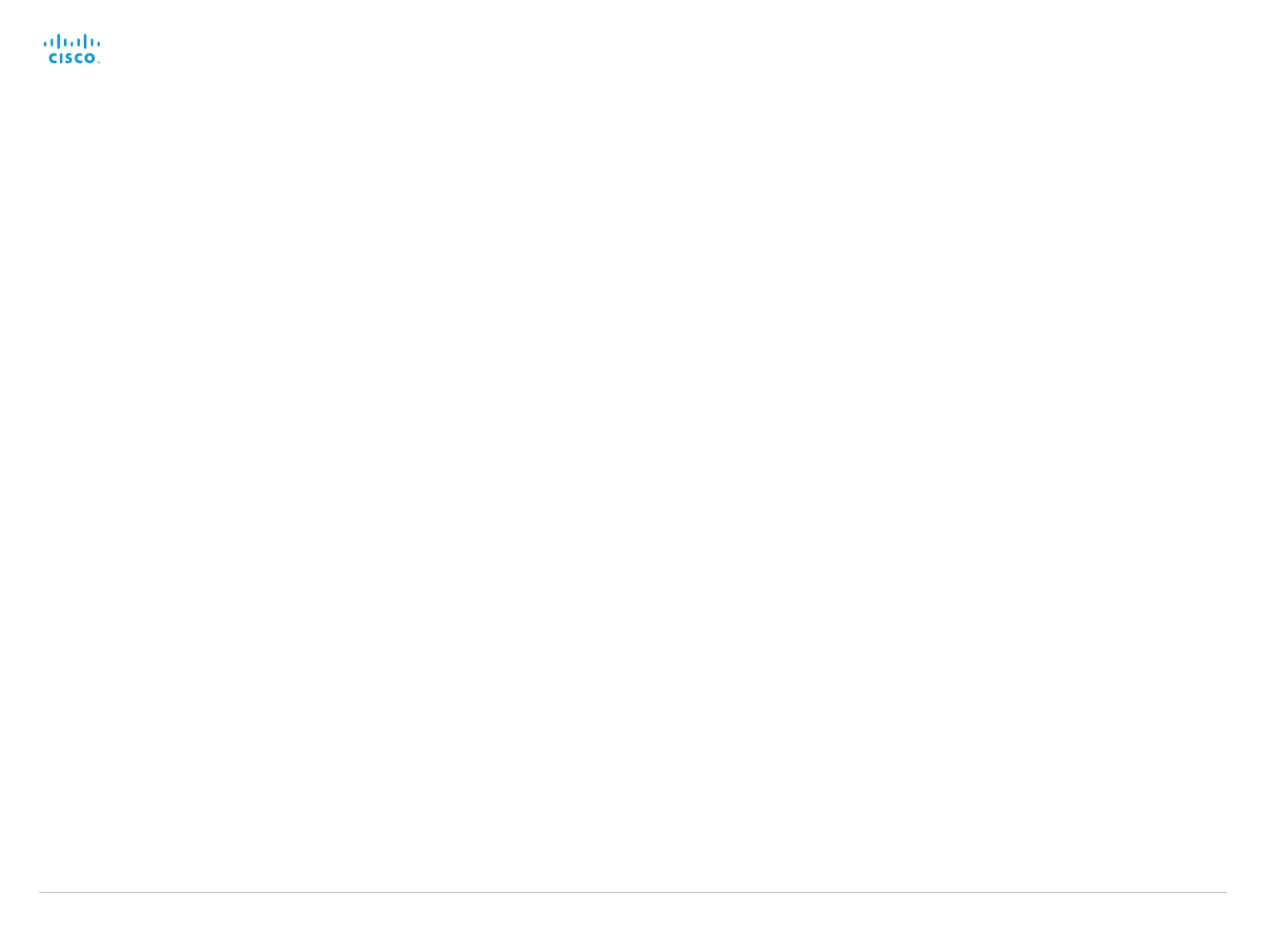D15119.02 MX700 and MX800 Administrator Guide TC7.2, AUGUST 2014. www.cisco.com — Copyright © 2014 Cisco Systems, Inc. All rights reserved.
67
Cisco TelePresence MX700 and MX800 Administrator Guide
Cameras Camera [1..7] Brightness Level
Set the brightness level. Requires the Camera Brightness Mode to be set to Manual.
Requires user role: ADMIN
Value space: <1..31>
Range: Select a value from 1 to 31.
Example:
Cameras Camera 1 Brightness Level: 20
Cameras Camera [n..7] Flip
This setting applies to Camera [2..7] for single camera systems, and to HDMI [3..7] for dual
camera systems.
With Flip mode (vertical flip) you can flip the image upside down.
Requires user role: ADMIN
Value space: <Auto/Off/On>
Auto: When the camera is placed upside down the image is automatically flipped upside
down. This setting will only take effect for a camera that automatically detects which way it is
mounted.
Off: Display the video on screen the normal way.
On: When enabled the video on screen is flipped. This setting is used when a camera is
mounted upside down, but cannot automatically detect which way it is mounted.
Example:
Cameras Camera 3 Flip: Auto
Cameras Camera [n..7] Focus Mode
This setting applies to Camera [2..7] for single camera systems, and to HDMI [3..7] for dual
camera systems.
Set the camera focus mode.
Requires user role: ADMIN
Value space: <Auto/Manual>
Auto: The camera will auto focus once a call is connected, as well as after moving the
camera (pan, tilt, zoom). The system will use auto focus only for a few seconds to set the
right focus; then auto focus is turned off to prevent continuous focus adjustments of the
camera.
Manual: Turn the autofocus off and adjust the camera focus manually.
Example:
Cameras Camera 3 Focus Mode: Auto
Cameras Camera [1..7] Gamma Mode
This setting enables gamma corrections, and applies only to cameras which support gamma
mode. Gamma describes the nonlinear relationship between image pixels and monitor
brightness.
Requires user role: ADMIN
Value space: <Auto/Manual>
Auto: Auto is the default and the recommended setting.
Manual: In manual mode the gamma value is changed with the gamma level setting, ref:
Cameras Camera [1..n] Gamma Level.
Example:
Cameras Camera 1 Gamma Mode: Auto
Cameras Camera [1..7] Gamma Level
By setting the Gamma Level you can select which gamma correction table to use. This setting
may be useful in difficult lighting conditions, where changes to the brightness setting does not
provide satisfactory results. Requires the Gamma Mode to be set to Manual.
Requires user role: ADMIN
Value space: <0..7>
Range: Select a value from 0 to 7.
Example:
Cameras Camera 1 Gamma Level: 0
Cameras Camera [1..7] IrSensor
Not applicable in this version.
