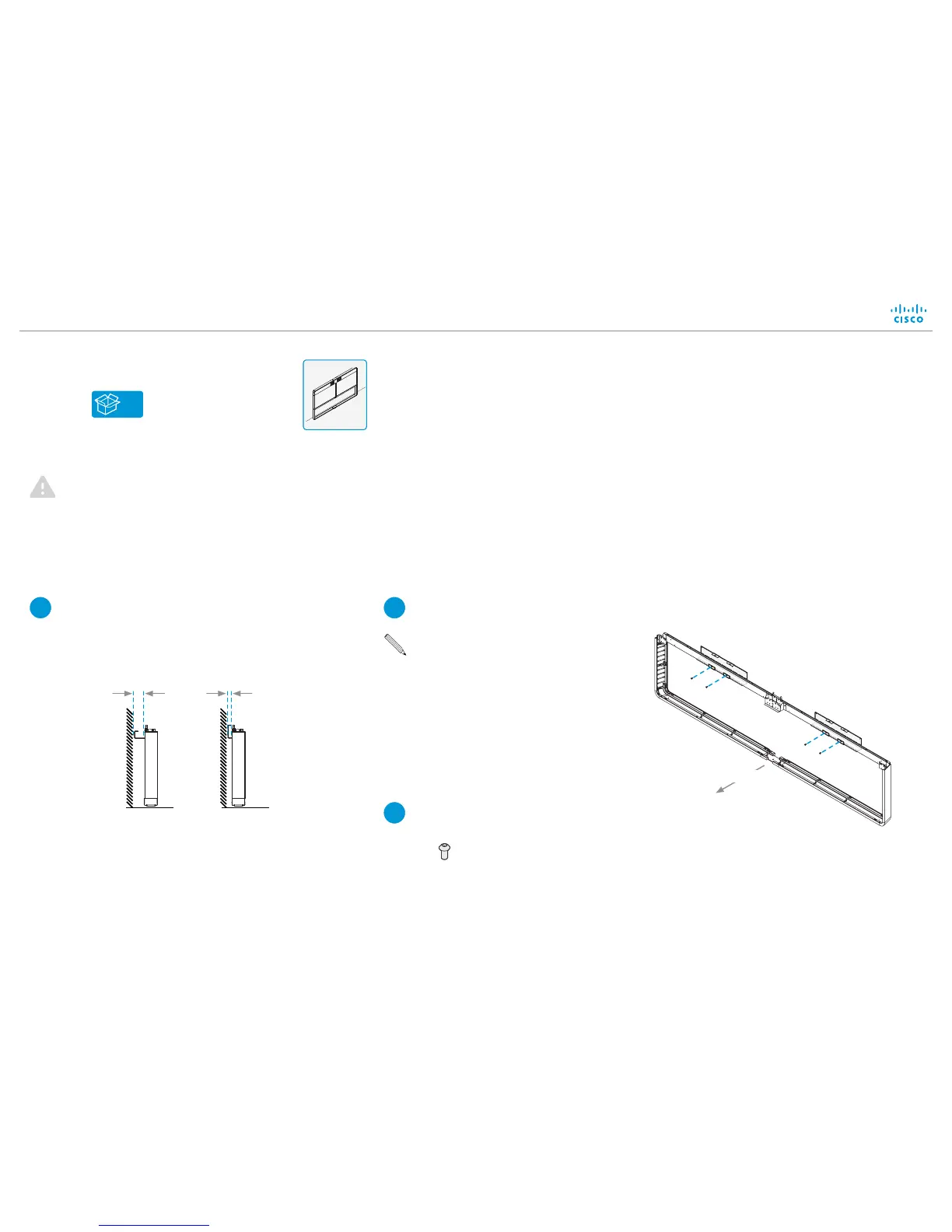Page 9
Mounting positions, side view
94 mm / 3.70 in. 37 mm / 1.46 in.
C
The system must be installed by qualified
personnel, in accordance with state and
local building regulations.
The wall and mounting hardware must be
able to safely support the product.
The wall brackets have two mounting positions.
Position the brackets the way that suits your
room the best.
1
4 × M6x12, pan
Front
2
Mark the screw holes on the wall. The screws pass through
the horizontal slots on the wall bracket.
Hold the wall bracket towards the wall
and place the floor stand on the wall
bracket. Move them in place and mark
the screw holes on the wall. Repeat for
the other wall bracket.
Fasten each wall bracket in a secure
manner ensuring that the wall’s structure
is sufficient to support the system
(screws/mounting hardware not provided;
not shown in illustration).
Fasten the floor stand to the wall brackets with
the four screws (provided).
3
Option B:
Use the wall brackets provided to secure the floor stand to the wall.
