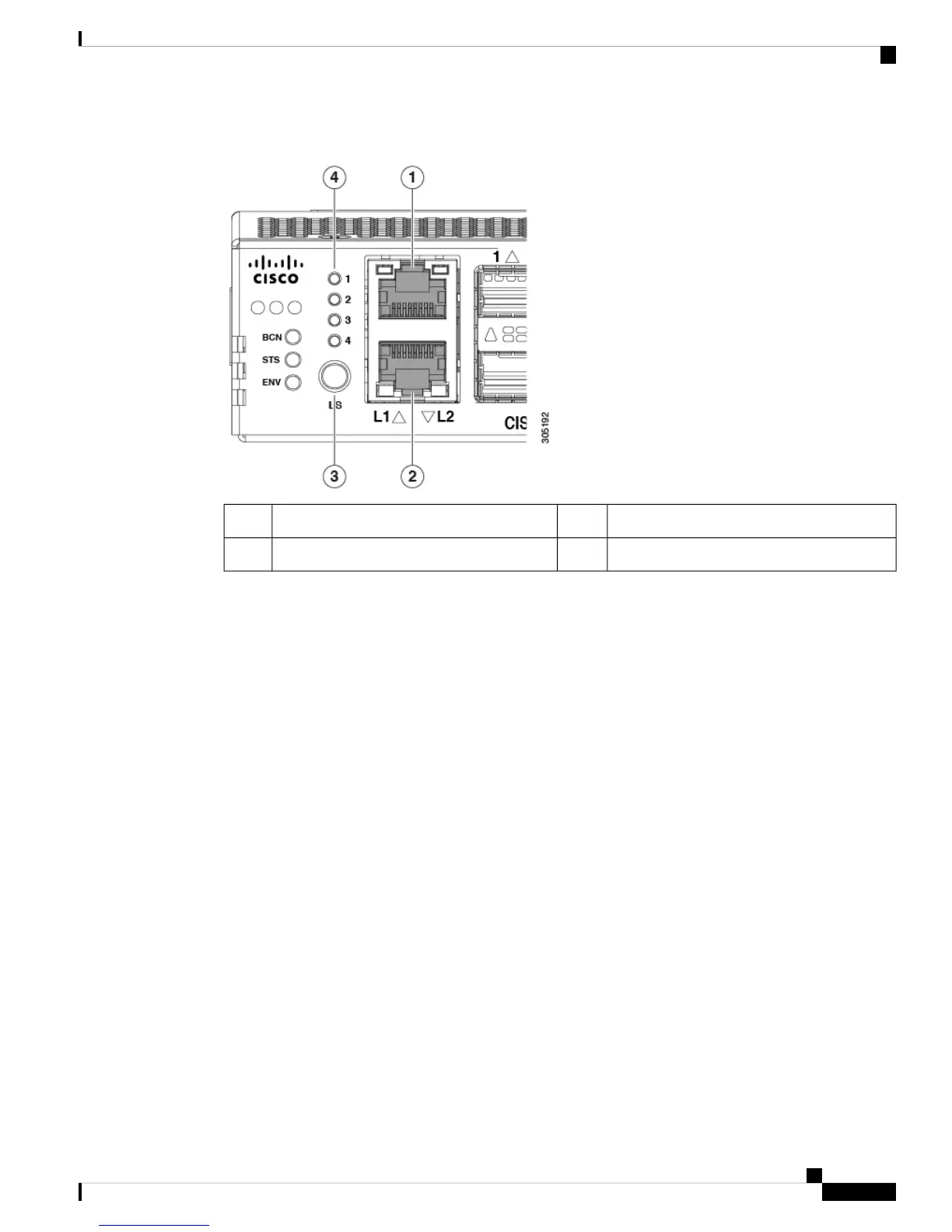Figure 8: Port Lane Switch, HA Ports, and LEDs
L2 highly available port2L1 highly available port1
QSFP+ lane LEDs4Lane switch3
The port lane switch operates as follows:
• The default mode of operation after bootup is 40-Gbps. The LED on each individual port QSFP+ port
indicates the 40-Gbps link status. The lane switch button is illuminated, but none of the four lane LEDs
are illuminated.
• Pressing the lane switch button for the first time causes the lane 1 LED to illuminate. The LED on each
individual QSFP+ port represents the lane 1 status of the port.
• Pressing the lane switch button for the second time causes the lane 2 LED to illuminate. The LED on
each individual QSFP+ port represents the lane 2 status of the port.
• Pressing the lane switch button for the third time causes the lane 3 LED to illuminate. The LED on each
individual QSFP+ port represents the lane 3 status of the port.
• Pressing the lane switch button for the fourth time causes the lane 4 LED to illuminate. The LED on each
individual QSFP+ port represents the lane 4 status of the port.
• Pressing the lane switch button again causes the 40-Gbps mode to be in effect again.
When you cycle the lane switch button, the LED of a QSFP+ port indicates the status of the different lanes.
If a port is configured in breakout mode, the LED for a QSFP+ port is off when the lane LEDs are off. If a
40-Gbps port is not operating in breakout mode, and if the link is up, the LED on a QSFP+ port is green when
all the lane LEDs are off. The LED turns off when you press the lane button to lane 1, 2, 3, or 4.
The QSFP+ port LEDs for ports 13 and 14 are always the same as the 40-Gbps mode status because those
two ports cannot operate in breakout mode.
Cisco UCS 6300 Series Fabric Interconnect Hardware Installation Guide
9
Product Overview
Lane Switch and LEDs
