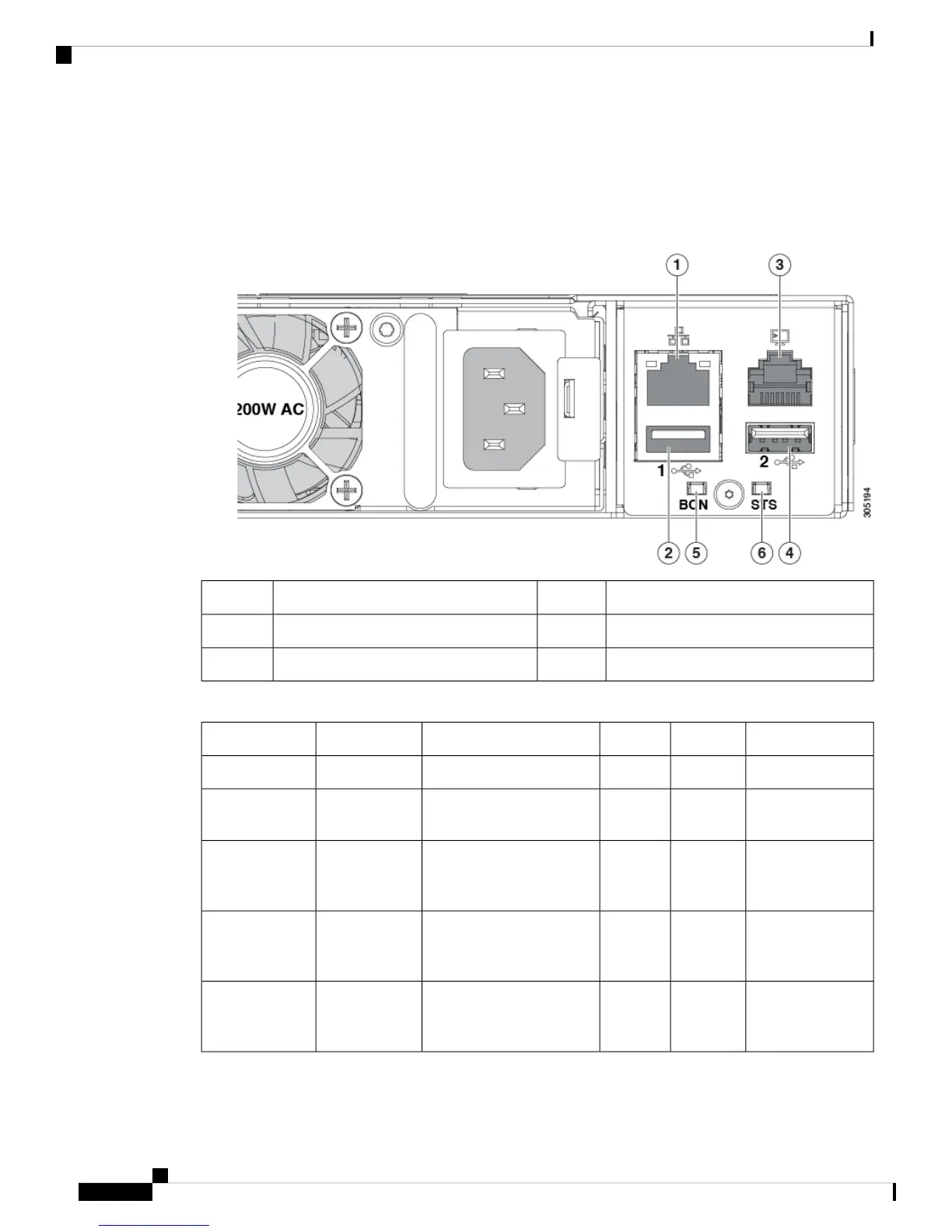Connection Ports and LEDs
Both the Cisco UCS 6332 Fabric Interconnect and the UCS 6332-16UP Fabric Interconnect have the connection
ports and LEDs shown in the following figure:
Figure 9: Connection Ports and LEDs
USB port 12RJ45 network management port1
USB port 24RJ45 console port3
System status LED6Beaconing LED and button5
The status of the beacon and system LEDs are as follows:
DescriptionStateColorFunctionLocationLED
Chassis selectedSolid onBlueIndicate selected chassisFront and rearBeacon LED
Chassis not
selected
OffBlueIndicate selected chassisFront and rearBeacon LED
Normal operationSolid onGreenIndicate system
power/health at bootup and
run time
Front and rearSystem status
LED
System powered
off
OffGreenIndicate system
power/health at bootup and
run time
Front and rearSystem status
LED
System faultOnAmberIndicate system
power/health at bootup and
run time
Front and rearSystem status
LED
Cisco UCS 6300 Series Fabric Interconnect Hardware Installation Guide
10
Product Overview
Connection Ports and LEDs
