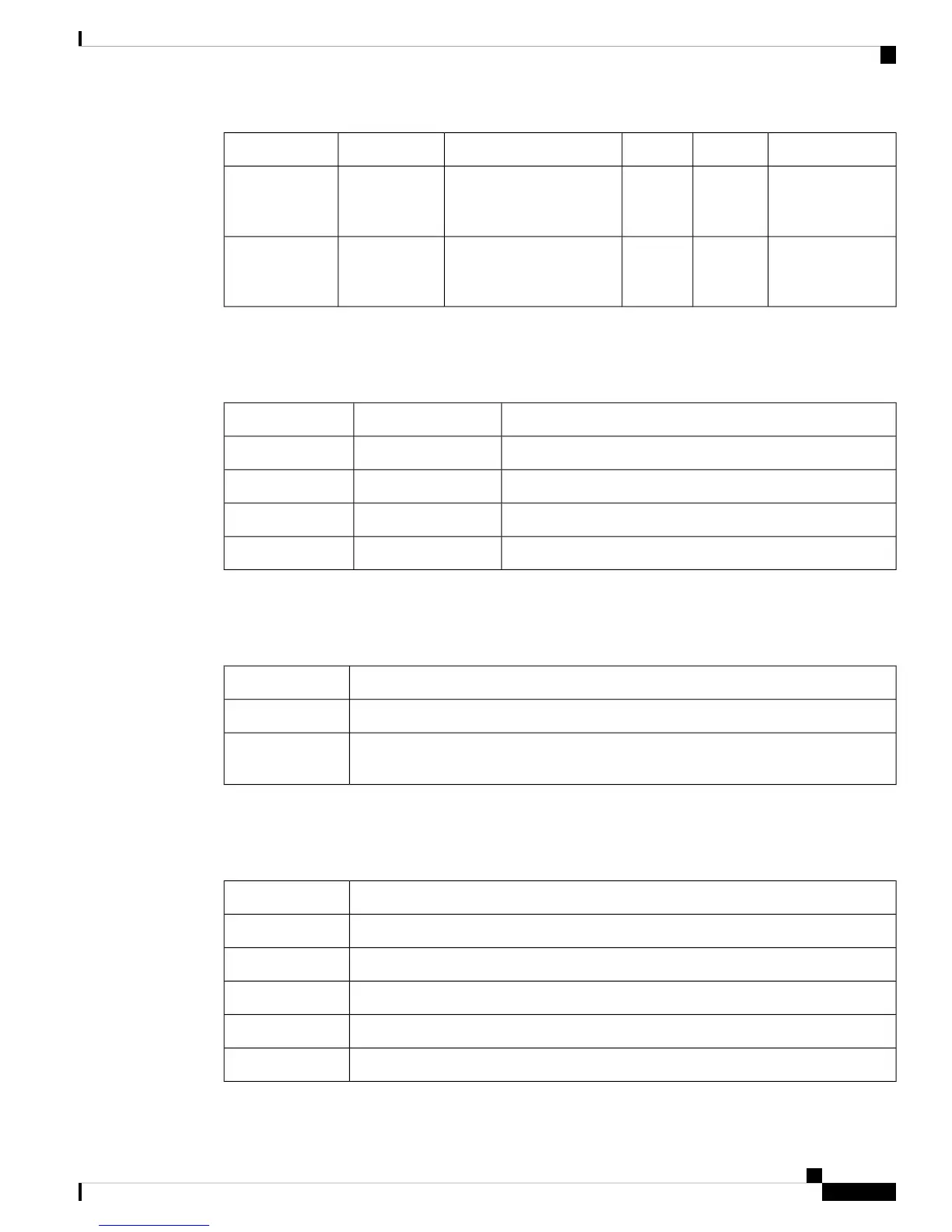DescriptionStateColorFunctionLocationLED
Power shut down
by software
Solid onRedIndicate system
power/health at bootup and
run time
Front and rearSystem status
LED
Secure boot
validation has
failed
BlinkingRedIndicate system
power/health at bootup and
run time
Front and rearSystem status
LED
Management Port LEDs
The status of the management ports is listed below.
DescriptionLED StateLED Position
No linkOffLeft
Physical linkSolid greenLeft
No activityOffRight
ActivityBlinking greenRight
System Environment LEDs
The system environment LED states are listed below.
DescriptionLED State
Minor fan alarm (a fan is missing or there is a failure)Solid amber
Major fan alarm (two or more fans are missing or have failed, or there is a fan direction
mismatch
Solid red
QSFP Port LEDs
The QSFP port LED states are listed below.
DescriptionLED State
Enabled, but SFP not insertedYellow
Enabled and link is upGreen
Enabled, but link is not connectedOff
Power On Self Test (POST) failedBlinking yellow
Port beacon enabledBlinking yellow
Cisco UCS 6300 Series Fabric Interconnect Hardware Installation Guide
11
Product Overview
Management Port LEDs
