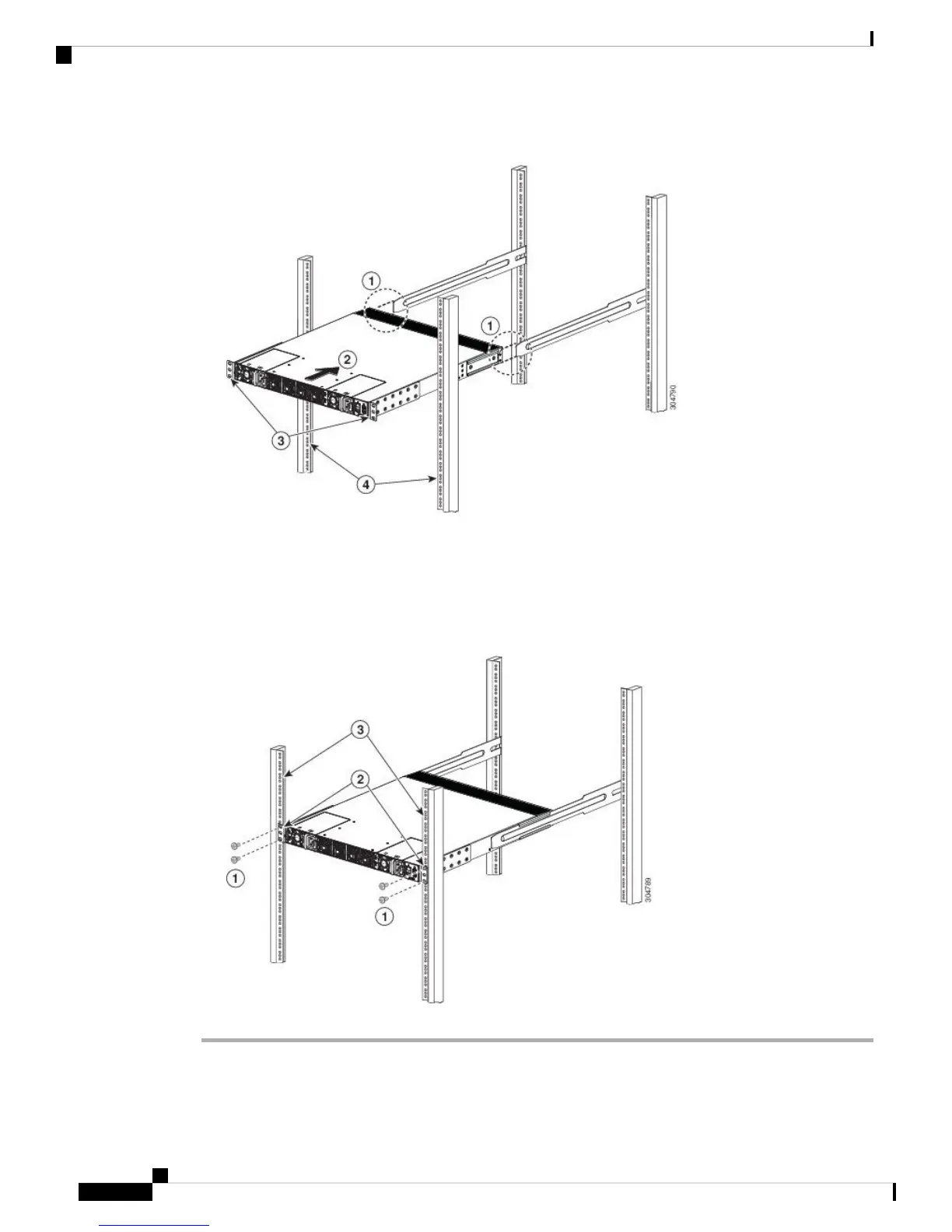Figure 12: Sliding the Chassis Into the Rack
Step 5 Stabilize the chassis in the rack by attaching the front rack-mount brackets to the front rack-mounting rails:
a) Insert 2 screws (12-24 or 10-32, depending on rack type) in each the two front rack-mount brackets (using
a total of four screws) and into the threaded holes in the vertical rack-mounting rail.
b) Repeat for the front rack-mount bracket on the other side of the chassis.
Figure 13: Attaching the Chassis to the Rack
Cisco UCS 6300 Series Fabric Interconnect Hardware Installation Guide
26
Installing the Cisco UCS 6300 Series Fabric Interconnect
Installing the Cisco UCS Chassis or UCS Chassis in a Cabinet or Rack
