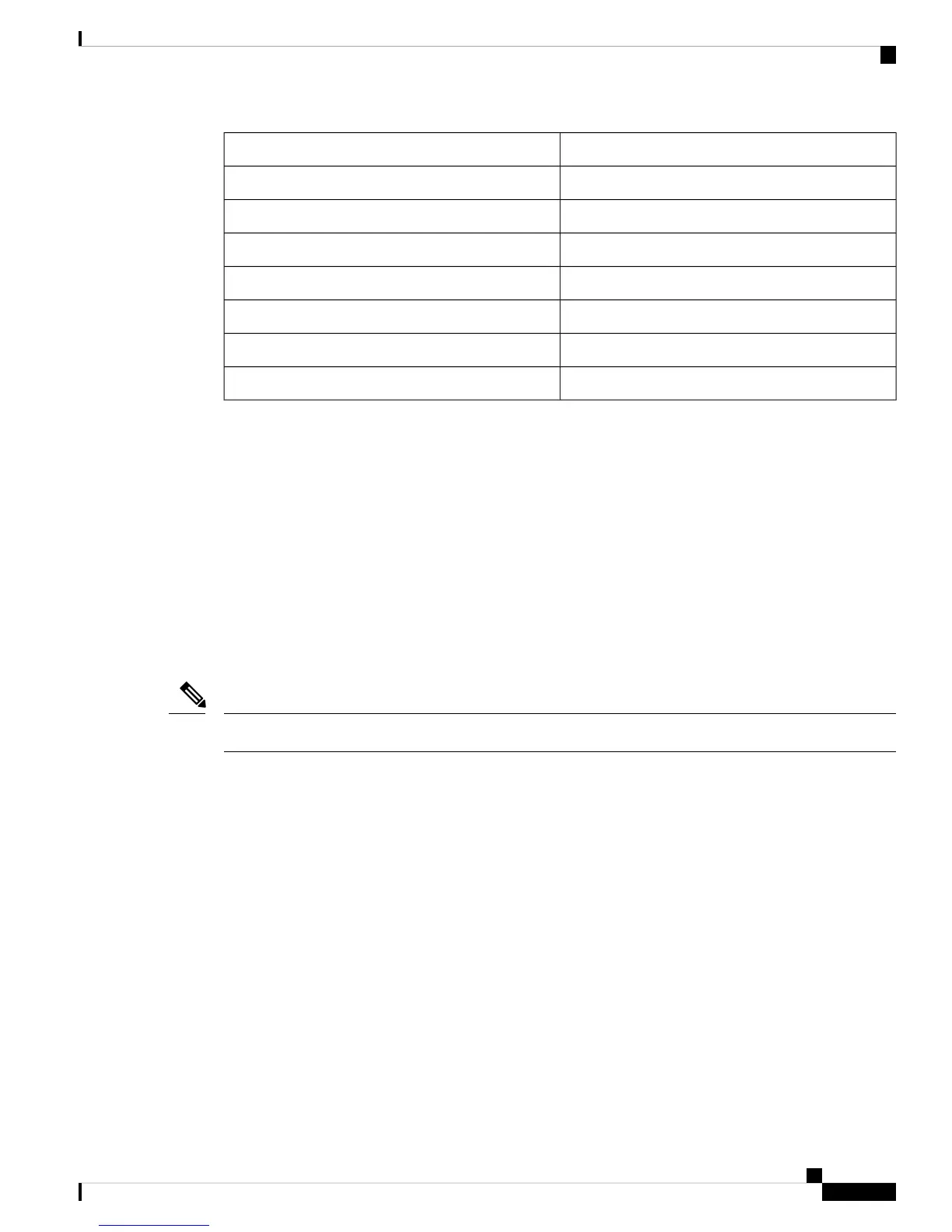SignalPin
DTR2
TxD3
GND4
GND5
RxD6
DSR7
CTS8
Depending on the laptop you use for the initial configuration, you may also want a USB 2.0 to Serial (9-pin)
DB-9 RS-232 Adapter Cable as well as a terminal program like Hyperterminal or PuTTY (set to connect at
9600 baud, 8 data bits, 1 stop bit, no parity).
Supported AC Power Cords and Plugs
Each power supply has a separate power cord. Standard power cords or jumper power cords are available for
connection to a power distribution unit having IEC 60320 C13 outlet receptacles. The jumper power cords,
for use in cabinets, are available as an optional alternative to the standard power cords.
The standard power cords have an IEC C13 connector on the end that plugs into the power supplies. The
optional jumper power cords have an IEC C13 connector on the end that plugs into the power supplies, and
an IEC C14 connector on the end that plugs into an IEC C13 outlet receptacle.
Only the regular power cords or jumper power cords provided with the chassis are supported.
Note
Argentina
Power Cord—SFS-250V-10A-AR
Plug—250 VAC 10 A IRAM 2073
Length—8.2 feet / 2.5 meters
Cisco UCS 6300 Series Fabric Interconnect Hardware Installation Guide
63
Cable and Port Specifications
Supported AC Power Cords and Plugs
