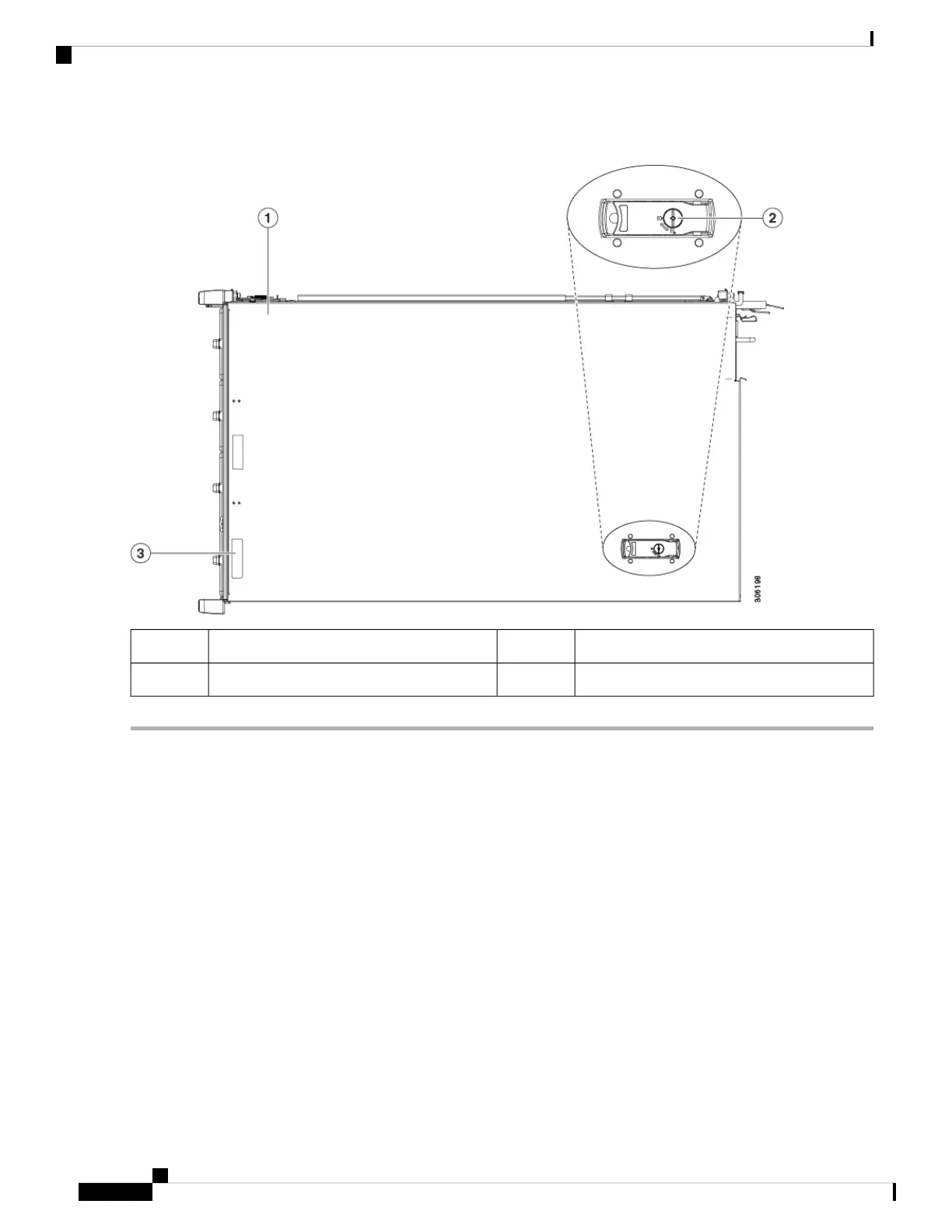Figure 4: Removing the Top Cover
Serial number location on label3Top cover1
Locking cover latch2
Serial Number Location
The serial number for the server is printed on a label on the top of the server, near the front.
Hot Swap vs Hot Plug
Some components can be removed and replaced without shutting down and removing power from the server.
This type of replacement has two varieties: hot-swap and hot-plug.
• Hot-swap replacement—You do not have to shut down the component in the software or operating
system. This applies to the following components:
• SAS/SATA hard drives
• SAS/SATA solid state drives
• Cooling fan modules
• Power supplies (when redundant as 2+2 or 1+1)
Maintaining the Server
10
Maintaining the Server
Serial Number Location
