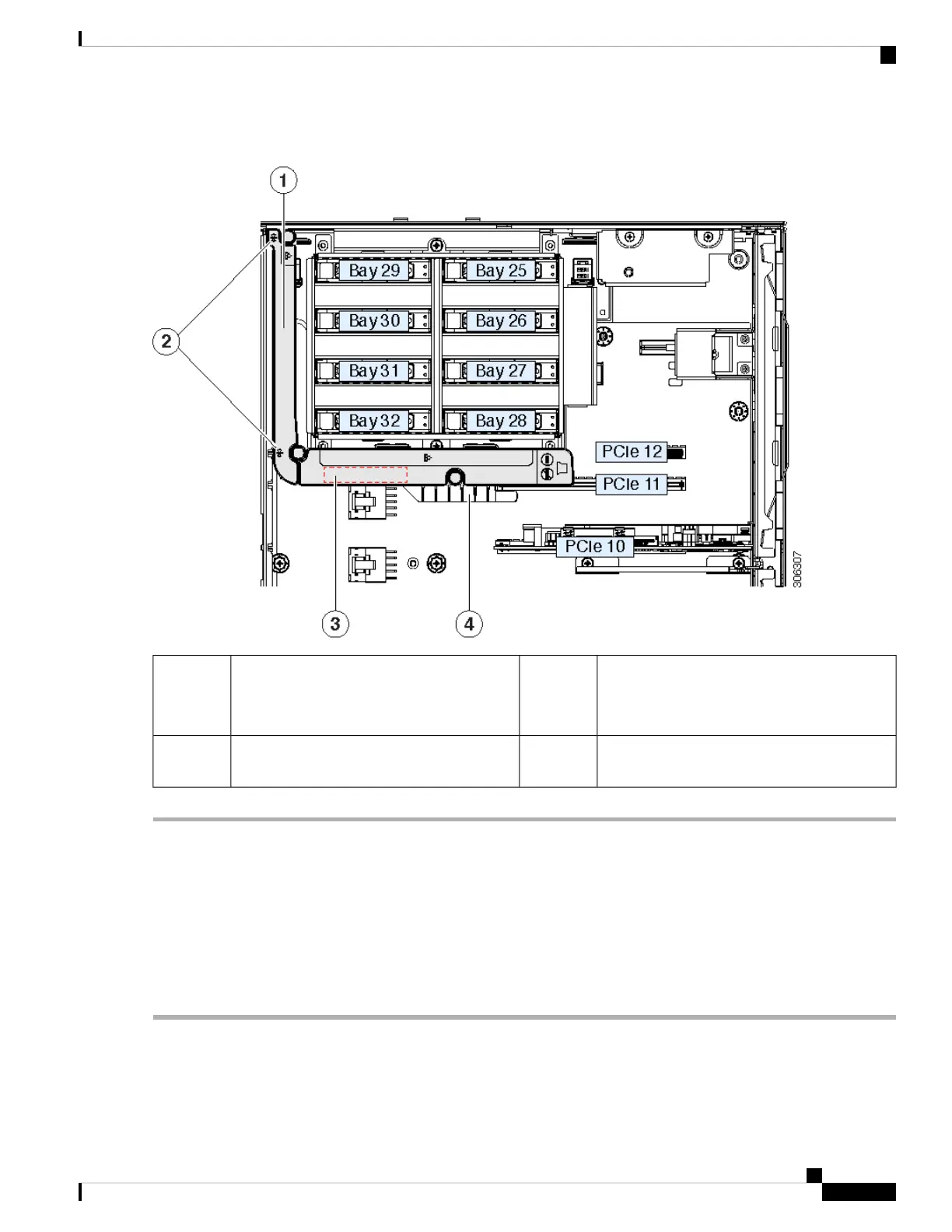Figure 22: Rear Drive Module Air Diffuser
Rear RAID supercap unit location on the inside
surface of the diffuser
3Air diffuser top view
This diffuser is required when SAS/SATA
drivs are installed in the rear drive module.
1
Alignment flange on chassis floor4Diffuser alignment points against the chassis
mid-brace
2
Replacing the Rear RAID Supercap Unit
This server supports installation of up to two supercap units, one for a front RAID controller and one for a
rear RAID controller. The rear supercap unit mounts to a clip on the air diffuser that wraps around the internal
drive module.
The supercap provides approximately three years of backup for the disk write-back cache DRAM in the case
of a sudden power loss by offloading the cache to the NAND flash.
Step 1 Prepare the server for component installation:
a) Shut down and remove power from the server as described in Shutting Down and Removing Power From the Server,
on page 7.
Maintaining the Server
47
Maintaining the Server
Replacing the Rear RAID Supercap Unit
