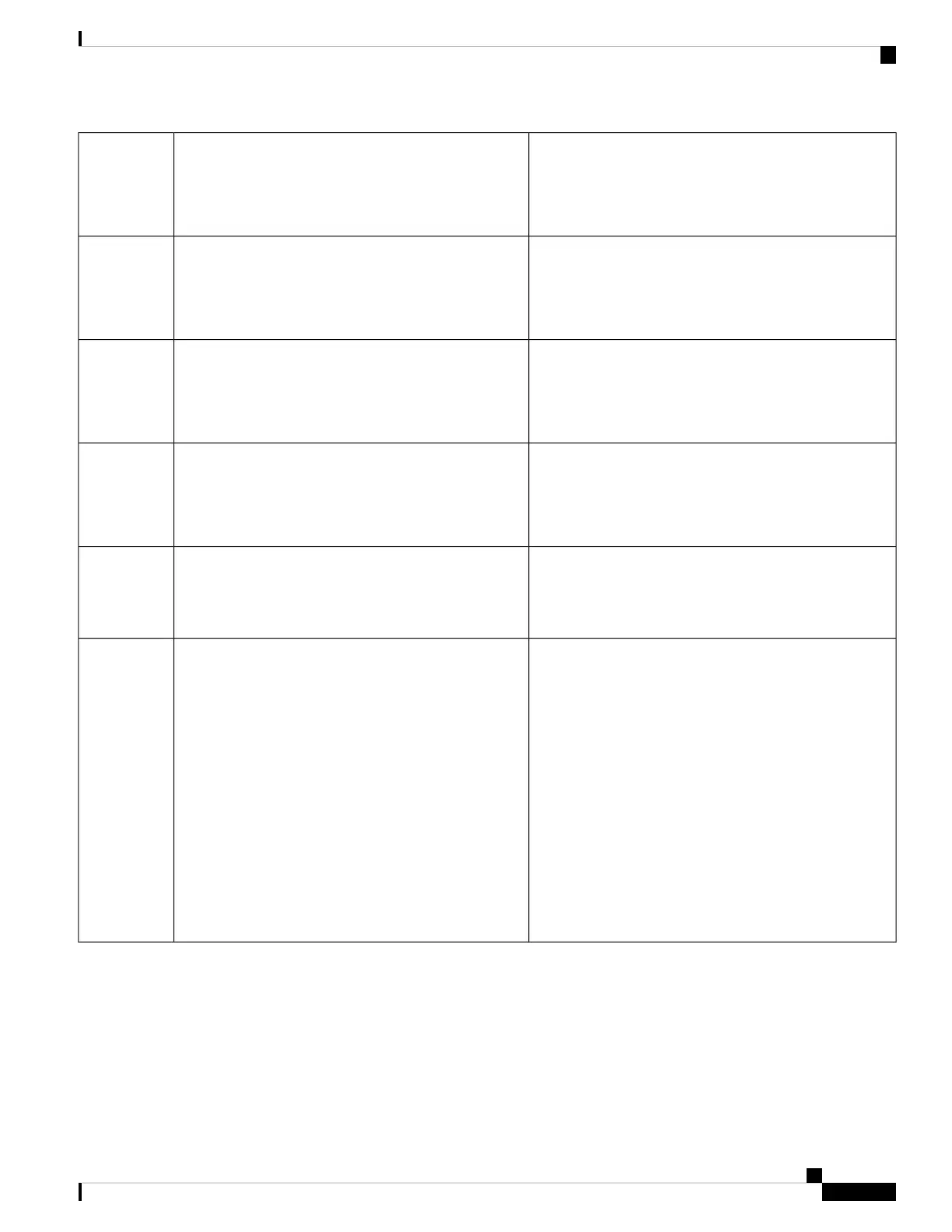• Off—Link speed is 100 Mbps.
• Amber—Link speed is 1 Gbps.
• Green—Link speed is 10 Gbps.
1-Gb/10-Gb Ethernet link speed (on both LAN1 and
LAN2)
These ports auto-negotiate link speed based on the
link-partner capability.
1
• Off—No link is present.
• Green—Link is active.
• Green, blinking—Traffic is present on the active link.
1-Gb/10-Gb Ethernet link status (on both LAN1 and
LAN2)
2
• Off—Link speed is 10 Mbps.
• Amber—Link speed is 100 Mbps.
• Green—Link speed is 1 Gbps.
1-Gb Ethernet dedicated management link speed3
• Off—No link is present.
• Green—Link is active.
• Green, blinking—Traffic is present on the active link.
1-Gb Ethernet dedicated management link status4
• Off—The unit identification function is not in use.
• Blue, blinking—The unit identification function is
activated.
Rear unit identification5
AC power supplies:
• Off—No AC input (12 V main power off, 12 V
standby power off).
• Green, blinking—12 V main power off; 12 V standby
power on.
• Green, solid—12 V main power on; 12 V standby
power on.
• Amber, blinking—Warning threshold detected but 12
V main power on.
• Amber, solid—Critical error detected; 12 V main
power off (for example, over-current, over-voltage,
or over-temperature failure).
Power supply status (one LED each power supply unit)6
Internal Diagnostic LEDs
The system has the following internal fault LEDs to help with identifying a failing component:
• Each chassis fan module has a fault LED on top of the module. These fan LEDs operate only when the
system is in standby power mode.
Maintaining the Server
5
Maintaining the Server
Internal Diagnostic LEDs
