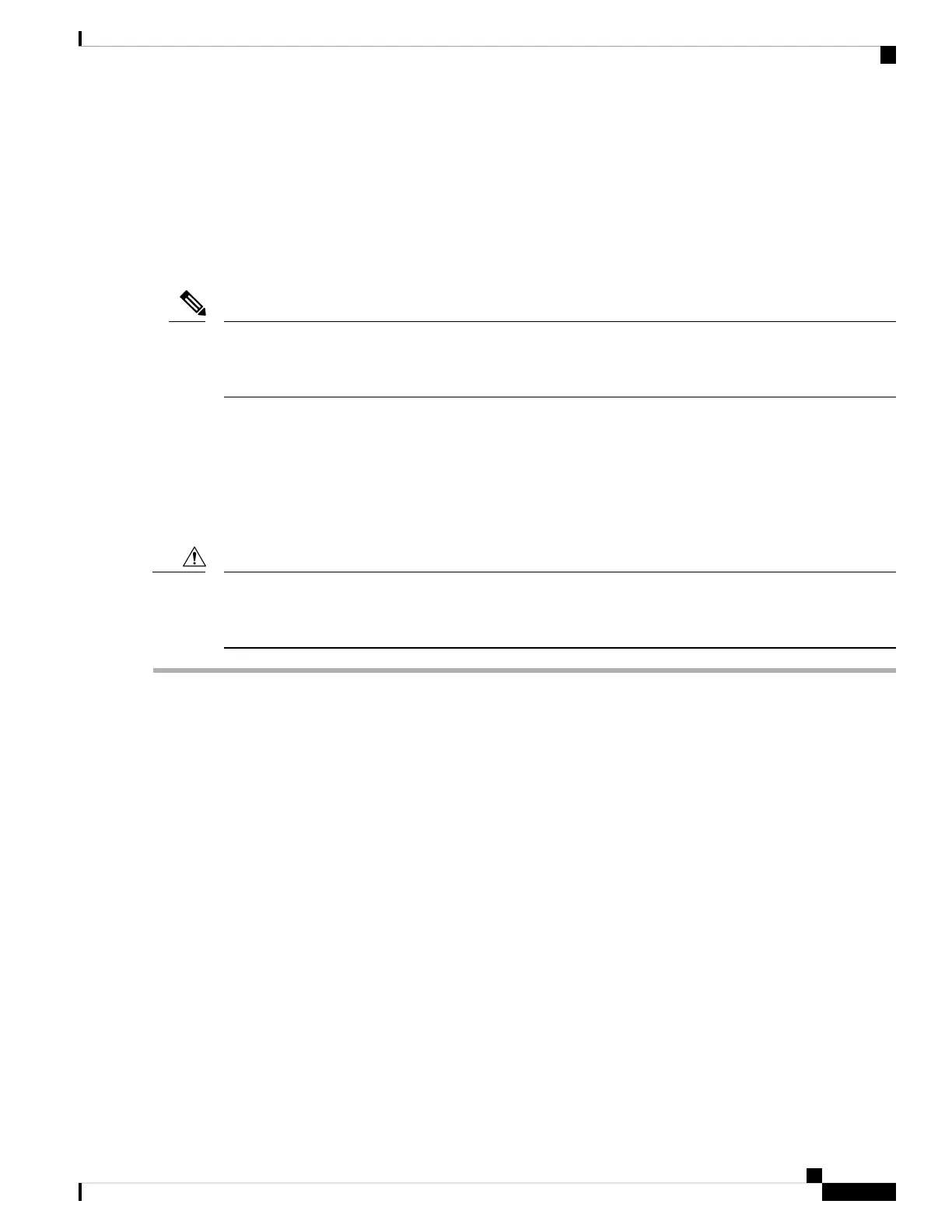New heatsink spares come with a pre-applied pad of TIM. It is important to clean any old TIM off of the CPU
surface prior to installing the heatsinks. Therefore, even when you are ordering new heatsinks, you must order
the heatsink cleaning kit.
Additional CPU-Related Parts to Order with RMA Replacement CPU Modules
When a return material authorization (RMA) of the CPU module is done on a C480 M5 CPU module, you
move existing CPUs to the new CPU module.
Unlike previous generation CPUs, the M5 server CPUs do not require you to separate the heatsink from the
CPU when you move the CPU-heatsink assembly. Therefore, no additional heatsink cleaning kit or
thermal-interface material items are required.
Note
• The only tool required for moving a CPU/heatsink assembly is a T-30 Torx driver.
To move a CPU to a new CPU module, use the procedure in Moving an M5 Generation CPU, on page 77.
Moving an M5 Generation CPU
Tool required for this procedure: T-30 Torx driver
When you receive a replacement server for an RMA, it includes dust covers on all CPU sockets. These covers
protect the socket pins from damage during shipping. You must transfer these covers to the system that you
are returning, as described in this procedure.
Caution
Step 1 When moving an M5 CPU to a new server, you do not have to separate the heatsink from the CPU. Perform the following
steps:
a) Use a T-30 Torx driver to loosen the four captive nuts that secure the assembly to the board standoffs.
Alternate loosening the heatsink nuts evenly so that the heatsink remains level as it is raised. Loosen the
heatsink nuts in the order shown on the heatsink label: 4, 3, 2, 1.
Note
b) Lift straight up on the CPU/heatsink assembly to remove it from the board.
c) Set the CPUs with heatsinks aside on an anti-static surface.
Maintaining the Server
77
Maintaining the Server
Additional CPU-Related Parts to Order with RMA Replacement CPU Modules
