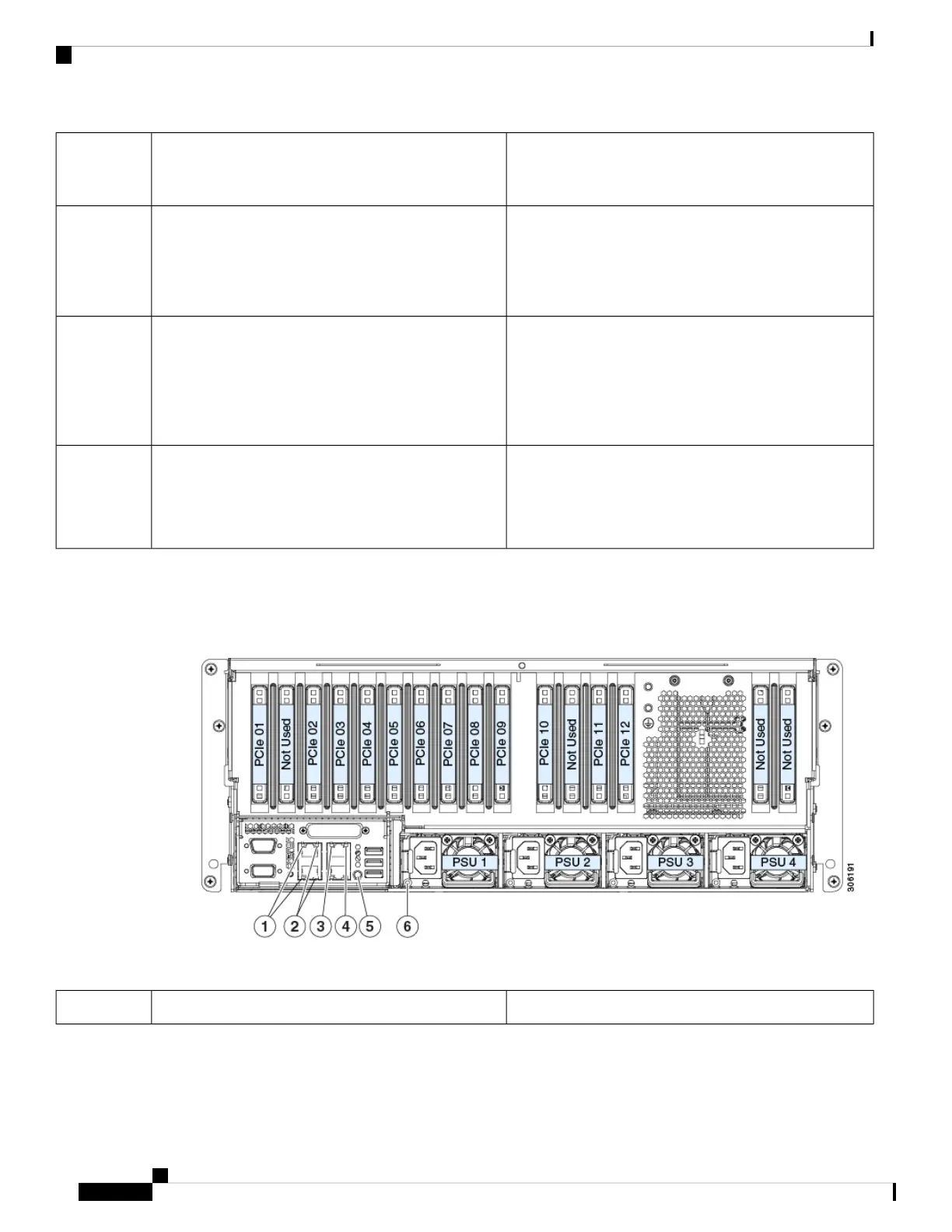• Off—No drive activity.
• Green, blinking—There is drive activity.
NVMe SSD activity9
NVMe
• Green—The CPU module is correctly seated and
receiving power.
• Off—There is no power to the CPU module or it is
incorrectly seated.
CPU module power status10
• Off—There is no fault with the CPUs or DIMMs on
the CPU module board.
• Amber—There is a fault with a CPU or DIMM on the
CPU module board, such as an over-temperature
condition.
CPU module fault11
• Off—The drive is idle.
• Green, steady—The drive is spinning up a disk.
• Green, blinking—The drive is accessing data.
DVD drive activity
(optional DVD module not shown)
-
Rear-Panel LEDs
Figure 2: Rear Panel LEDs
Table 2: Rear Panel LEDs, Definition of States
StatesLED Name
Maintaining the Server
4
Maintaining the Server
Rear-Panel LEDs
