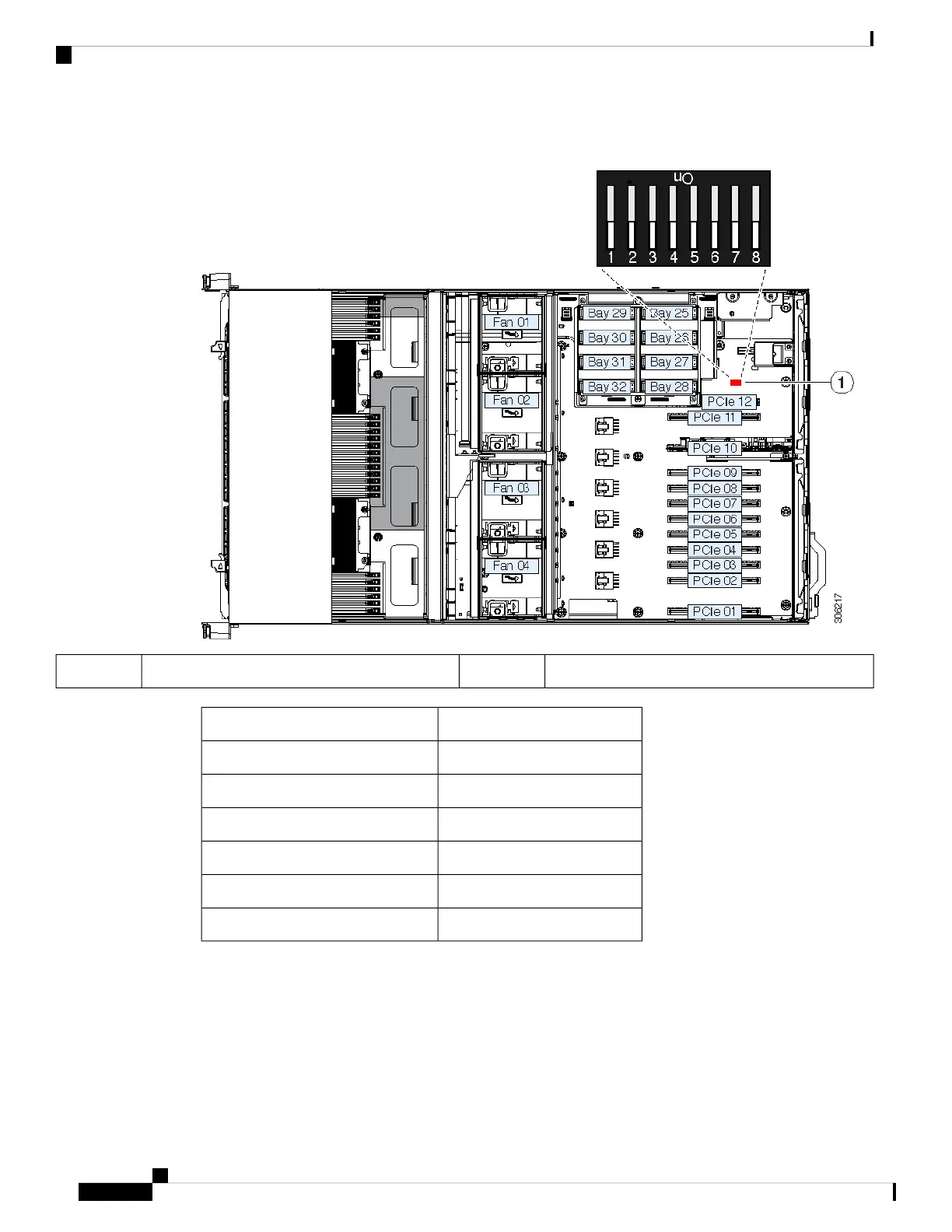Figure 64: Location of DIP Switches on Chassis Motherboard
-Location of DIP switch block SW11
Pin Numbers (Open - Closed)DIP Switch Function
8 - 9Boot from alternate Cisco IMC image
7 - 10Reset Cisco IMC to factory defaults
6 - 11Reset Cisco IMC password to default
3 - 14Clear CMOS
2 - 15Recover BIOS
1 - 16Password clear
Using the Clear Password Switch (Positions 1 - 16)
You can use this switch to clear the administrator password.
Maintaining the Server
112
Maintaining the Server
Using the Clear Password Switch (Positions 1 - 16)
