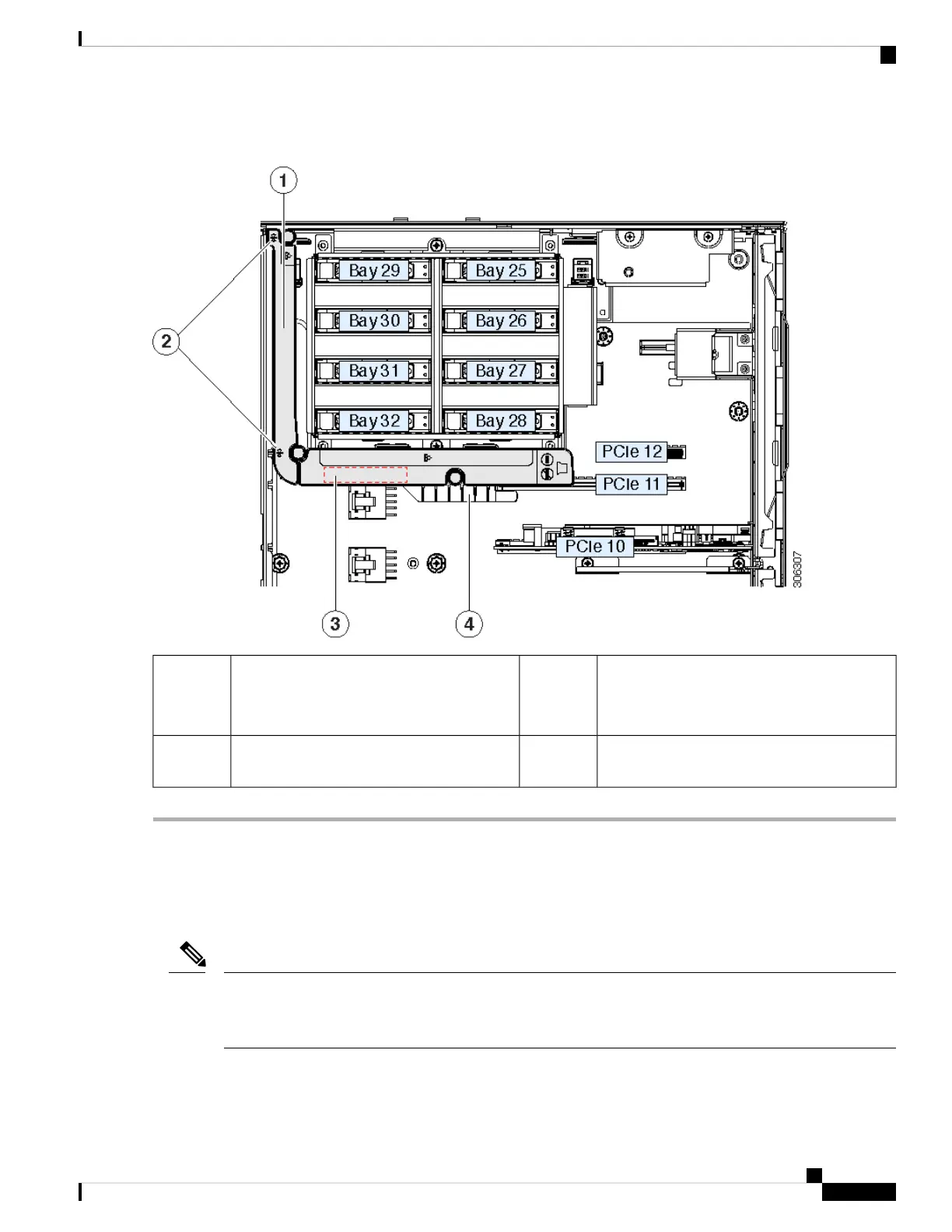Figure 23: Rear Drive Module Air Diffuser and Supercap Unit Location
Rear RAID supercap unit location on the inside
surface of the diffuser
3Air diffuser top view
This diffuser is required when SAS/SATA
drivs are installed in the rear drive module.
1
Alignment flange on chassis floor4Diffuser alignment points against the chassis
mid-brace
2
Replacing a Rear RAID Controller Card
The server supports one rear RAID controller card for control of up to eight internal SAS/SATA drives in the
optional auxiliary drive module.
The default slot for a rear RAID controller is PCIe slot 11. However, in a single CPU-module system, slot 11
is not supported. In this case, install the rear RAID controller in PCIe slot 10 and install the required blank
filler to PCIe slot 11 to ensure adequate air flow.
Note
For detailed information about storage controllers in this server, see Supported Storage Controllers and Cables.
Maintaining the Server
49
Maintaining the Server
Replacing a Rear RAID Controller Card
