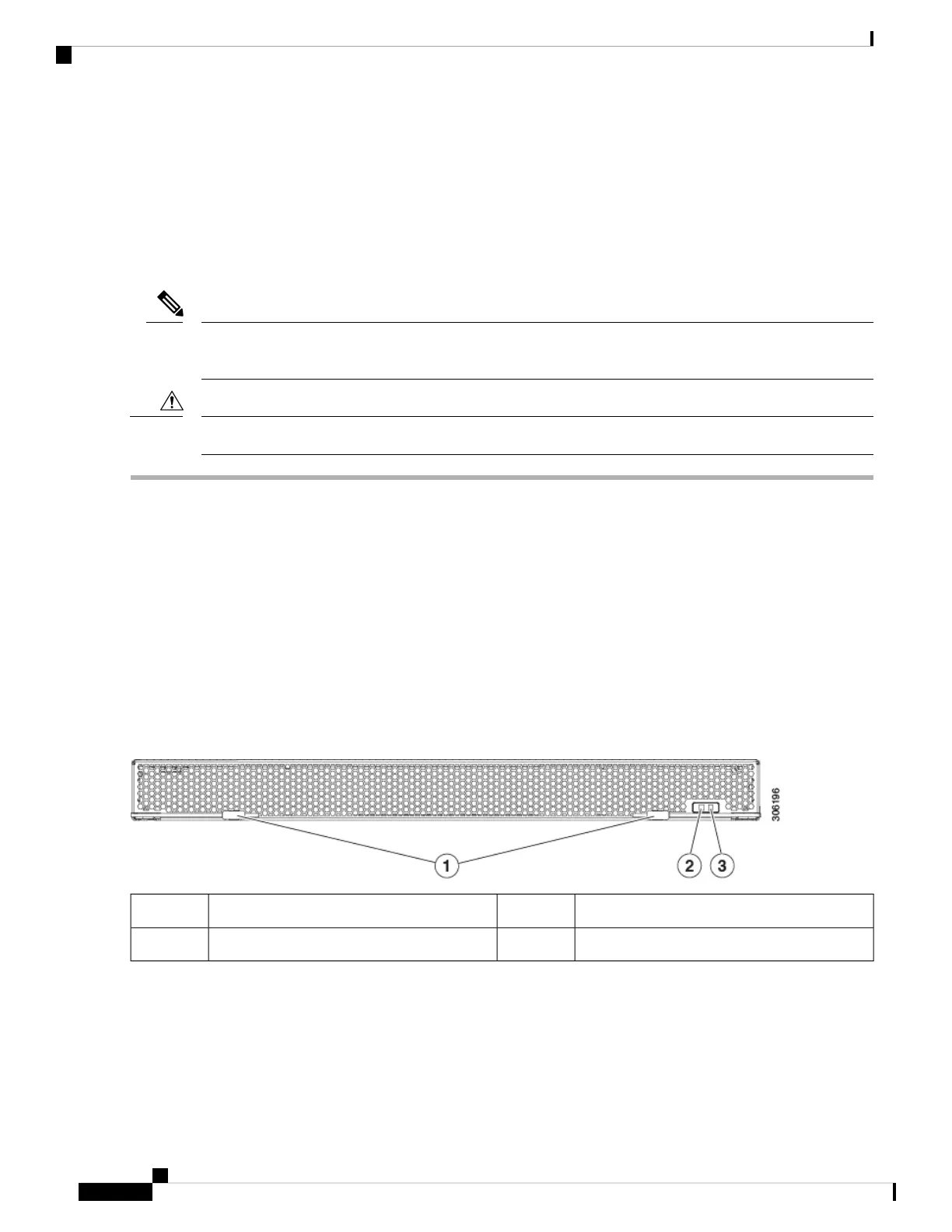• Only four double-wide GPUs are supported, in PCIe slots 1, 2, 8, and 10.
• No front NVMe drives are supported.
• The optional NVMe-only drive bay module UCSC-C480-8NVME is not supported.
• If a rear RAID controller is used, it must be installed in PCIe slot 10 rather than the default slot 11.
A blank filler must be installed in slot 11.
Each CPU module has a fault LED on its front that turns amber to help to identify which CPU module has a
fault.
Note
Never remove a CPU module without shutting down and removing power from the server.
Caution
Step 1 Shut down and remove power from the server as described in Shutting Down and Removing Power From the Server, on
page 7.
You do not have to pull the server out from the rack or remove the cover because the CPU modules are accessed from
the front of the chassis.
Step 2 Remove an existing CPU module:
Verify that the power LED on the front of the CPU module is off before removing the module.
Note
a) Grasp the two ejector levers on the module and pinch their latches to release the levers.
b) Rotate both levers to the outside at the same time to evenly disengage the module from the midplane connectors.
c) Pull the module straight out from the chassis and then set it on an antistatic surface.
Figure 8: CPU Module Front
CPU module fault LED3Ejector levers (two each CPU module)1
-CPU module power status LED2
Step 3 If you are moving CPUs from the old CPU module to the new CPU module, see Moving an M5 Generation CPU, on
page 77.
Step 4 If you are moving DIMMs from the old CPU module to the new CPU module, perform the following steps:
a) Open the ejector lever at each end of the DIMM slot and pick the DIMM straight up from the old CPU module board.
b) On the new CPU module board, align the new DIMM with an empty slot. Use the alignment feature in the DIMM
slot to correctly orient the DIMM.
Maintaining the Server
18
Maintaining the Server
Replacing a CPU Module
