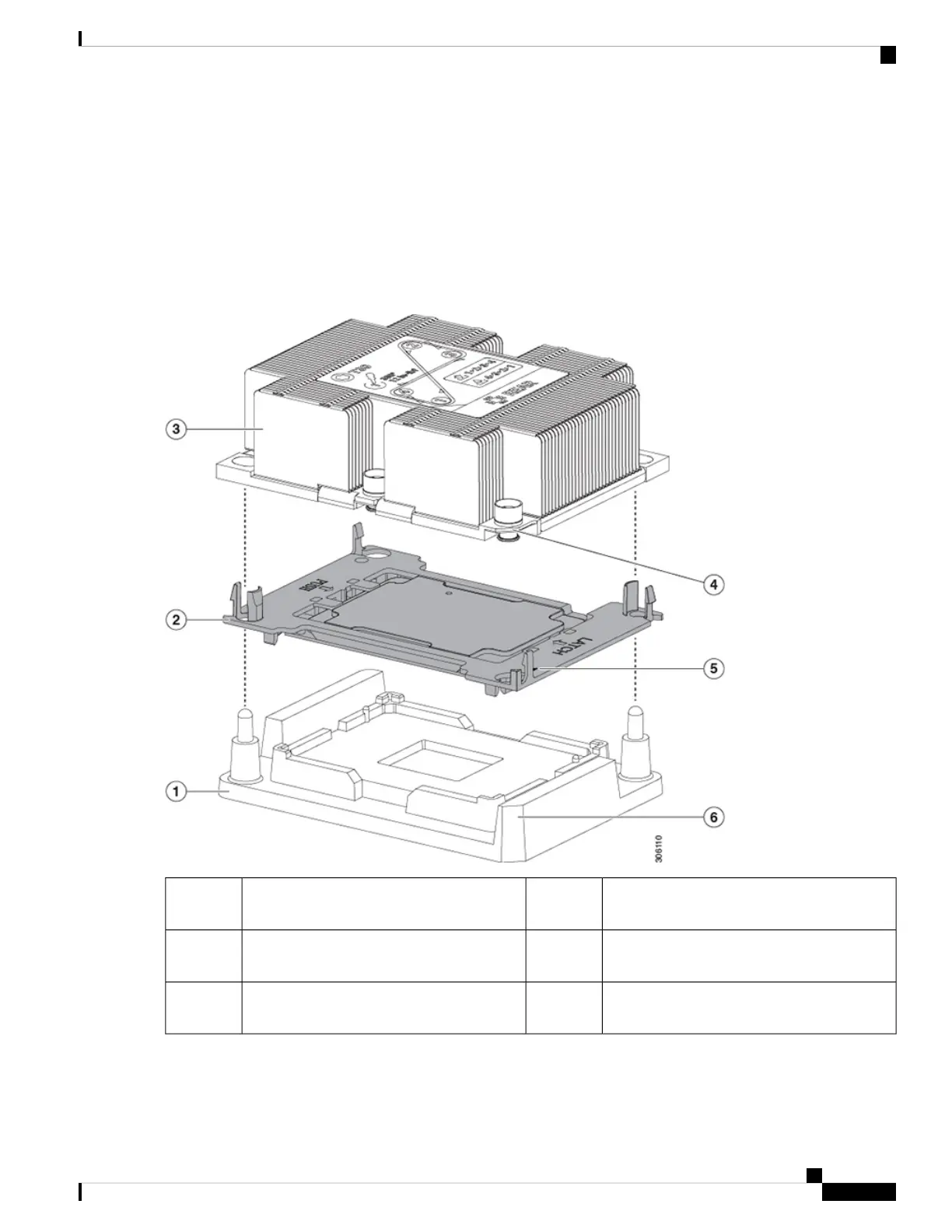Step 5 The new CPU assembly is shipped on a CPU assembly tool. Take the new CPU assembly and CPU assembly tool out
of the carton.
If the CPU assembly and CPU assembly tool become separated, note the alignment features shown in the following
figure for correct orientation. The pin 1 triangle on the CPU carrier must be aligned with the angled corner on the CPU
assembly tool.
CPUs and their sockets are fragile and must be handled with extreme care to avoid damaging pins.
Caution
Figure 36: CPU Assembly Tool, CPU Assembly, and Heatsink Alignment Features
Angled corner on heatsink (pin 1 alignment
feature)
4CPU assembly tool1
Triangle cut into plastic carrier (pin 1
alignment feature)
5CPU assembly (CPU in plastic carrier frame)2
Angled corner on CPU assembly tool (pin 1
alignment feature)
6Heatsink3
Step 6 Apply new TIM to the heatsink:
The heatsink must have new TIM on the heatsink-to-CPU surface to ensure proper cooling and performance.
Note
Maintaining the Server
73
Maintaining the Server
Replacing a CPU and Heatsink
