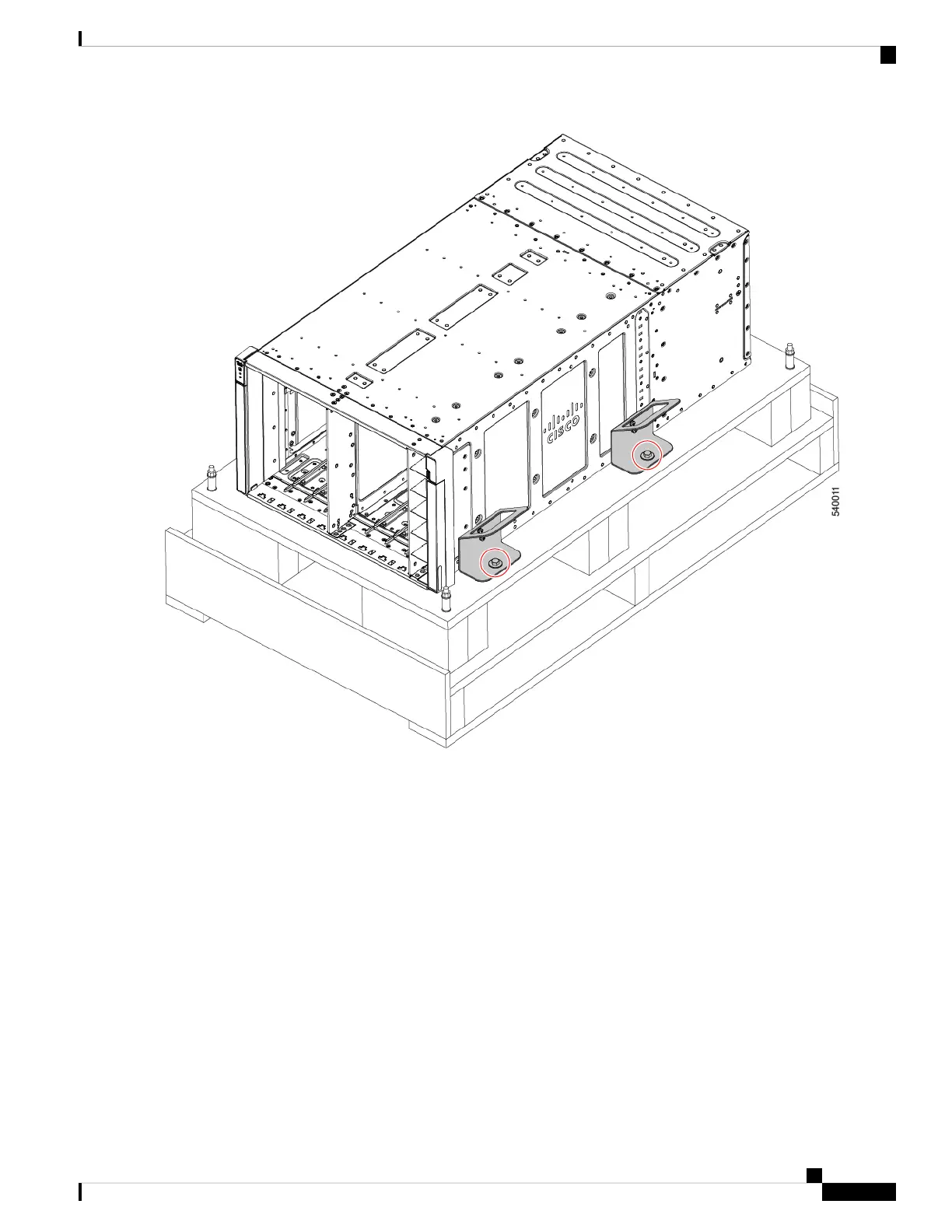Step 9 With two or more people, grasp the handles, lift the empty chassis off of the bottom palette, and set the chassis onto a
lift or scissor jack that can support the chassis weight.
Step 10 Before installing the chassis into an equipment rack, use a #2 Phillips screwdriver to remove the two M5 screws (two
per handle) that secure the handles to the chassis.
Save the handles and screws.
Note
Installation
11
Installation
Unpacking and Inspecting the Chassis
