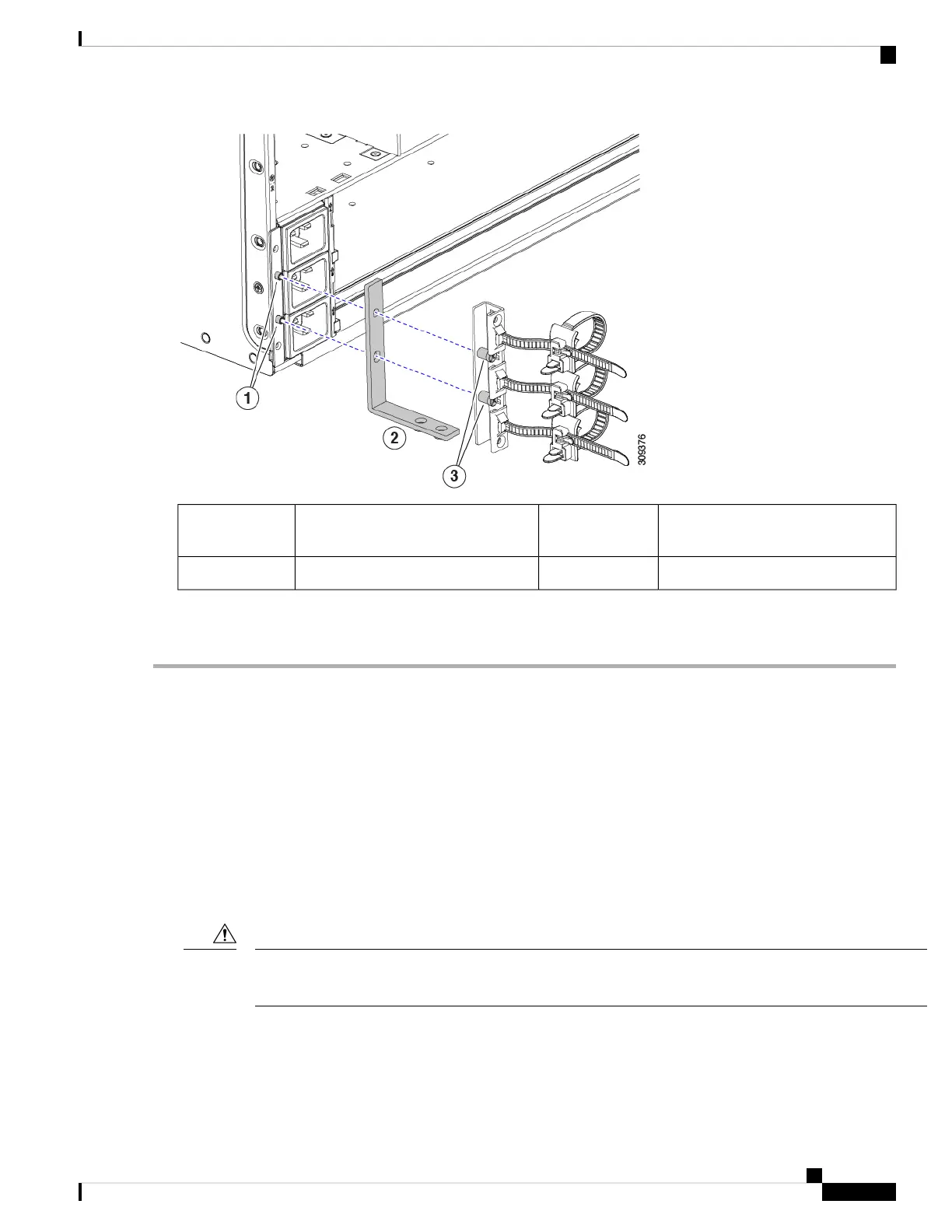Ground Bracket, long side aligned
with standoffs
2Threaded Standoffs1
Captive Screws3
c) Using a #2 Phillips-head screwdriver, secure the cable ground bracket and bottom cable management arms to the
server chassis by tightening the captive screws.
Inserting the Chassis into a Square-Hole Rack
Before you begin
If you have not already verified that the rails are installed as indicated in the front and rear layouts, do so now.
See Rail Installation Layout, Square-Hole Rack, on page 26.
Also, make sure to review Installation Notes and Warnings for the Cisco UCS X9508 Server Chassis, on page
1.
The chassis must be grounded by a ground lug that Cisco provides, or an equivalent. See "Ground Lug" in
Earth Ground Considerations, on page 3.
Before beginning this procedure, make sure that the rails are correctly installed, and all the rail kits' mounting
screws are installed and tightened.
Caution
Installation
33
Installation
Inserting the Chassis into a Square-Hole Rack
