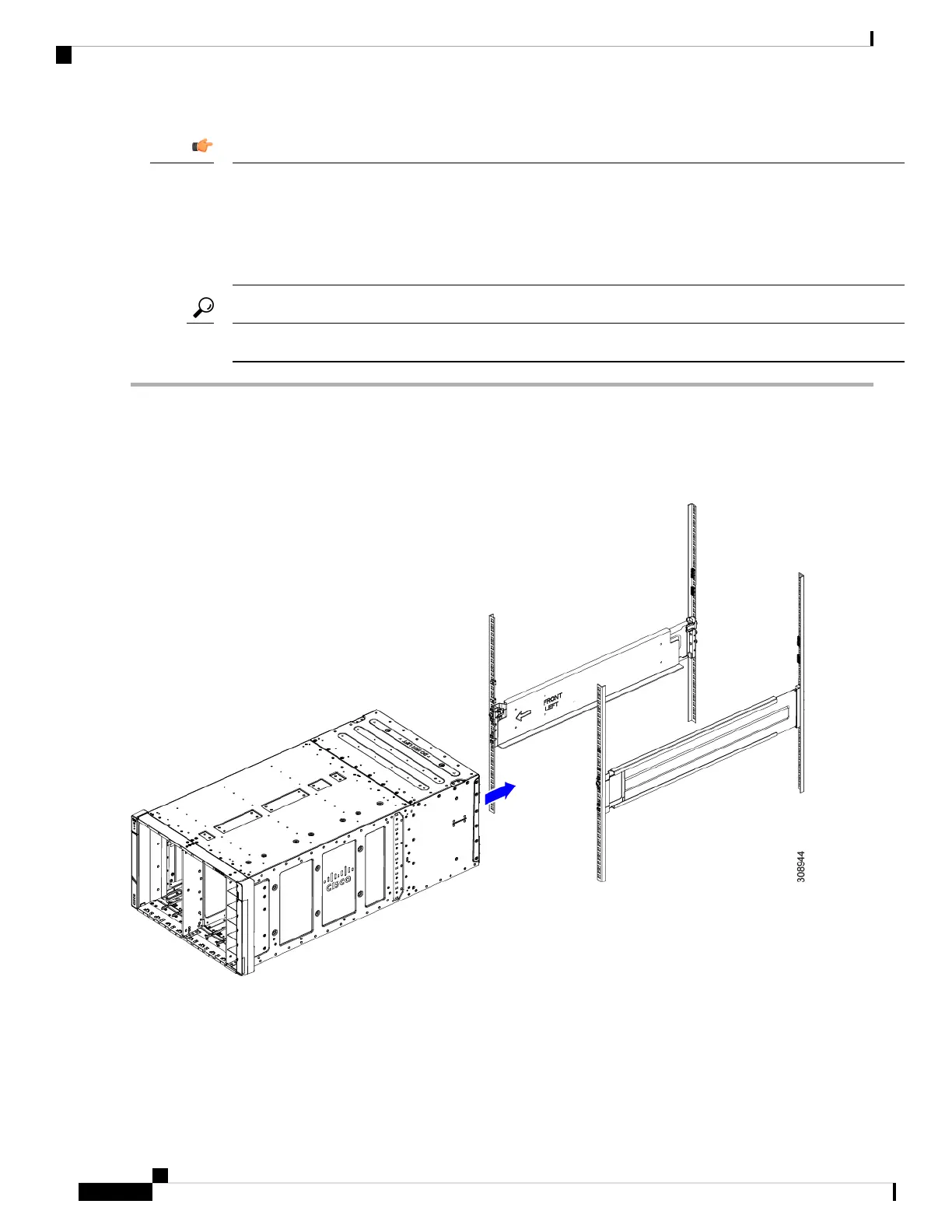Watch your hands and fingers whenever you handle the chassis, modules, compute nodes, and components!
Narrow vertical or horizontal spaces in situations including, but not limited to, moving the chassis into or out
of the shipping container or equipment rack can cause pinch hazards for your hands and fingers.
Although they do not eliminate the possibility of pinching, the chassis has defined grasp points to facilitate
handling and moving it. For information about chassis grasp points, see Handling the Chassis, on page 4.
Important
You will find it easier to move the chassis if you have additional people to help you.
Tip
Step 1 Using a scissor jack, chassis lift, or other mechanical device, lift the chassis and position it so that you can slide it into
the rack.
Step 2 Slide the chassis into the rack until the front flange is flat against the cage nuts.
Figure 17: Inserting the Chassis into the Rack
Step 3 At the front of the chassis, remove each of the side trim panels from the chassis.
The side trim panels are attached magnetically, so you should be able to easily pull them off.
Removing the side trim panels exposes the screw holes in each of the front mounting brackets.
Keep the side trim panels in a safe location nearby. You will replace them when the chassis is installed.
Note
Installation
34
Installation
Inserting the Chassis into a Square-Hole Rack
