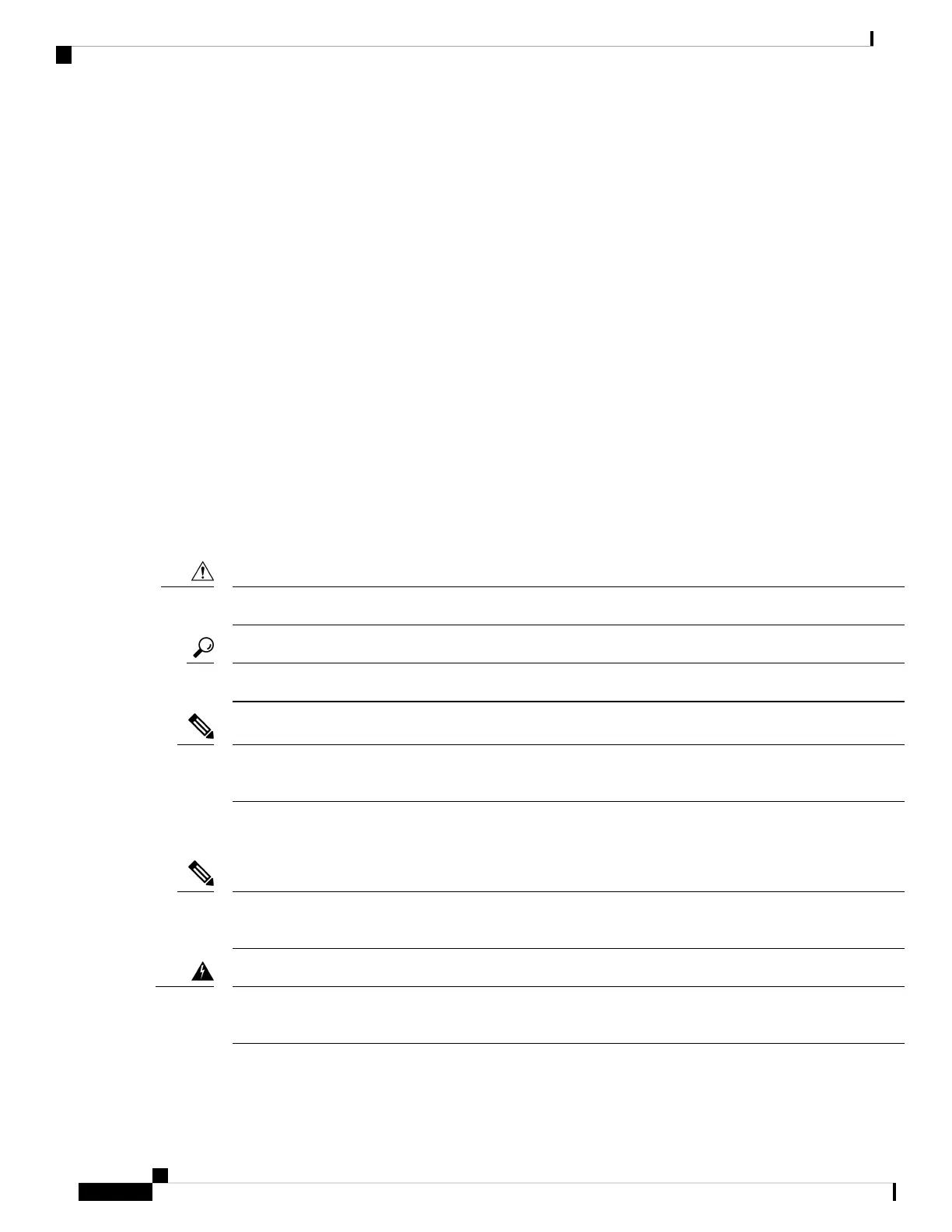• Use the following torque values when installing the chassis:
• M6 x 20 mm screws: 48 +/- 5 in-lb
Required Equipment
Before you begin the installation, ensure that you have the following items:
• Scissor jack or other lift device capable of bearing the weight of a fully loaded chassis, which is 400 lbs
(181.43 kg).
• Number 1 and number 2 Phillips-head screwdrivers with torque measuring capabilities
• Flat-head screwdriver
• Tape measure and level
• ESD wrist strap or other grounding device
• Antistatic mat or antistatic foam
Unpacking and Inspecting the Chassis
When handling chassis components, wear an ESD strap and handle modules by the carrier edges only.
Caution
Keep the shipping container in case the chassis requires shipping in the future.
Tip
The chassis is thoroughly inspected before shipment. If any damage occurred during transportation or any
items are missing, contact your customer service representative immediately.
Note
As part of this procedure, you will be moving an empty chassis out of the shipping container. Be aware of the
following precautions:
You will find it helpful to wear gloves when unpacking and lifting the chassis. Also, beware of hand and
finger placement while unpacking, lifting, and moving the chassis to avoid possible pinch hazards.
Note
Only lift an empty chassis! Do not lift a chassis that has compute nodes, PSUs, fans, or Fabric Modules
installed. An empty chassis weighs 92 lbs (41.73 kg), so even an empty chassis has considerable weight.
Warning
Installation
8
Installation
Required Equipment
