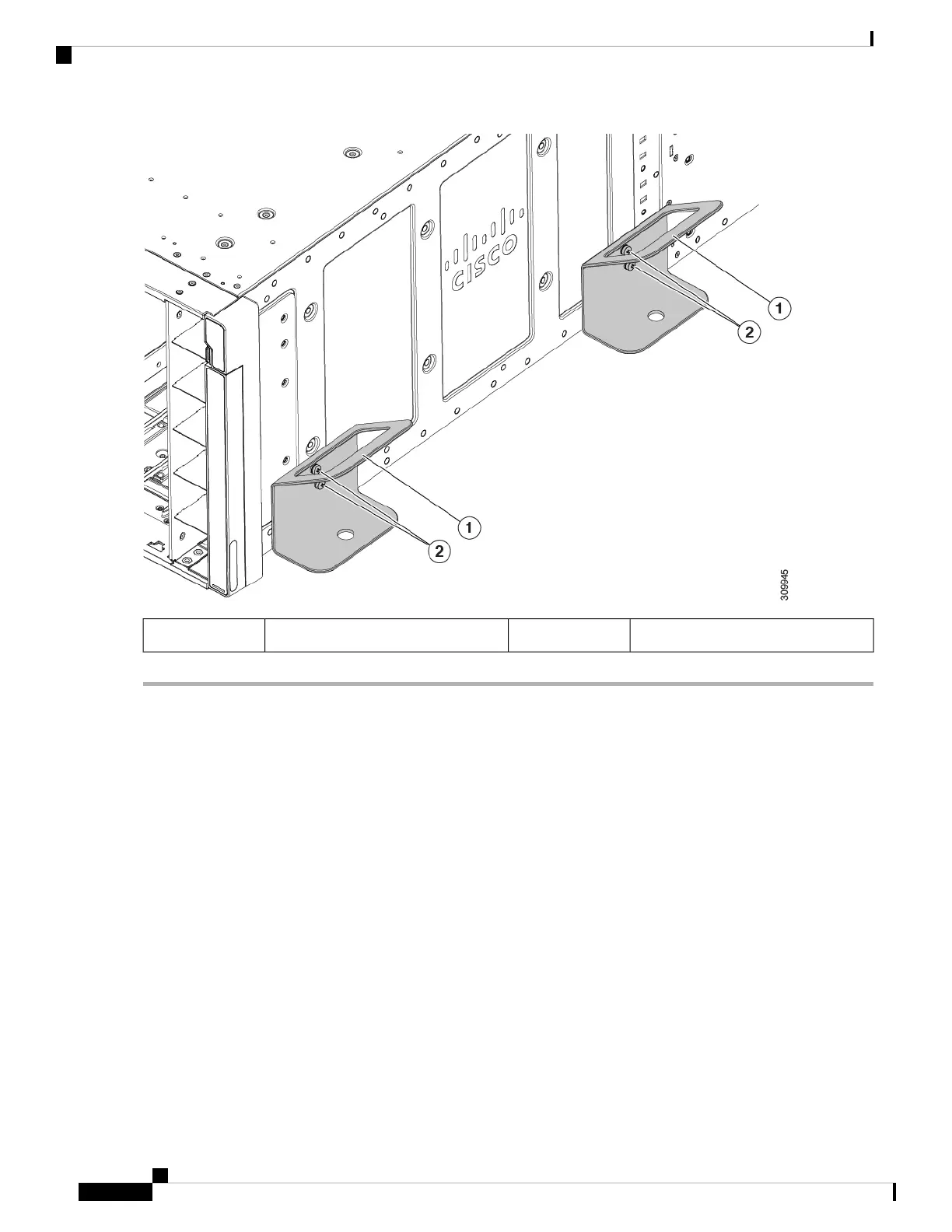M5 screws, two per handle2Chassis handles, two per side1
Rail Installation Templates
Two rail kits are available, and each shipping container will contain a left and right rail as a matched set. For
each rail kit, a corresponding template is provided for reference through the following sections of this document.
The templates show the locations on the rack for cage nuts, rail kit locator pegs, and screws should be installed.
The templates facilitate installing the rail kit and chassis by ensuring proper spacing and alignment of installation
hardware in both the left and right sides of the rack. The chassis has one template for the front of the rack and
one for the back.
Rail installation templates are applicable to either square-hole or round-hole equipment racks.
For each rail installation template, see:
• Front Install Template, on page 13
• Rear Install Template, on page 13
Installation
12
Installation
Rail Installation Templates
