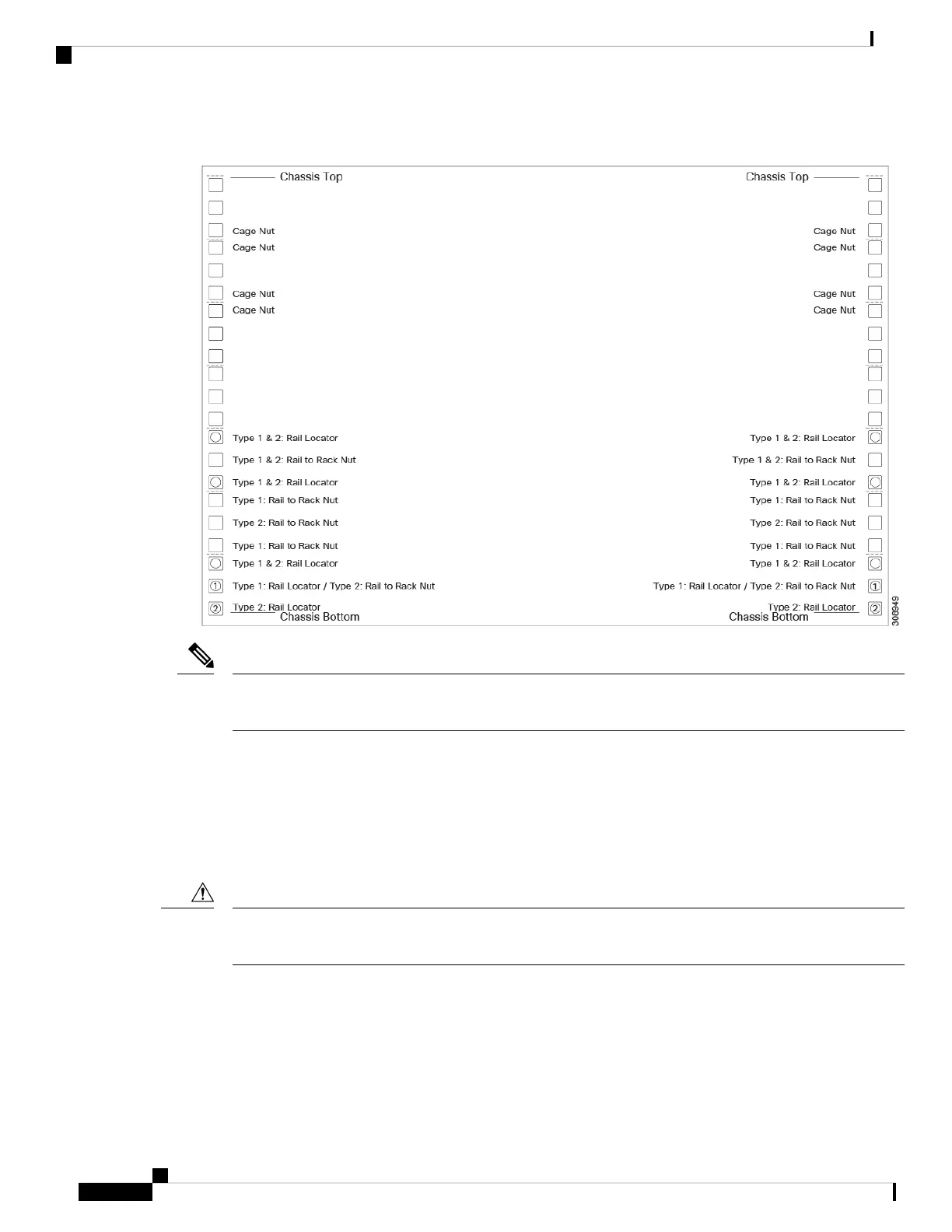Figure 2: Rack Installation Template, Rear
The eight cage nuts shown near the top of the template (four per side) are required only when you are installing
the rear tie down brackets, which are an orderable option, but not required for basic installation.
Note
Installing Cage Nuts
The Cisco UCS X9508 chassis can be installed in standard size, untapped equipment racks that have either
square or round-holes. For more information, see Rack Requirements, on page 2. The X9508 server is
supported on a rail kit which mounts to the square-hole or round hole cage.
For untapped equipment racks, you must install cage nuts to provide a way for mounting screws to secure
rails and the chassis to the rack.
Caution
Use the appropriate option depending on your type of equipmet rack:
• Installing Cage Nuts, Square-Hole Rack, on page 15
• Installing Cage Nuts, Round-Hole Rack, on page 16
Installation
14
Installation
Installing Cage Nuts
