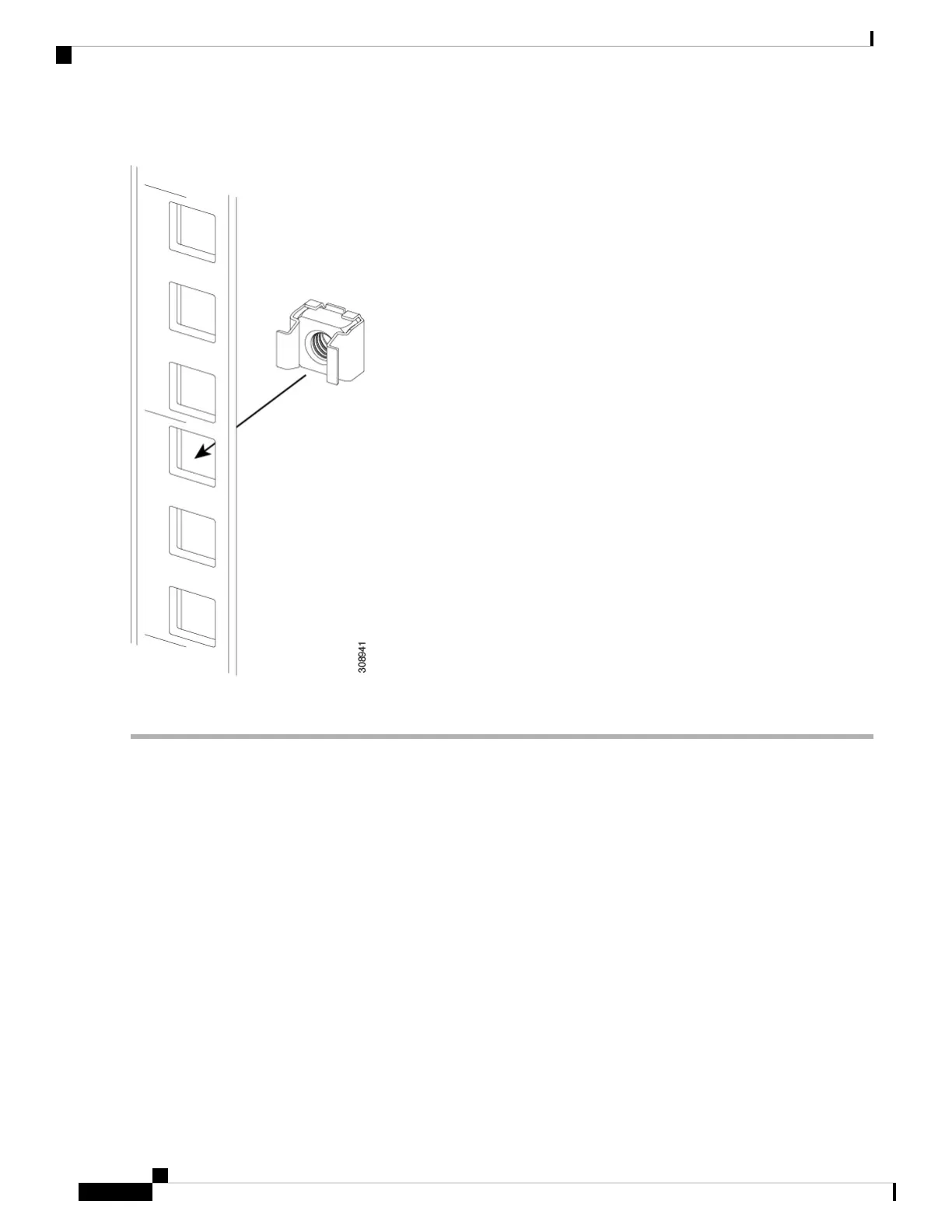Figure 3: Cage Nut Installation
Step 5 Verify that the cage nut is fully and correctly installed before installing the remaining cage nuts.
Installing Cage Nuts, Round-Hole Rack
Use the following task to install twelve, M6x1.00 round-hole cage nuts (also called spring nuts) into a 7.1
mm unthreaded round-hole rack. Spring nuts are not supplied by Cisco. They should have accompanied your
equipment rack.
Before you begin
This document provides illustrations of installation templates for the front and rear of the chassis. The templates
are designed to show you the proper holes within which the rails and cage nuts (spring nuts) should be placed.
Once you align the rack holes line up with the template, you should mark the holes on the rack so that they
are easy to use.
To use the rack installation templates, go to the appropriate topic:
• Front Install Template, on page 13
• Rear Install Template, on page 13
Installation
16
Installation
Installing Cage Nuts, Round-Hole Rack
