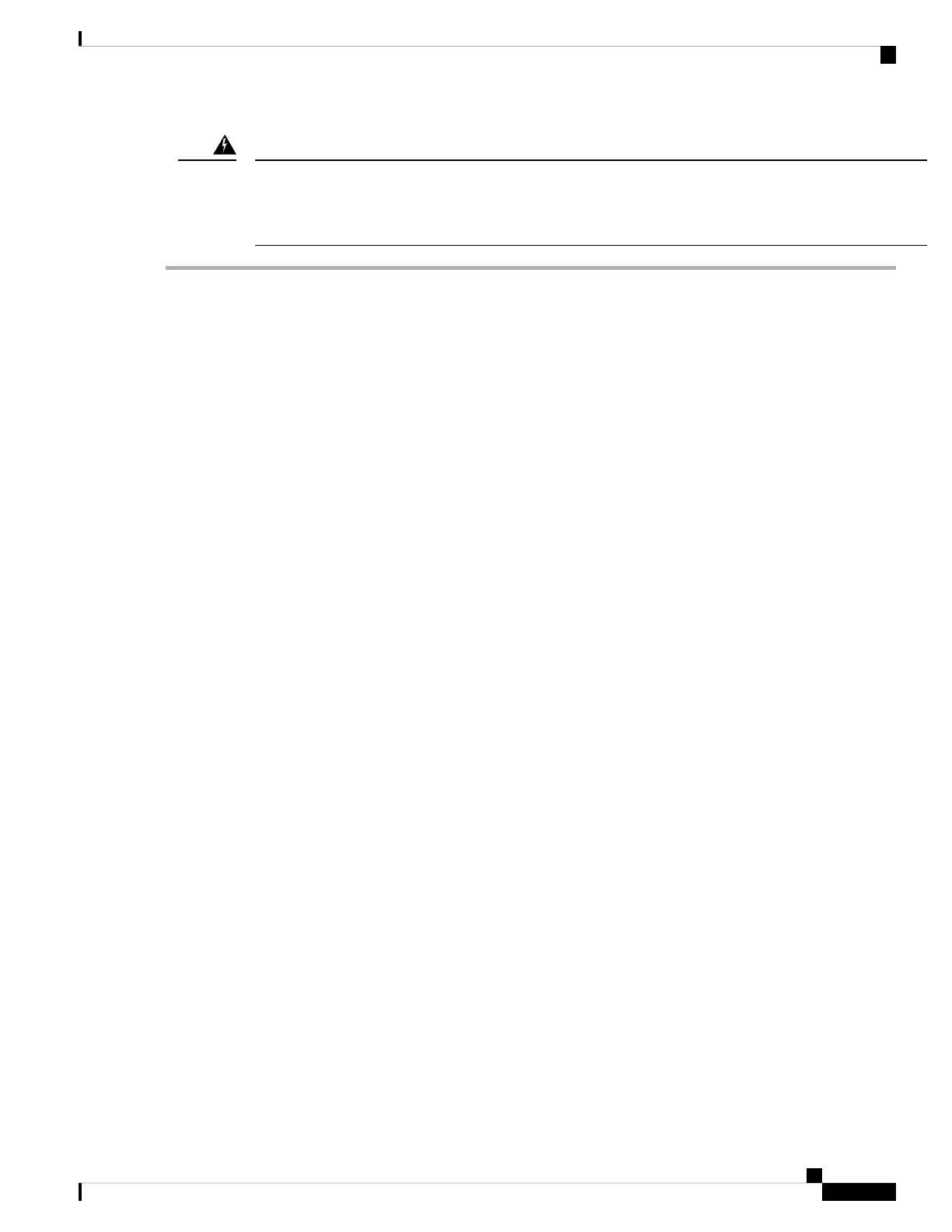Use two or more people to lift the empty chassis. Do not attempt to lift the chassis by yourself! Always use
safe lifting practices when lifting or moving the chassis.
Use a lift or scissors jack to support the chassis when lifting and moving it.
Warning
Step 1 Make sure to read and understand the preceding warnings in this topic, as well as the information in the following
topics:
• Installation Notes and Warnings for the Cisco UCS X9508 Server Chassis, on page 1
• Handling the Chassis, on page 4
• Moving Server Chassis, on page 7
Step 2 Open the chassis shipping container.
a) Remove the top and side panels so that the chassis is sitting on the bottom pallet.
b) Save all packaging material.
Step 3 Do a visual inspection of the chassis to ensure there was no damage during transport.
Step 4 Compare the shipment to the equipment list provided by your customer service representative and verify that you have
received the following items:
• Accessory kit, which contains:
• M6 cage nut (4)
• M6 x 20mmL screw (16)
• Power Cable Management Arm (2), UCSX-9508-PCMA
• ESD Strap (Clip Terminated)
• Rail Kit, UCSX-9508-RAIL1=
• Any printed documentation
• Any optional items, which will be present in the accessory kit only if you ordered them with your system.
• Rear Mounting Brackets (1 left bracket, 1 right bracket), UCSX-9508-RACKBK. These brackets are optional.
They should be ordered only if you plan to install the chassis in shippable rack. If you don't plan on shipping
the rack, these brackets are not required.
• Compute Node Debug Cable, UCSX-C-DEBUGCBL, which is orderable as a customer option.
Step 5 Verify that all unused compute node slots and power supply bays have blank covers.
Step 6 If your chassis was shipped with hardware pre-installed, make sure to remove all compute nodes, PSUs, fans, and Fabric
Modules to reduce the chassis weight significantly before lifting it out of the shipping container. Blank faceplates can
remain installed.
Only lift an empty chassis!
Warning
Step 7 Locate the chassis handles, which are also the stabilizing brackets that secure the chassis to the bottom pallet.
Installation
9
Installation
Unpacking and Inspecting the Chassis
