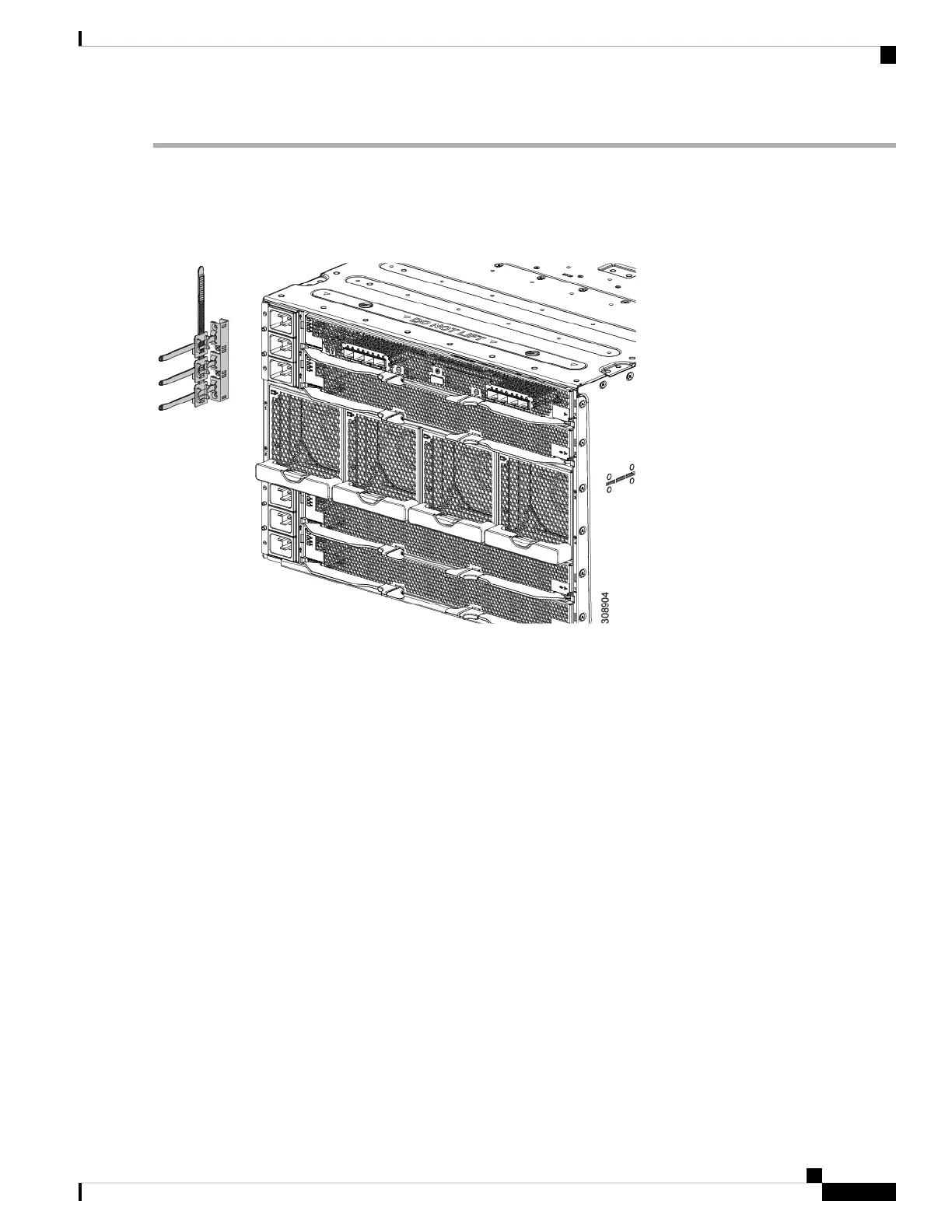Step 1 Align the captive screws in the cable management sheet metal with the threaded standoffs on the chassis.
Step 2 Using a #2 Phillips-head screwdriver, attach the cable management arms to the server chassis by tightening the captive
screws.
Figure 15: Attaching the Top Cable Management Arms to the Chassis
Step 3 Adjust the cable tie horizontally to align with where you wish to grasp the power cable.
Step 4 You can use the cable ties to gather the power cables and secure the plugs in place.
Installation
31
Installation
Installing the Top Cable Management Arms
