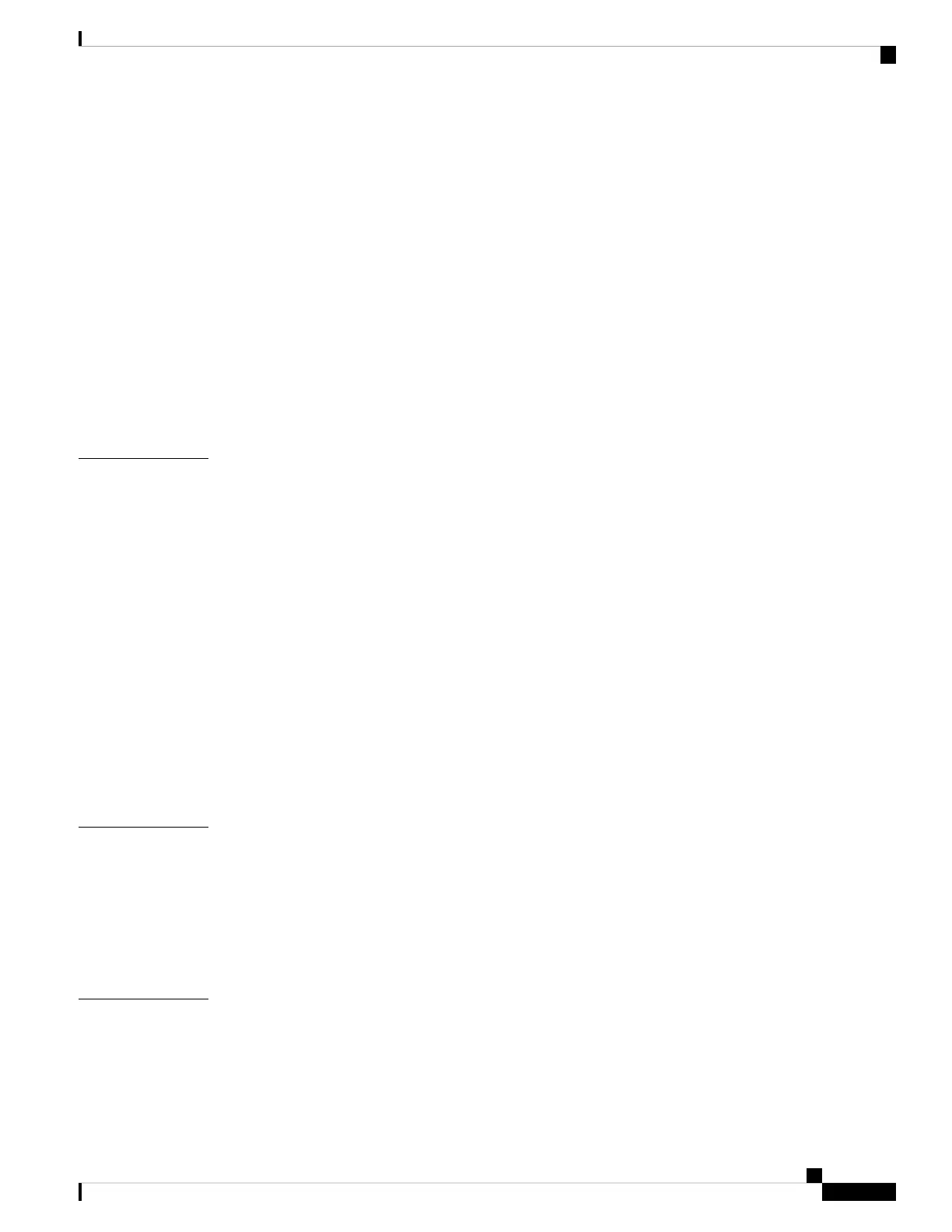Radius Server 39
Configuring Global RADIUS Servers 39
802.1x 40
Configuring 802.1x for WAP150 40
Configuring 802.1x for WAP361 41
Rogue AP Detection 42
Viewing the Rogue AP List 43
Saving the Trusted AP List 44
Importing a Trusted AP List 44
Configure Password Complexity 45
Configure WAP-PSK Complexity 45
Wireless 47
CHAPTER 4
Radio 47
Networks 52
Configuring VAPs 52
Configuring Security Settings 54
Client Filter 58
Configuring a Client Filter List Locally on the WAP device 58
Configuring MAC Authentication on the Radius Server 59
Scheduler 59
Scheduler Profile Configuration 59
Profile Rule Configuration 60
QoS 60
Wireless Bridge 63
CHAPTER 5
Wireless Bridge 63
Configuring WDS Bridge 64
WPA/PSK on WDS Links 64
WorkGroup Bridge 65
Fast Roaming 69
CHAPTER 6
Fast Roaming 69
Configuring Fast Roaming 69
Cisco WAP150 Wireless-AC/N Dual Radio Access Point with PoE / Cisco WAP361 Wireless-AC/N Dual Radio Wall Plate Access Point with PoE
vii
Contents