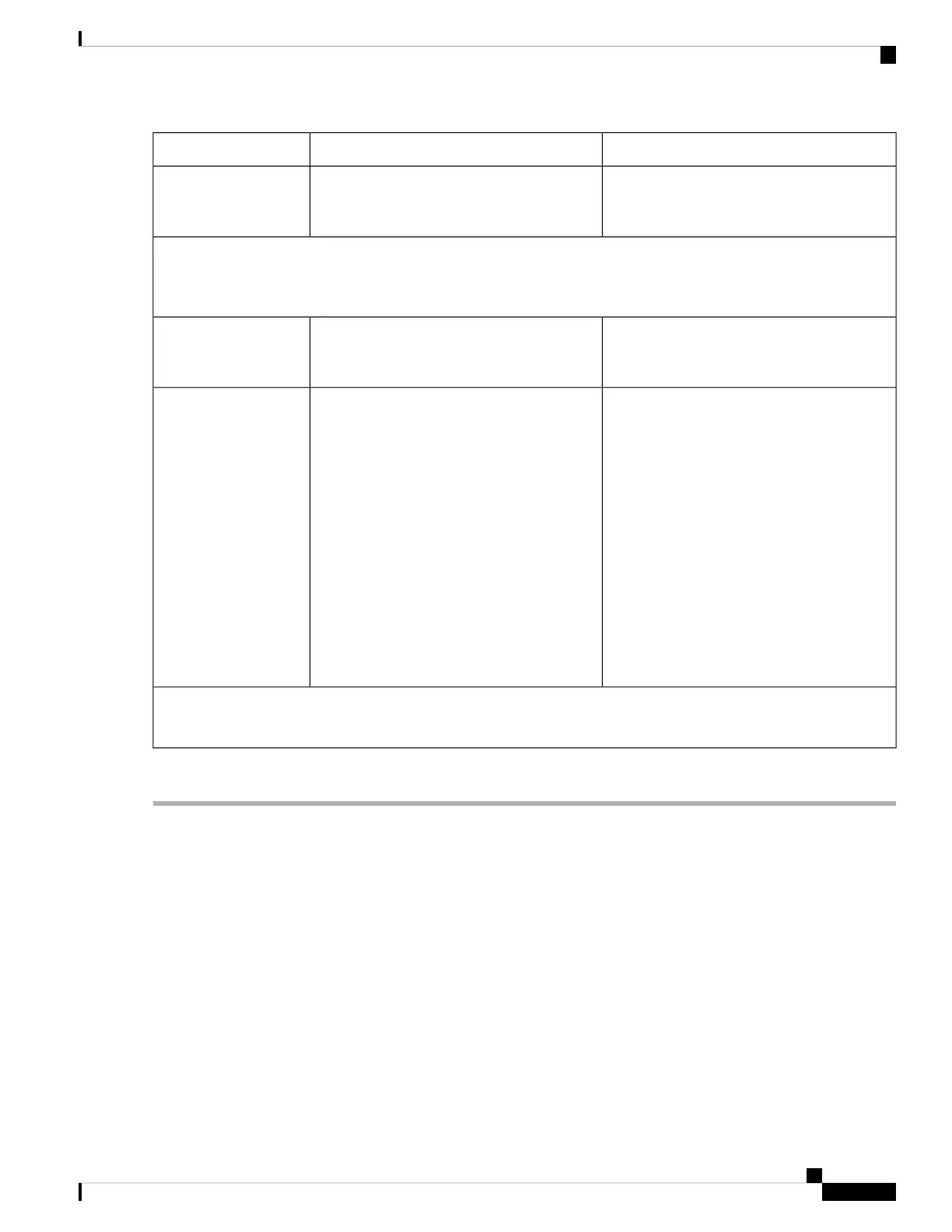DownlinkUplinkWGB Port
Configure the Access Point Interface with the
same VLAN ID as advertised on the
Infrastructure Client Interface.
Specifies the VLAN associated with the BSS.VLAN ID
The Infrastructure Client Interface will be associated with the upstream WAP device with the configured
credentials. The WAP device may obtain its IP address from a DHCP server on the upstream link. Alternatively,
you can assign a static IP address.
Note
Check if you want the downstream SSID to be
broadcast. SSID Broadcast is enabled by
default.
Specifies if the broadcast of the SSID is
available, enabled or disabled.
SSID Broadcast
Choose one of the following options:
• Disabled—The set of clients in the APs
BSS that can access the upstream network
is not restricted to the clients specified in
a MAC address list.
• Local—The set of clients in the APs BSS
that can access the upstream network is
restricted to the clients specified in a
locally defined MAC address list.
• RADIUS—The set of clients in the APs
BSS that can access the upstream network
is restricted to the clients specified in a
MAC address list on a RADIUS server.
Not Applicable (N/A)Client Filter
If you choose Local or RADIUS, see Client Filter, on page 58 for instructions on creating the Client filter
list.
Note
Step 5 Click Apply. The associated downstream clients now have connectivity to the upstream network.
Cisco WAP150 Wireless-AC/N Dual Radio Access Point with PoE / Cisco WAP361 Wireless-AC/N Dual Radio Wall Plate Access Point with PoE
67
Wireless Bridge
WorkGroup Bridge